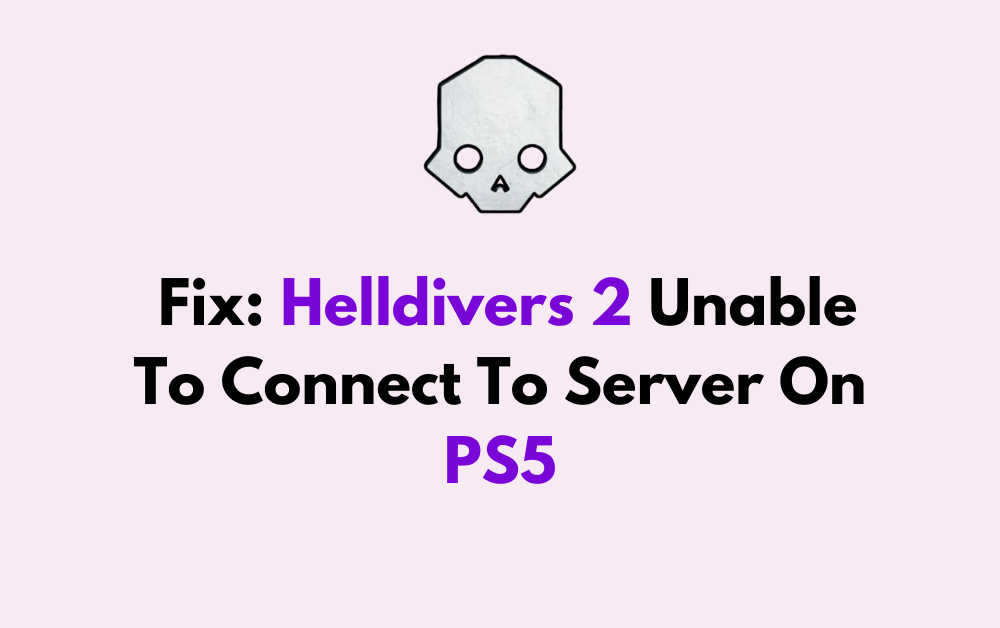Are you a Helldivers 2 enthusiast encountering frustrating issues trying to connect to the server on your PS5? You’re not alone.
Many players have experienced the same problem, and the good news is that there are solutions available.
In this blog, we’ll explore the common causes behind the “Unable to Connect to Server” error in Helldivers 2 on PS5 and provide practical, step-by-step methods to troubleshoot and resolve this issue.

How To Fix Helldivers 2 Unable To Connect To Server On PS5?
To fix the “Unable to Connect to Server” issue in Helldivers 2 on PS5, you can check for server status, disable crossplay, and reboot the game. Moreover, you may also contact Helldivers 2 support if nothing works.
Below is a detailed explanation of all the above-mentioned fixes:
1. Check For The Server Status Of Helldivers 2
Verify if the game servers are experiencing issues. You need to wait for some time, and then try accessing the game when the server gets back.
You can check the official Helldivers 2 account on Twitter or join the Discord server for updates on any widespread problems and server issues.
2. Disable Crossplay In Helldivers 2
In the Helldivers 2 options menu, you can turn off crossplay to reduce the number of servers the game can connect to, increasing your chances of connecting.
To turn off crossplay in Helldivers 2 on PS5, you can follow these steps:
- Launch the Game: Launch Helldivers 2 on your PS5.
- Go to Options: Once the game has loaded, navigate to the options menu.
- Select Account and Network: In the options menu, select “Account and Network.”
- Turn Off Crossplay: In the “Account and Network” menu, look for the option to turn off crossplay. Toggle this option to the “off” position to disable crossplay.
3. Reboot Helldivers 2
If you encounter the above error, try rebooting Helldivers 2. On PS5, back out of the game file on the console’s dashboard and shut off the console entirely before loading back in. For PC, close and then reopen the Steam client.
To reboot a game on the PS5, you can follow these steps:
- Using the Control Center:
- While in the game, press the PlayStation button on the controller to bring up the Control Center.
- Select Helldivers 2 from there.
- Press the “Options” button on the controller.
- Choose “Close Game” from the menu to shut down the game.
- From the Home Screen:
- Navigate to the game you want to close on the home screen.
- Press the Options button on the controller.
- Select “Close Game” from the menu to reboot the game.
4. Contact Helldivers 2 Support

To address the “Unable To Connect To Server” issue in Helldivers 2, you can also consider contacting Helldivers 2 support for further assistance.
You can reach out to Helldivers 2 support through the support channels.