Are you facing the vexing “App ID Specified By Server Is Invalid” or “Cannot Join Server” issue with your Enshrouded Nitrado server hosting? You’re not alone.
This problem can be a major roadblock to enjoying your gaming experience. But fear not, as there are effective solutions available to resolve this issue and get you back to playing without interruption.
In this blog, we’ll explore some practical steps to fix this Nitrado server hosting problem and get you back into the game.
How To Fix Enshrouded Nitrado Server Hosting Issue Says “App ID Specified By Server Is Invalid” Or “Cannot Join Server”?
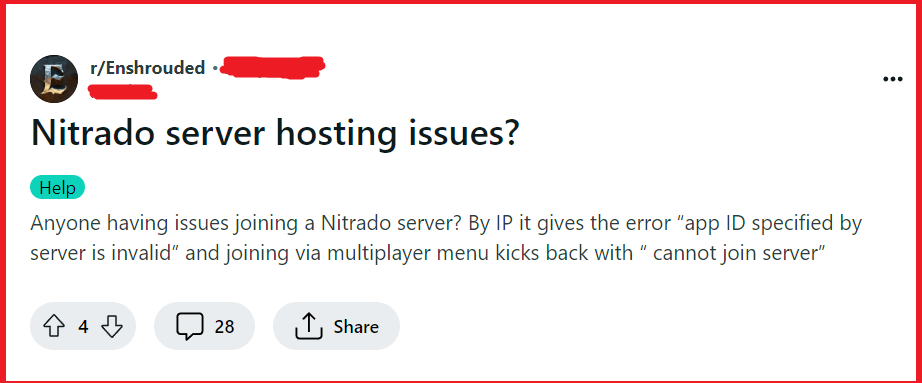
To fix Enshrouded Nitrado server hosting issue Says “App ID specified by server is invalid” or “cannot join server”, you can verify Enshrouded game files integrity, disable or update mods, and check Nitrado server settings. Additionally, you can edit server details and restart, and add servers to Steam favorites.
1. Verify Enshrouded Game Files Integrity
When the “App ID specified by server is invalid” error occurs, it usually indicates a mismatch between the game files on the server and the client.
Ensuring that both the server and client have the latest game files can resolve this issue.
- Open your game client (e.g., Steam) and go to the library section.
- Right-click on the game and select ‘Properties.‘
- Go to the ‘Local Files‘ tab and click on ‘Verify Integrity of Game Files’ to ensure you have the latest updates.
- If you’re running a server, check for any server updates and apply them.
2. Disable Or Update Mods
Mods that are outdated or not properly updated can cause connection issues, including the “App ID specified by server is invalid” error, especially on private servers.
- Navigate to your game’s mod directory and review the mods you have installed.
- Disable each mod one by one and try connecting after each to identify if a specific mod is causing the issue.
- Once identified, update the problematic mod or remove it entirely if it’s no longer compatible.
3. Check Nitrado Server Settings
Server settings might be incorrectly configured, leading to the “Cannot join server” error. Ensuring that the server settings are correct can help establish a successful connection.
- Log into your Nitrado account and access the server settings.
- Verify that the game ID and other settings are correctly configured for Enshrouded.
- Make any necessary adjustments and restart the server to apply changes.
4. Edit Server Details And Restart
Altering the server name and password through the web interface, followed by a server restart, can resolve issues where the server displays “App ID specified by server is invalid” or “Cannot join server” by refreshing the server’s status and settings.
- Log into the server’s web interface (Web UI) provided by Nitrado.
- Edit the server name and password as necessary in the server settings.
- Stop the server to ensure that changes are properly applied.
- Restart the server to allow the new settings to take effect.
5. Add Server To Steam Favorites
Adding the server to Steam Favorites can help with direct connection issues, ensuring the server is easily accessible from your Steam client.
- Open the Steam client and navigate to View > Servers.
- Switch to the Favorites tab and click on the Add a Server button.
- Enter your server’s IP address and query port (e.g., IPADDRESS:11001), replacing “IPADDRESS” with your actual server IP and “11001” with the correct port number.
- Click Add this address to favorites and attempt to connect through the Steam client.
6. Contact Nitrado Support

If none of the above solutions work, there might be an issue with Nitrado’s service. Reaching out to their support team can provide specific assistance for their hosting services.

