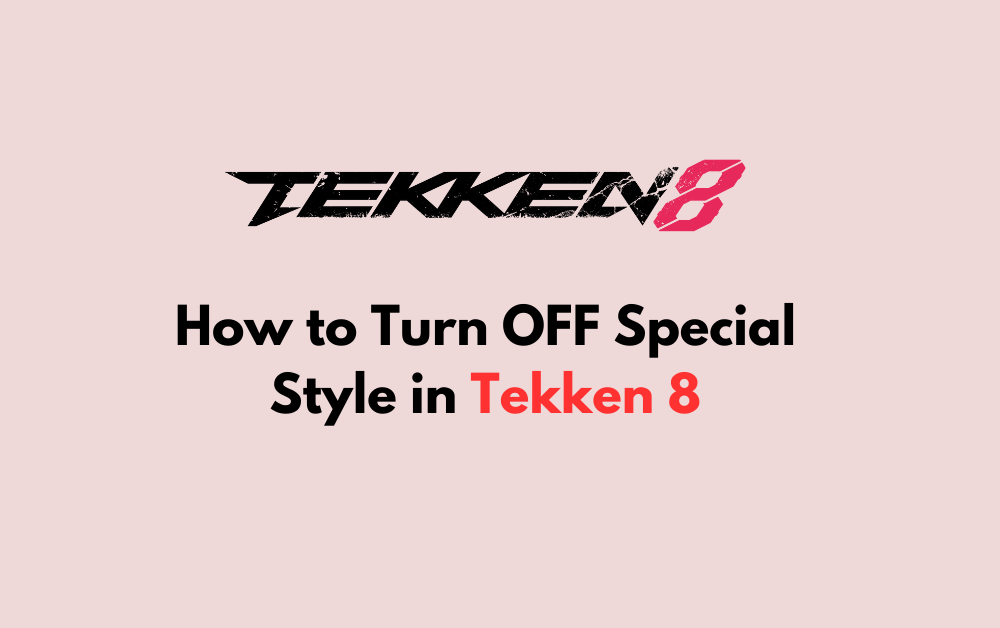Tekken 8, the latest installment in the popular fighting game franchise, introduces a new feature called Special Style.
This feature simplifies the control scheme, making it easier for beginners to perform combos and special moves.
However, if you’re a seasoned player or prefer a more traditional experience, you might want to turn off Special Style.
In this blog post, we’ll guide you through the process of turning off Special Style in Tekken 8.
What Is Special Style In Tekken 8?
Special Style is a new fighting style and button layout in Tekken 8 that allows players to perform special moves and combos with ease.
It reformats the button layout into a simplified control scheme, making it easier for newer players to unleash devastating combos and special character moves.
However, it limits the full arsenal of moves and attacks available to the player.
How To Turn Off Special Style In Tekken 8
To turn off Special Style in Tekken 8, you can press L1 (PlayStation), LB (Xbox), or O (PC) during gameplay.
If you want to completely disable Special Style, follow these steps:
- Open Options and go to control settings.
- Scroll through the list until you find Special Style.
- Select it, and unbind it from the key.
By unbinding the Special Style key, you will protect yourself from accidentally turning on Special Style during battles. If you want to return it, simply repeat the steps and bind the Style to the same key.
Conclusion
Special Style is a useful feature for beginners in Tekken 8, but it may not be suitable for experienced players or those who prefer a more traditional experience.
By following the steps outlined in this blog post, you can easily turn off Special Style and enjoy the full range of moves and attacks available in the game.