Are you ready to step up your Palworld building game, but constantly finding yourself frustrated by the “not enough support” error message? You’re not alone.
Many players have encountered this issue while trying to construct their dream bases. But fear not!
In this blog, we will explore effective solutions to tackle the “not enough support” problem in Palworld, empowering you to build without limitations.
How To Fix Palworld Not Enough Support Building?
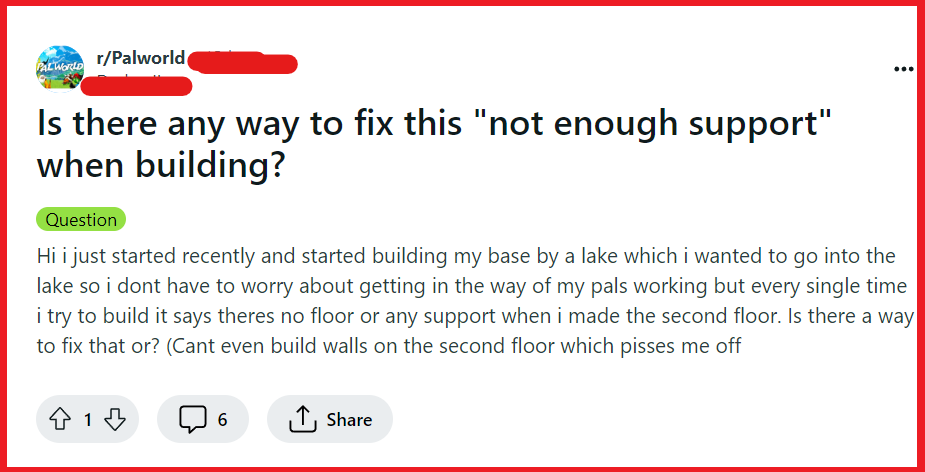
To fix Palworld not enough support building, you can check the foundation and structural integrity, rebuild structures, and build temporary supports. Additionally, you can widen the space between buildings and reset your Pal’s position.
1. Check Foundation And Structural Integrity
In Palworld, if there isn’t enough support for your building, it can lead to structural issues where your construction might not proceed or your buildings could collapse.
Ensuring proper foundation and support is crucial for stability and to prevent such problems.
- Ensure you have a Foundation piece laid down as it is required to build other structures.
- Use enough supporting walls and columns to distribute the weight of the structure evenly.
- Double-check that each piece is snapping correctly to adjacent pieces for a secure fit.
2. Rebuild Structures
Sometimes, the issue might be due to a glitch or an error in the game’s building mechanics.
Rebuilding structures can reset the building process and fix the support issue.
- Remove the problematic pieces of your building and start the construction process again.
- Pay attention to the order in which you build; sometimes building in a different sequence can resolve support issues.
3. Build Temporary Supports
Temporary supports can be used to provide the needed stability while you construct your building, which can be removed once the permanent structure is complete.
- Construct temporary walls or columns underneath larger structures like roofs until the rest of the building is in place.
- Once the building is stable, carefully remove the temporary supports.
- This method can be especially useful when dealing with complex structures or when building on uneven terrain.
4. Widen The Space Between Buildings
Creating sufficient space between your buildings in Palworld is essential for providing adequate support and preventing structural issues.
If buildings are too close, they may not properly recognize individual support, leading to stability problems.
- Increase the distance between your buildings to ensure that each structure has its own support system.
- Verify that the spacing allows for the game to register separate buildings, which can help in maintaining structural integrity.
- Avoid clustering too many structures in one area, as this can confuse the game’s building mechanics and support algorithms.
5. Reset Your Pal’s Position
Resetting the position of your Pal can sometimes fix issues related to support building in Palworld.
This process can refresh the game’s recognition of your Pal’s placement and their interaction with the structures.
- Return the Pal to the Palbox which acts as a reset for their position and state.
- After placing them back into the Palbox, reissue the Pal to see if the support issue has been resolved.
- This method can help the game to properly recognize the Pal’s role in support building and correct any glitches that may have occurred.
6. Log Out And Log Back Into Palworld
Logging out and then logging back into the game can resolve temporary glitches that may be affecting the support-building mechanics in Palworld.
This action can refresh the game’s state and clear any errors that are preventing the support structures from functioning correctly.
- Exit the game completely by logging out of your session.
- Wait a few moments before logging back in to ensure that the game server has had time to reset your status.
- Once logged back in, check if the support building issue has been resolved as the reset may have cleared the glitch causing the problem.
7. Relocate To Flat Terrain
Choosing a flat terrain for your base in Palworld is crucial for providing a stable foundation for your buildings.
Uneven ground, such as cliffs or plateaus, can lead to support issues due to the irregular distribution of structural load.
- Move your building efforts to a location with flat terrain to ensure all structures are properly supported.
- Check the surrounding area for any inclines or declines that could affect the stability of your buildings.
- Building on flat terrain reduces the risk of structural integrity problems and helps in the proper placement of support elements.
8. Uninstall And Reinstall Palworld
If you’ve tried other fixes and continue to encounter issues with support building in Palworld, it might be due to corrupted game files.
Reinstalling the game can replace any damaged files with fresh, error-free copies.
- Uninstall Palworld completely from your device, ensuring that all game files are removed.
- Download the latest version of the game from the official source or your preferred gaming platform.
- Install the game again, and then check if the support building issue has been resolved with the fresh installation.
9. Contact Palworld Support
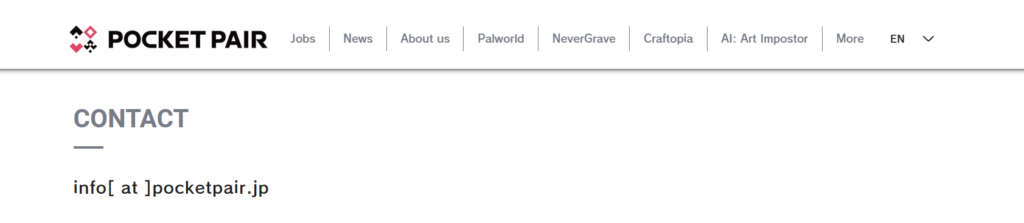
If the support-building issue in Palworld persists after trying the aforementioned solutions, reaching out to the game’s support team can provide you with specialized assistance.
The support team can offer guidance on issues that may not be solvable through general troubleshooting.

