Are you experiencing issues connecting to the CREW™ MOTORFEST servers and receiving the error code 0_30?
This error can be caused by a variety of issues, from network connectivity problems to Server issues.
The full error message reads: “Unable to connect to THE CREWTM MOTORFEST servers, please check your network connection. If the problem persists, check our THE CREWTM MOTORFEST social media pages or forums for more information.
Please carefully note the following error code: 0_30“
In this article, we’ll provide step-by-step instructions to fix network issue in Crew Motorfest.
How To Fix Unable To Connect To THE CREW MOTORFEST Servers Please Check Your Network Connection Error Code 0_30?
To resolve the issue of the unable to connect to Crew Motorfest, you should ensure that your internet connection is stable and check if the server is facing any kind of issue.
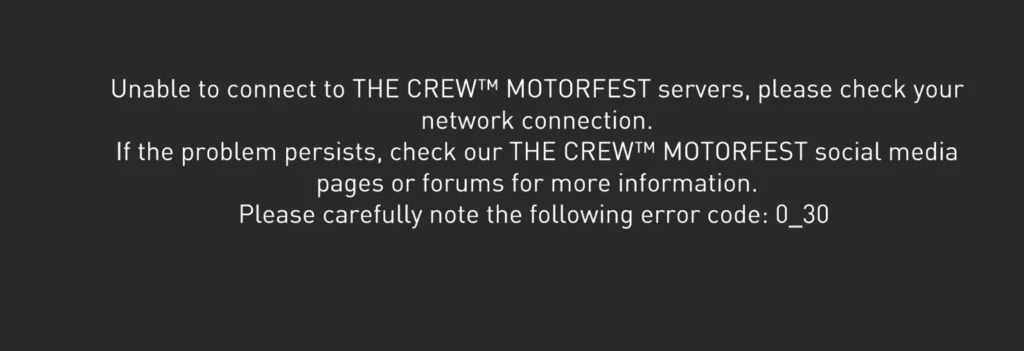
Down below, we have discussed the solution in step-by-step detail.
1. Check Your Internet Connection
A stable internet connection is essential for connecting to The Crew Motorfest servers.
Ensure that your internet is working properly on other devices and consider running a speed test to check for any issues.
Here are the steps to Check your internet connection:
- Turn off your router or modem, wait for a few seconds, and then turn it back on.
- If the problem persists, you can reset your network settings on your device. Go to the network settings menu and look for an option to reset or restart network settings.
- If you’re using Wi-Fi, try switching to a wired connection to rule out any potential wireless issues.
- Restart your router or modem to refresh the connection.
2. Check Server Status Of Crew Motorfest
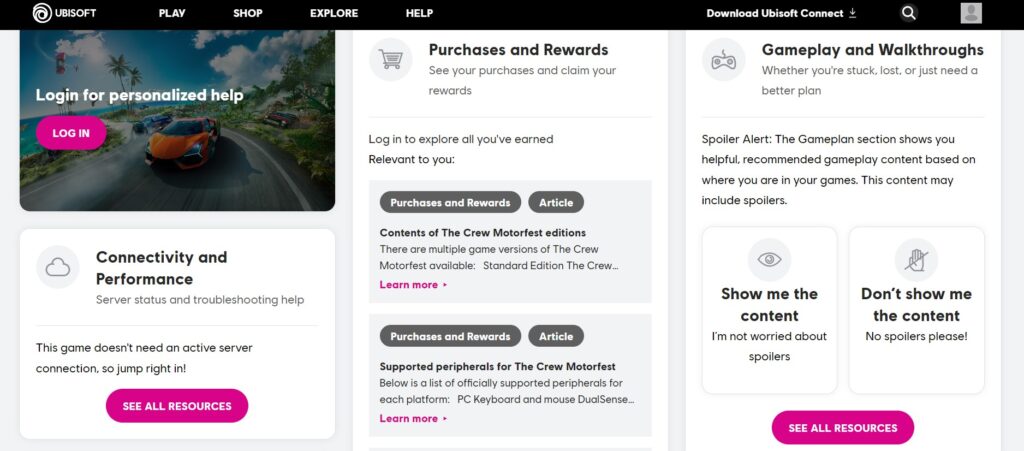
Check if the game’s servers are up and running. Server maintenance or outages can cause this error.
You can find server status updates on the game’s official website or community forums.
3. Restart Your Device/Platform
Sometimes, simply restarting your device can resolve temporary glitches that may be causing the connection error.
This action can clear your system’s cache, close any background services that might be interfering with the game’s connectivity, and re-establish a fresh connection to the servers.
4. Contact Crew Motorfest Support
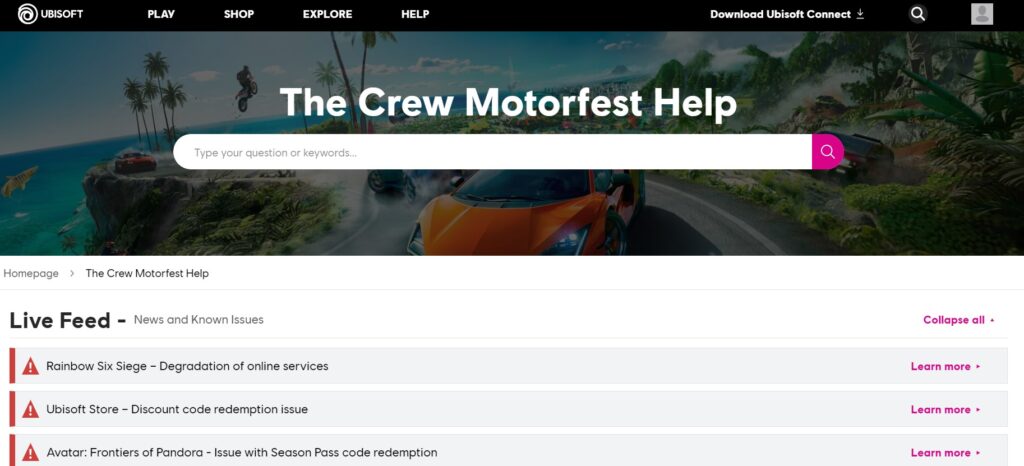
If none of the above steps work, it may be time to reach out to Crew Motorfest customer support.
They can provide further assistance and may be aware of any larger issues affecting connectivity.
