Are you encountering the frustrating “Exception in Server Tick Loop” error while playing Minecraft? Don’t worry, you’re not alone.
This error can be caused by various issues, from corrupted JSON files to mod conflicts.
In this blog, we’ll explore the potential causes of this error and provide step-by-step solutions to help you get back to enjoying your Minecraft experience without interruption.
How To Fix Exception In Server Tick Loop Error In Minecraft?
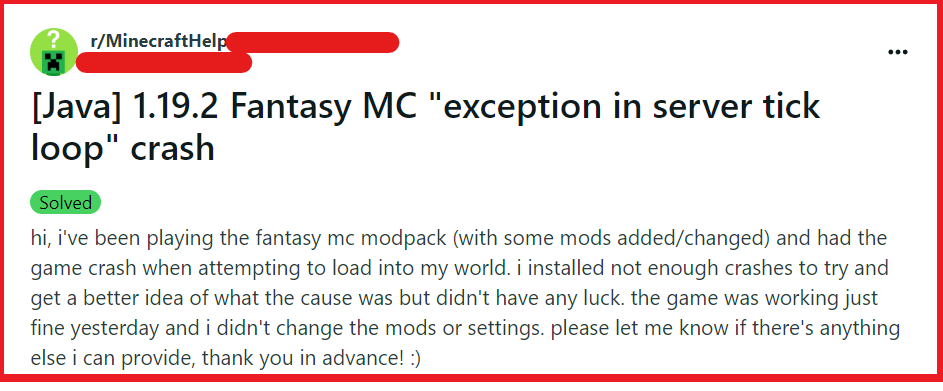
To fix Exception in Server Tick Loop Error in Minecraft, you can identify and remove corrupted JSON file, update or remove faulty mods or data packs, check for world corruption. Additionally, you can delete server.toml files, and update Minecraft and Java.
1. Identify And Remove Corrupted JSON Files
This fix is necessary because a corrupted JSON file can cause the server to crash with an “Exception in server tick loop” error.
Removing or correcting the corrupted files can restore server functionality and prevent crashes.
- Stop your Minecraft server to prevent any further damage or corruption.
- Access the server files using FTP or through the server control panel’s file manager.
- Locate the potentially corrupted JSON files. Common files that can cause issues include ops.json, whitelist.json, and usercache.json.
- Backup these files before making any changes, so you have a recovery point if needed.
- Delete the corrupted files from the server directory. Minecraft will regenerate these files when the server restarts.
- Restart your server and check if the issue persists.
2. Update Or Remove Faulty Mods Or Data Packs
Faulty mods or data packs can lead to server tick loop exceptions due to incompatibilities or bugs.
Ensuring that all mods and data packs are up to date or removing the problematic ones can resolve the error.
- Stop your server to safely make changes to mods and data packs.
- Update all mods and data packs to their latest versions, as updates often include bug fixes.
- If updating does not resolve the issue, remove mods and data packs one by one to identify the culprit.
- After each removal, restart the server to check if the issue is resolved.
- Once identified, either keep the problematic mod/data pack removed or look for an alternative version or fix.
3. Check For World Corruption In Minecraft
World corruption can cause an “Exception in server tick loop” error. Restoring from a backup or repairing the world file may be necessary to fix the issue.
- Stop your Minecraft server to prevent further corruption.
- Backup your current world to save any recent changes that aren’t corrupted.
- Restore from a previous backup of your world that was saved before the error occurred.
- If no backup is available, you may need to use a Minecraft world repair tool or edit the world files manually, which can be complex and requires technical knowledge.
4. Delete Server.toml Files
Corrupted server.toml files in the serverconfig folder can cause server tick loop errors. Deleting these files can help resolve the issue as they will be regenerated on server restart.
- Stop your server to avoid conflicts while making changes to the file system.
- Navigate to the
serverconfigfolder in your server’s directory. - Delete the
server.tomlfiles located within this folder. - Restart your server and check if the server tick loop error has been fixed.
5. Update Minecraft And Java
Updating Minecraft and Java can resolve the “Exception in server tick loop” error because updates often include bug fixes and performance improvements that can address underlying issues causing the server to crash.
- Save your Minecraft server and world data to prevent any loss during the update process.
- Update Minecraft:
- Open the Minecraft Launcher.
- Click on “Latest Release” to download and install the newest version of Minecraft.
- Update Java:
- Visit the Java download page.
- Download and install the latest version of Java.
- After updating, restart your Minecraft server to apply the updates.
- Check if the “Exception in server tick loop” error is resolved.
6. Contact Minecraft Support
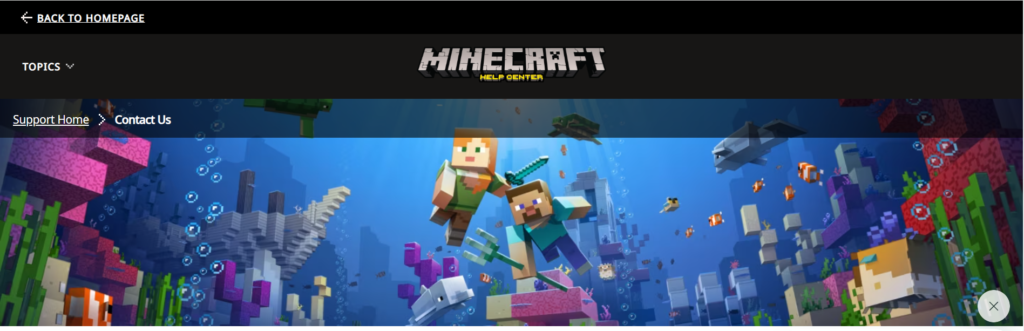
Contacting Minecraft support is a crucial step if you’ve exhausted all other troubleshooting methods for the “Exception in server tick loop” error.
Reaching out to professionals can provide you with expert insights and solutions that may not be readily available through standard fixes.
