Are you having trouble getting Risk of Rain 2 to work in single-player mode? It can be frustrating when you’re unable to enjoy the game on your own.
In this article, we’ll walk you through some troubleshooting tips to help you get Risk of Rain 2
How To Fix Risk Of Rain 2 Single Player Not Working?
To fix risk of rain 2 single player not working, you should make sure that the game is up to date and try verifying the game files. Additionally, try disabling mods and Crossplay.

Down below, we have discussed the solution in step-by-step detail.
1. Check For Risk Of Rain 2 Game Updates
First and foremost, ensure your game is up to date. Developers often release patches and updates that can fix bugs and improve game performance.
Check the platform you’re playing on, whether it’s Steam, console, or another service, and apply any available updates.
2. Verify Risk Of Rain 2 Game Files Integrity
If you’re playing on Steam, verifying the integrity of your game files is a crucial step in troubleshooting issues with Risk of Rain 2’s single-player mode.
This process checks for any files that are missing or corrupted and attempts to repair them by downloading replacements.
It’s a relatively simple procedure that can resolve many common issues that may prevent the game from running properly.
To verify the integrity of your game files on Steam, follow these steps:
- Open the Steam client and navigate to your library.
- Right-click on Risk of Rain 2 in your game list.
- Select ‘Properties‘ from the context menu.
- In the Properties window, switch to the ‘Local Files‘ tab.
- Click on ‘Verify integrity of game files…‘ button.
3. Disable Crossplay in Risk Of Rain 2
Some players have found that disabling crossplay can resolve issues with single-player mode in Risk of Rain 2.
You can do this by accessing the game’s settings and looking for the Epic Games/Steam cross-play option.
Toggling this option off may help fix the problem and allow you to play the single-player mode without further issues.
To disable crossplay in Risk of Rain 2, follow these steps:
- In Steam, go to your library and right-click on Risk of Rain 2.
- Select “Properties” and click on the “Local Files” tab.
- Click on “Browse Local Files” to open the game’s directory.
- Navigate to Risk of Rain 2_Data\Plugins\x86_64.
- Cut and paste EOSSDK-Win32-Shipping.dll and EOSSDK-Win64-Shipping.dll somewhere safe.
- Navigate back to the main Risk of Rain 2 folder and run Risk of Rain 2.exe. Do not run it through Steam.
- The game should load as normal without crossplay enabled
4. Disable Mods In Risk Of Rain 2
If you’re using mods in Risk of Rain 2, they could be the source of the issue with the single-player mode not working correctly.
Mods can sometimes conflict with game updates or cause unexpected behavior due to incompatibilities.
Try disabling all mods to see if this resolves the problem, as a clean, mod-free version of the game is often more stable and can help you determine if a mod is causing the issue.
5. Allow Risk Of Rain 2 Through The Firewall
Firewall settings can sometimes interfere with games. Ensure Risk of Rain 2 is allowed through your firewall settings. This is particularly relevant for multiplayer aspects, but it can also affect single player if the game requires any form of online verification.
Here are the Allow Through Firewall for Risk of Rain 2:
- Open the Start Menu, type
firewall, and selectFirewall & network protection. - Click on
Allow an app through firewall. - Press
Change settingsto enable modifications. - Click
Allow another app…, find and select Risk of Rain 2. - Check both
PrivateandPublicboxes and clickOK.
6. Uninstall And Reinstall Risk Of Rain 2
As a last resort, if none of the other solutions work, consider reinstalling Risk of Rain 2. Uninstall the game completely and then download and install it again. This can help resolve issues caused by a flawed installation process.
To reinstall Risk of Rain 2, follow these steps:
- In Steam, go to your library and right-click on Risk of Rain 2.
- Select “Uninstall” and follow the prompts to completely remove the game from your system.
- Once the game is uninstalled, download and install it again from your Steam library page.
- Launch the game and check if the issue has been resolved.
7. Contact Risk Of Rain 2 Support
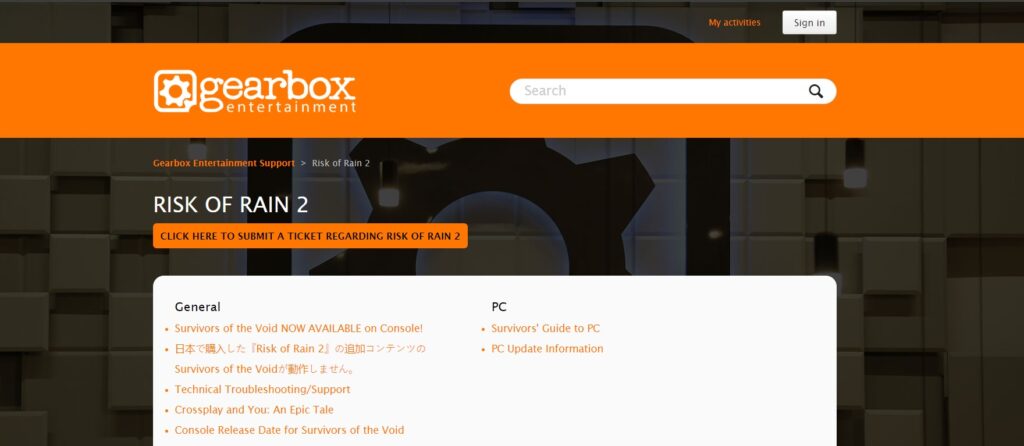
If reinstalling Risk of Rain 2 does not resolve the single-player issues, it’s advisable to seek further assistance from the game’s support team. You can contact Risk of Rain 2 support by sending an email to [email protected],
