Are you an avid Escape from Tarkov player who has encountered the frustrating issue of a black screen after completing a raid?
You’re not alone. Many players have faced this issue, and it can be a major hindrance to the gaming experience.
In this blog, we’ll explore various methods to fix the black screen conundrum after a raid in Escape from Tarkov, ensuring that you can get back to action without unnecessary technical setbacks.
How To Fix Escape From Tarkov Black Screen After Raid?
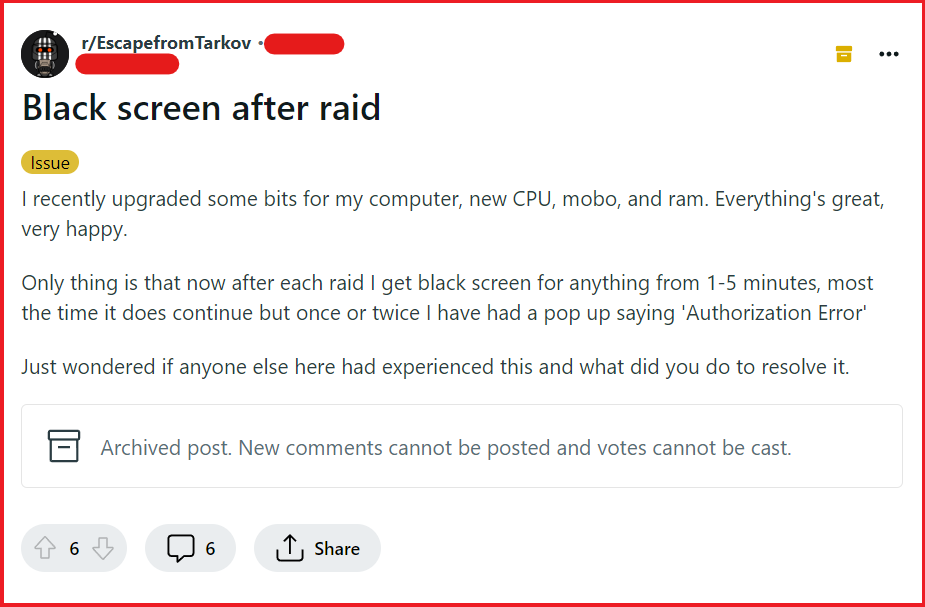
To fix Escape from Tarkov black screen after raid, you can restart Escape from Tarkov and/or your PC, tweak Escape from Tarkov game settings, and clear cache and repair Escape from Tarkov. Additionally, you can update graphic drivers, and check for overheating.
1. Restart Escape From Tarkov And/or Your PC
Sometimes, the simplest solution is the most effective.
A restart can resolve temporary glitches that may cause a black screen.
- Close Escape from Tarkov completely.
- Shut down your computer.
- Wait a few moments, then restart your PC and launch Escape from Tarkov.
2. Tweak Escape From Tarkov Game Settings
To fix the black screen issue in Escape from Tarkov after a raid, disable MIP streaming and binaural audio in the game settings.
Also, toggle between full-screen and borderless modes and align the game’s resolution with your monitor’s.
These quick tweaks may resolve the problem and get you back into the action.
- Go to the Escape from Tarkov’s graphics settings:
- Disable MIP streaming.
- Access the audio settings:
- Turn off binaural audio.
- Adjust display settings:
- Switch between full-screen and borderless window modes.
- Set the game’s resolution to match your monitor’s native resolution or try lower resolutions if necessary.
3. Clear Cache And Repair Escape From Tarkov
Corrupted or outdated cache files can lead to various problems, including black screens.
- Open the BSG Launcher and click on your profile picture in the top right corner.
- Select “Clear cache” from the dropdown menu.
- Find ‘Escape from Tarkov’ on the main screen, and click the “Repair” button.
- Allow the launcher to verify and repair the game files.
- Close and reopen the launcher after the repair is complete.
- Start Escape from Tarkov to see if the issue is resolved.
4. Update Graphics Drivers (For Nvidia Users)
Outdated or corrupted graphics drivers may be at fault. Nvidia users, in particular, have reported this issue.
- Visit the Nvidia website.
- Download the latest drivers for your graphics card.
- Install the drivers and restart your computer.
5. Check For Overheating
Overheating can cause the GPU to malfunction, leading to a black screen.
Monitor your computer’s temperature while playing the game.
If the temperatures are too high, consider cleaning the dust from your PC, reapplying thermal paste, or improving your cooling system.
6. Update Escape From Tarkov And Windows
Running outdated versions of the game or your operating system can lead to compatibility issues, including black screens.
- Open the Escape from Tarkov launcher and check for game updates.
- Apply any available updates for Escape from Tarkov.
- Go to Settings > Update & Security > Windows Update on your PC.
- Check for and install any available Windows updates.
7. Uninstall And Reinstall Escape From Tarkov
If none of the above solutions work, there might be a deeper issue with the game installation.
- Open the Battlestate Games Launcher, go to the “Escape from Tarkov” tab, and click “Uninstall.”
- After uninstallation, navigate to the Escape from Tarkov’s installation folder and delete any remaining files.
- Restart your computer to clear temporary files.
- Launch the Battlestate Games Launcher again and log in.
- Click “Install” on the “Escape from Tarkov” tab, select the installation directory, and complete the installation process.
- Press “Play” to start the game and check if the black screen issue is resolved.
8. Contact Escape From Tarkov Support
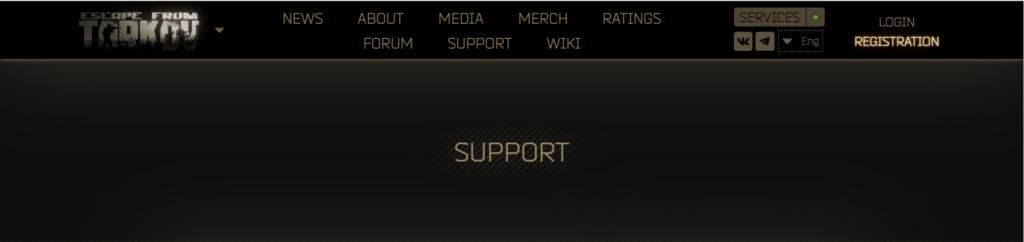
If you’ve tried all these steps and still face the black screen issue, it might be time to contact Escape from Tarkov support team.
They can provide you with some additional troubleshooting steps to fix this issue.

