Are you struggling to sign in to your Fortnite account for online services?
If so, you’re not alone. Many players encounter this issue, but the good news is that there are several simple steps you can take to resolve it.
The full error message reads: “UNABLE TO JOIN THE FORTNITE LOGIN QUEUE. PLEASE TRY AGAIN LATER.”
In this article, we’ll guide you through the process of fixing the “unable to sign in” error for your Fortnite account on online services.

How To Fix Fortnite Unable To Sign In To Your Account For Online Services?
To fix Fortnite unable to sign in, you should make sure that your internet connection is stable and check if the server is working fine. Additionally, if you are using a VPN, try disabling it.
Down below, we have discussed the solution in step-by-step detail.
1. Check Internet Connection
A stable internet connection is crucial for online gaming. Test your connection and consider restarting your router if you’re experiencing connectivity issues.
Here are the steps to Check your internet connection:
- Turn off your router or modem, wait for a few seconds, and then turn it back on.
- If the problem persists, you can reset your network settings on your device. Go to the network settings menu and look for an option to reset or restart network settings.
- Try connecting your device to a different Wi-Fi network or switch to a cellular data network to see if the issue is specific to your current network.
- If possible, try connecting to the internet using a different device, such as a smartphone or tablet, to see if the issue is specific to your device.
2. Check The Server Status Of Fortnite
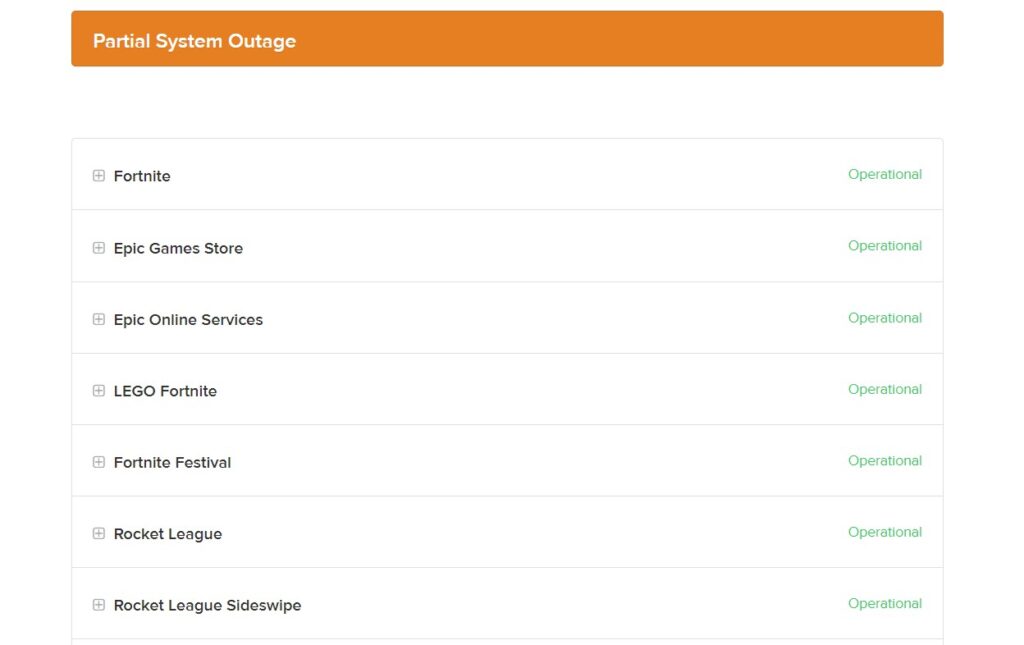
It’s always a good idea to check the server status of Fortnite.
If the servers are down for maintenance or experiencing issues, you won’t be able to sign in until the services are restored.
3. Restart Your Device
Regardless of the platform you’re using to play Fortnite, restarting your device can be a quick and effective solution.
This action can close any background processes that may be interfering with the game’s ability to connect to online services.
A fresh reboot clears the system’s RAM and can often resolve temporary software issues that cause sign-in problems.
4. Disable VPN Or Proxy
Using a VPN or proxy server can sometimes interfere with your ability to connect to Epic Games servers.
If you’re encountering the “Unable to Sign In to Your Account for Online Services” error, it’s recommended to disable your VPN or proxy temporarily.
This change could establish a direct connection and resolve the sign-in issues you’re facing with Fortnite.
5. Contact Epic Games Support
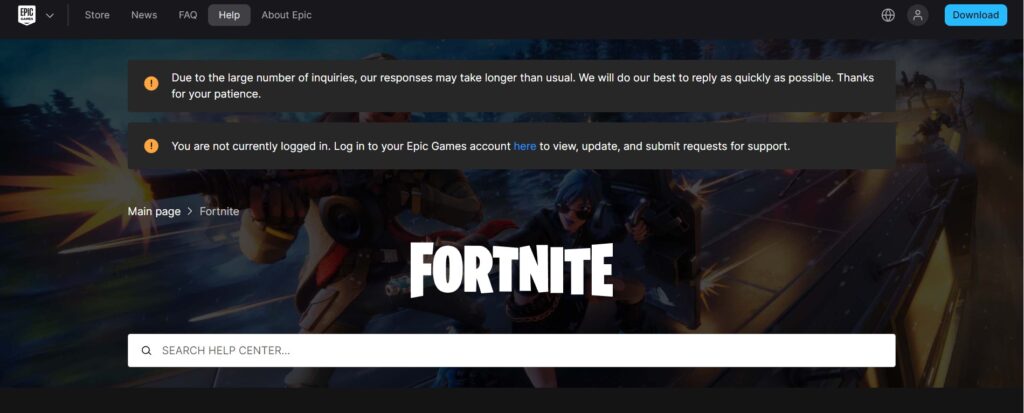
If none of the above steps work, reach out to Epic Games Support.
You can contact Epic Games Support for help with your Fortnite account or any issues related to Epic Games services.

