Are you a fan of Escape from Tarkov but frustrated by the “post suspicious behavior” error? Don’t worry, we’ve got you covered. Many players encounter this issue.
The full error message reads: “Error on POST https://launcher.escapefromtarkov.com/launcher/config Plauncher Version 12.12.3.1981
Suspicious behavior, CF-RAY: 7636a27ccff520ff-HKG“
In this article, we’ll walk you through the common causes of this error and provide easy-to-follow solutions to help you resolve it quickly.
How To Fix Escape From Tarkov Error On Post Suspicious Behavior?
If you are experiencing suspicious behavior in Escape From Tarkov, you should check the server status. If you are using a VPN, try disabling it.
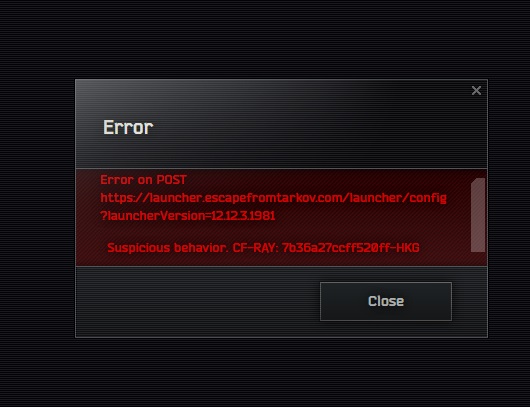
Down below, we have discussed the solution in step-by-step detail.
1. Check Your Internet Connection
If you’re encountering the “Error on Post: Suspicious behavior” in Escape from Tarkov, the first step is to check your internet connection.
Ensure that your computer or gaming device is properly connected to the internet and that your network is stable.
Here are the steps to Check your internet connection:
- Turn off your router or modem, wait for a few seconds, and then turn it back on.
- If the problem persists, you can reset your network settings on your device. Go to the network settings menu and look for an option to reset or restart network settings.
- Try connecting your device to a different Wi-Fi network or switch to a cellular data network to see if the issue is specific to your current network.
- If possible, try connecting to the internet using a different device, such as a smartphone or tablet, to see if the issue is specific to your device.
2. Check The Server Status Of Escape From Tarkov
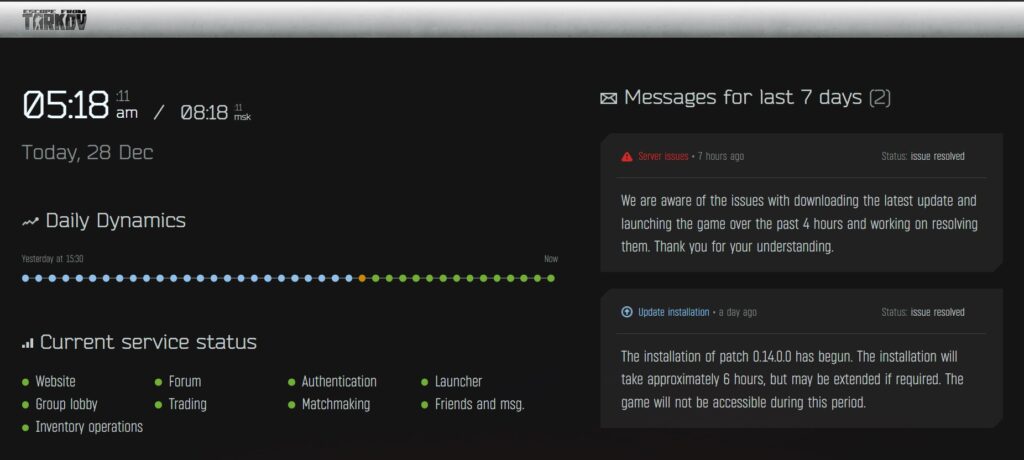
Occasionally, the game’s servers may be down or undergoing maintenance. Before trying other fixes, check the server status to ensure that the problem isn’t on the game’s end.
3. Disable Your VPN
If you’re using a VPN while trying to play Escape from Tarkov and encounter the “Error on Post: Suspicious behavior,” disabling your VPN might resolve the issue.
VPNs can sometimes interfere with the game’s ability to securely connect to its servers, which may trigger such errors.
To disable your VPN, navigate to your network settings, select the VPN connection and choose to disconnect or remove it.
Once your VPN is disabled, try accessing the game again to see if the error has been resolved.
4. Wait Out The Error
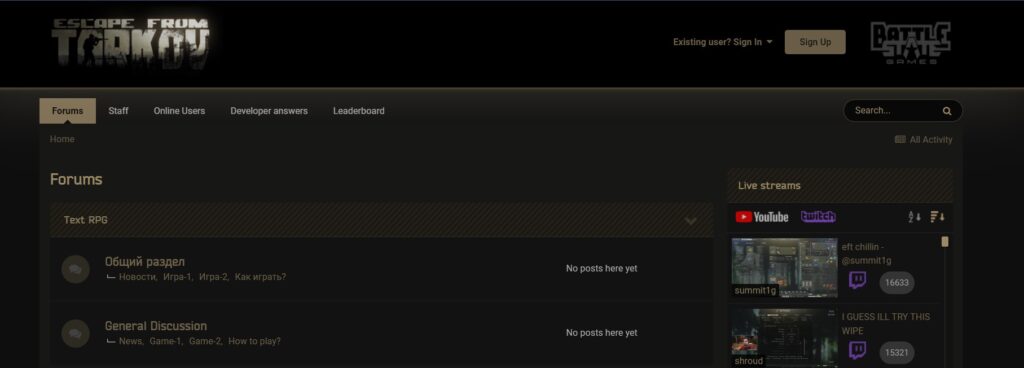
In cases where the “Error on Post: Suspicious behavior” is a result of server-side problems with Escape from Tarkov, it may be beneficial to wait before trying to connect again.
Server issues are typically resolved by the game’s developers or technical team after a short period.
Keeping an eye on the official Escape from Tarkov forums or social media channels can provide updates on the status and let you know when it’s ideal to attempt logging in again.
5. Contact Escape From Tarkov Support
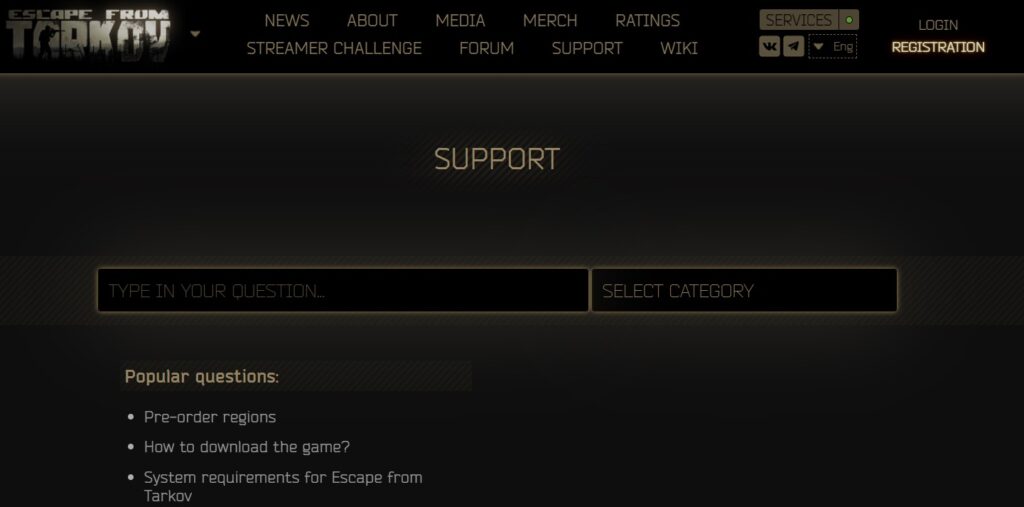
If none of the above steps work, the issue may be more complex. In this case, contacting Escape from Tarkov’s support team can provide further assistance.
They can help determine if there’s unusual traffic from your network or other issues that need to be addressed

