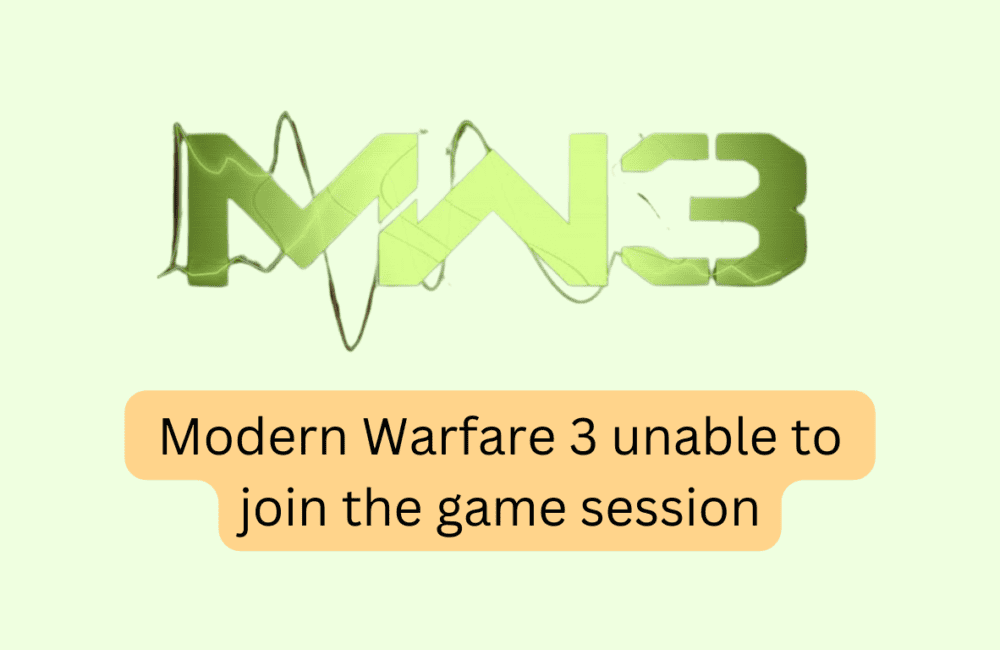Are you a fan of Call of Duty: Modern Warfare 3 but facing issues while joining game sessions? You are not alone.
Many players have reported facing the “unable to join game session” error while trying to connect to multiplayer sessions.
This error can be frustrating and can prevent you from enjoying the game to its fullest.
But don’t worry, in this blog, we will guide you through some effective solutions to fix the Modern Warfare 3 unable-to-join game session error.
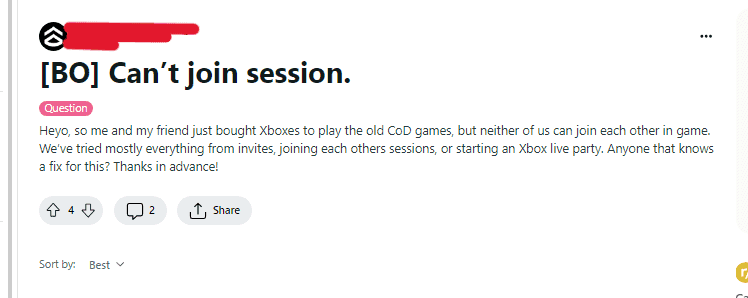
How To Fix Modern Warfare 3 Unable To Join The Game Session
1. Check Your Internet Connection
A weak or unstable internet connection can cause connectivity issues. Make sure your internet connection is stable and strong enough to support online gaming.
2. Restart Your Router Or Modem
Regularly restarting your router or modem can help refresh your connection and rectify any network issues.
- Turn off your router or modem.
- Wait for a few seconds and then turn it back on.
- Wait for the internet connection to stabilize and then try connecting to the game again.
3. Join A Friend’s Session
- Launch the game and go to the multiplayer menu.
- Select a friend who is already in a multiplayer lobby and join their session.
- Once you are in the lobby, go to the firing range and then back out to try and join a new session.
4. Try A Different Game Mode
Sometimes, the issue might be specific to a particular game mode. Try joining a different game mode to see if the error persists.
- Launch the game and go to the multiplayer menu.
- Select a different game mode and try to join a session.
- If the error persists, try another game mode.
5. Check For Updates
Make sure your game is up to date with the latest patches and updates. You can also try reinstalling the game to ensure you have the latest version.
- Go to the game’s main menu and select the “Options” menu.
- Select “Check for Updates” and wait for the game to check for updates.
- If an update is available, download and install it.
- If the error persists, try reinstalling the game.
6. Disable Firewall Or Antivirus
Sometimes, your firewall or antivirus software might be blocking the game from connecting to the server. Try disabling them temporarily and see if the error goes away.
- Open the settings of your firewall or antivirus software.
- Disable the firewall or antivirus temporarily.
- Launch the game and try connecting to a multiplayer session.
- If the error goes away, try adding the game to the exception list of your firewall or antivirus software.