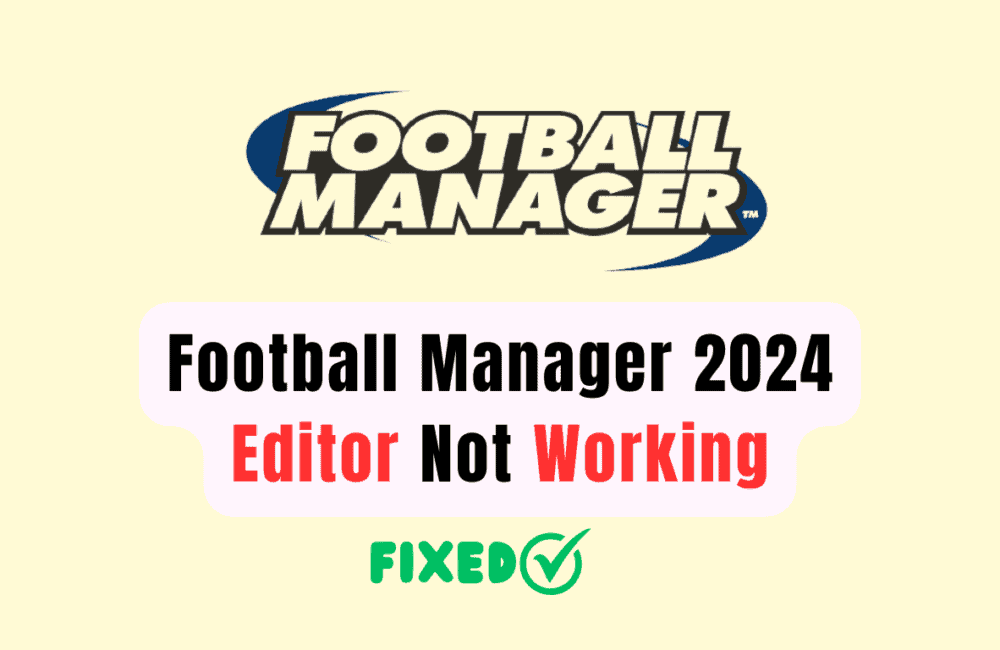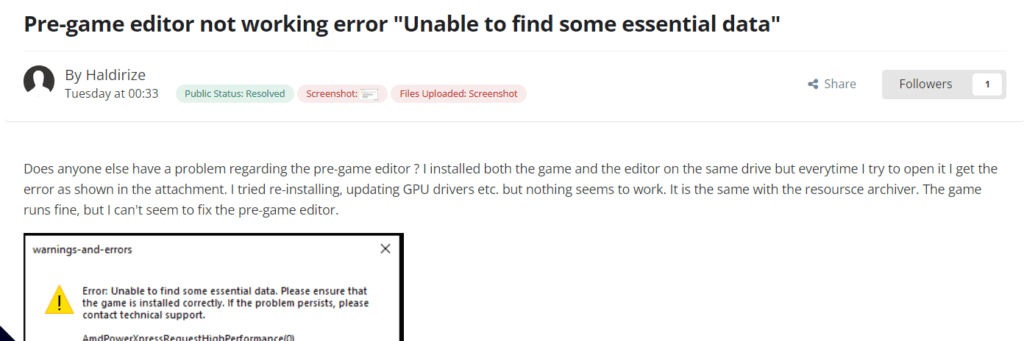Football Manager 2024 is a popular football management simulation game that allows players to build and manage their own football team.
One of the most exciting features of the game is the Editor, which allows players to customize their experience by creating their own leagues, players, and teams.
However, some players have reported issues with the Editor not working properly, which can be frustrating when trying to make the most out of the game.
In this blog post, we will explore some of the most common reasons why the Football Manager 2024 Editor may not be working and provide step-by-step solutions to help you get back to creating your dream football team.
How To Fix Football Manager 2024 Editor Not Working
1. Restart Steam And Refresh Your Game Library
Sometimes, the Editor may not work due to a temporary glitch in Steam.
Try restarting Steam and refreshing your game library to see if the Editor starts working again.
- Exit Steam completely.
- Restart your computer.
- Launch Steam and log in to your account.
- Go to your game library and check if the Editor is working.
2. Disable “Forbid In-Game Editor” Option
If you have enabled the “Forbid In-Game Editor” option in the game preferences, it may prevent the Editor from working.
To fix this, follow the following steps :
- Launch Football Manager 2024.
- Click on “Preferences” in the main menu.
- Go to the “Interface” tab.
- Uncheck the “Forbid In-Game Editor” option.
- Click “Confirm” to save the changes.
3. Verify Game Files
The Editor may not work if some of the game files are corrupted or missing.
To fix this, verify the game files in Steam by following the below steps :
- Right-click on Football Manager 2024 in your Steam library.
- Select “Properties” from the drop-down menu.
- Click on the “Local Files” tab.
- Click “Verify Integrity of Game Files” and wait for the process to complete.
- Launch the game and check if the Editor is working.
4. Check Compatibility Settings
The Editor may not work if the game or Steam is running in compatibility mode.
To fix this, follow the following steps :
- Right-click on the Football Manager 2024 executable or Steam executable.
- Select “Properties” from the drop-down menu.
- Go to the “Compatibility” tab.
- Make sure that no compatibility settings are enabled.
- Click “Apply” and “OK” to save the changes.
5. Update Graphics Card Drivers
The Editor may not work if your graphics card drivers are outdated or incompatible. To fix this, follow the following steps:
- Open your graphics card manufacturer’s website.
- Search for the latest drivers for your graphics card model.
- Download and install the latest drivers.
- Restart your computer.
- Launch Football Manager 2024 and check if the Editor is working.