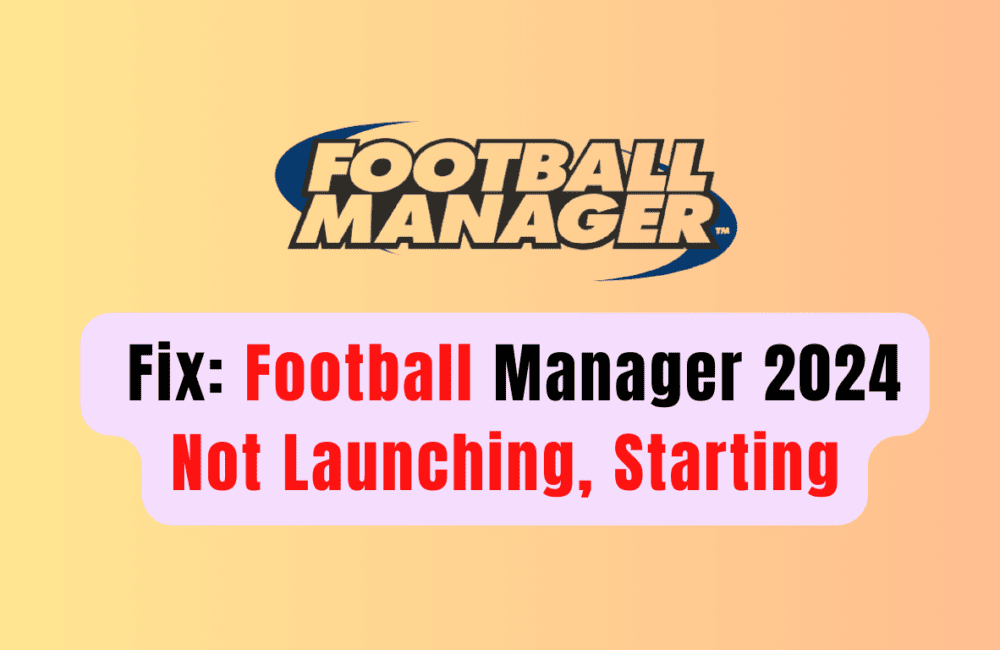Are you an avid fan of Football Manager 2024 but can’t seem to get the game to launch or start?
It can be frustrating to encounter technical issues when all you want to do is enjoy your favorite game.
Fortunately, there are several solutions that you can try to fix Football Manager 2024 not launching or starting.
In this article, we will guide you through the different methods that you can use to troubleshoot and resolve these issues.
So, let’s get started and get your game running smoothly again!
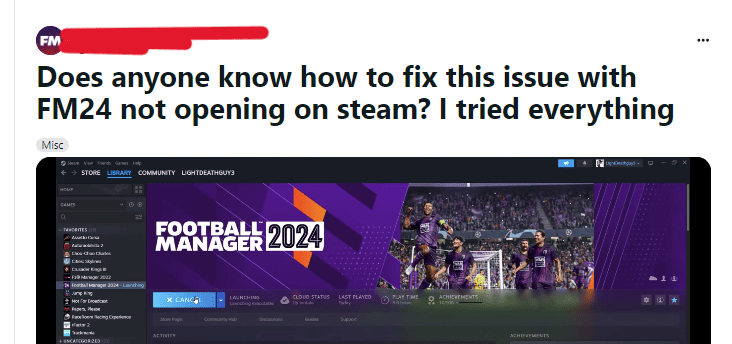
How To Fix Football Manager 2024 Not Launching, Starting
1. Verify The Integrity Of Game Files
Sometimes, game files can become corrupted or missing, which can prevent the game from launching. To fix this issue, you can verify the integrity of game files in Steam.
- Open Steam and go to your Library.
- Right-click on Football Manager 2024 and select “Properties.”
- Go to the “Local Files” tab and click on “Verify Integrity of Game Files.”
- Wait for the process to complete and try launching the game again.
2. Run The Launcher As An Administrator
Running the launcher as an administrator can help you bypass any permission issues that may be preventing the game from launching.
- Right-click on Football Manager 2024 in your Steam Library.
- Select “Properties.”
- Go to the “Compatibility” tab.
- Check the box that says “Run this program as an administrator.”
- Click “Apply” and then “OK.”
- Try relaunching the game.
3. Update Graphics Drivers
Outdated or corrupted graphics drivers can also cause issues with launching the game.
- Go to your graphics card manufacturer’s website (e.g. Nvidia, AMD, Intel).
- Find the latest drivers for your graphics card.
- Download and install the latest drivers.
- Restart your computer and try launching the game again.
4. End Background Processes
Sometimes, other programs or processes running in the background can interfere with the game’s launch.
To fix this, you can end any unnecessary background processes or programs.
- Press Ctrl + Shift + Esc to open Task Manager.
- Go to the “Processes” tab.
- End any processes that are not essential (e.g. web browsers, media players).
- Try relaunching the game.
5. Disable Steam Overlay
The Steam overlay can also cause issues with launching the game. To fix this, you can disable the Steam overlay for the game.
- Right-click on Football Manager 2024 in your Steam Library.
- Select “Properties.”
- Go to the “General” tab.
- Uncheck the box that says “Enable the Steam Overlay while in-game.”
- Click “Apply” and then “OK.”
- Try launching the game again