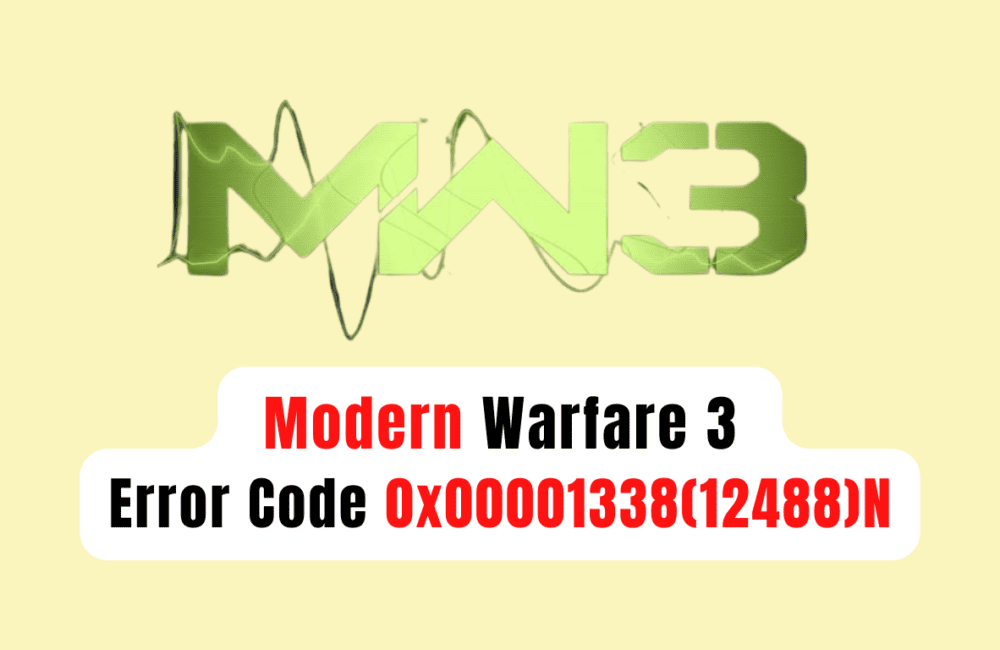Modern Warfare 3 is a popular first-person shooter game that has been enjoyed by millions of gamers worldwide.
However, some players have reported encountering an error code 0x00001338(12488)N, which can be frustrating and disrupt their gaming experience.
This error can result in various forms, from crashes to performance hiccups, and it’s essential to understand its root cause before implementing a fix.
In this blog post, we will explore the possible reasons behind this error and provide you with effective solutions to fix Modern Warfare 3 error code 0x00001338(12488)N.
So, let’s dive in and get your gaming experience back on track!
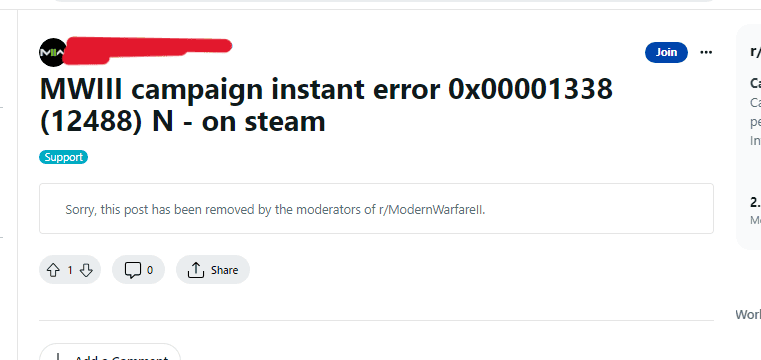
How To Fix Modern Warfare 3 Error Code 0x00001338(12488)N
1. Update Your Graphics Drivers
Outdated drivers can often cause game errors, including the Modern Warfare 3 error code.
Visit the official website of your graphics card manufacturer and download the latest drivers compatible with your system.
- Visit the official website of your graphics card manufacturer.
- Look for the latest drivers compatible with your system.
- Download and install the drivers.
- Restart your computer and launch Modern Warfare 3.
2. Disable Super Resolution
This error might be caused by your CPU being overloaded. For Nvidia GPUs, go to the Nvidia Control Panel, find the Super Resolution box under DSR – Factors, and uncheck it.
- Open the Nvidia Control Panel.
- Find the Super Resolution box under DSR – Factors.
- Uncheck the box.
- Click Apply and then OK.
- Restart your computer and launch Modern Warfare 3.
3. Edit The Windows Registry
One intriguing solution to the Modern Warfare 3 Error Code 0x00001338(12488)N involves editing the Windows Registry.
This method has worked for some users, but it can be risky. Therefore, it’s essential to back up your registry before proceeding.
- Press Windows key + R, type “regedit,” and press Enter.
- Navigate to HKEY_LOCAL_MACHINE\SYSTEM\CurrentControlSet\Control\GraphicsDrivers.
- Right-click on GraphicsDrivers, select New, and then select DWORD (32-bit) Value.
- Name the new value “TdrDelay.”
- Double-click on TdrDelay and set its value data to 8.
- Click OK and then close the Registry Editor.
- Restart your computer and launch Modern Warfare 3.
4. Delete And Reinstall Steam
A practical workaround to resolve the Modern Warfare 3 error code 0x00001338(12488)N involves deleting and reinstalling Steam.
- Open the Steam folder on your computer.
- Delete all files within the Steam folder except for “steamapps” and “userdata” folders.
- Uninstall Steam from your computer.
- Restart your computer.
- Download and install the latest version of Steam from the official website.
- Launch Steam and reinstall Modern Warfare 3.