Alan Wake 2 is a thrilling action-adventure game that has captured the hearts of many gamers since its release. However, like many games, it is not without its flaws.
One of the most common issues that players face is the inventory slot bug, which can be frustrating and prevent players from progressing in the game.
In this article, we will explore the various causes of the inventory slot bug and provide practical solutions to fix it.
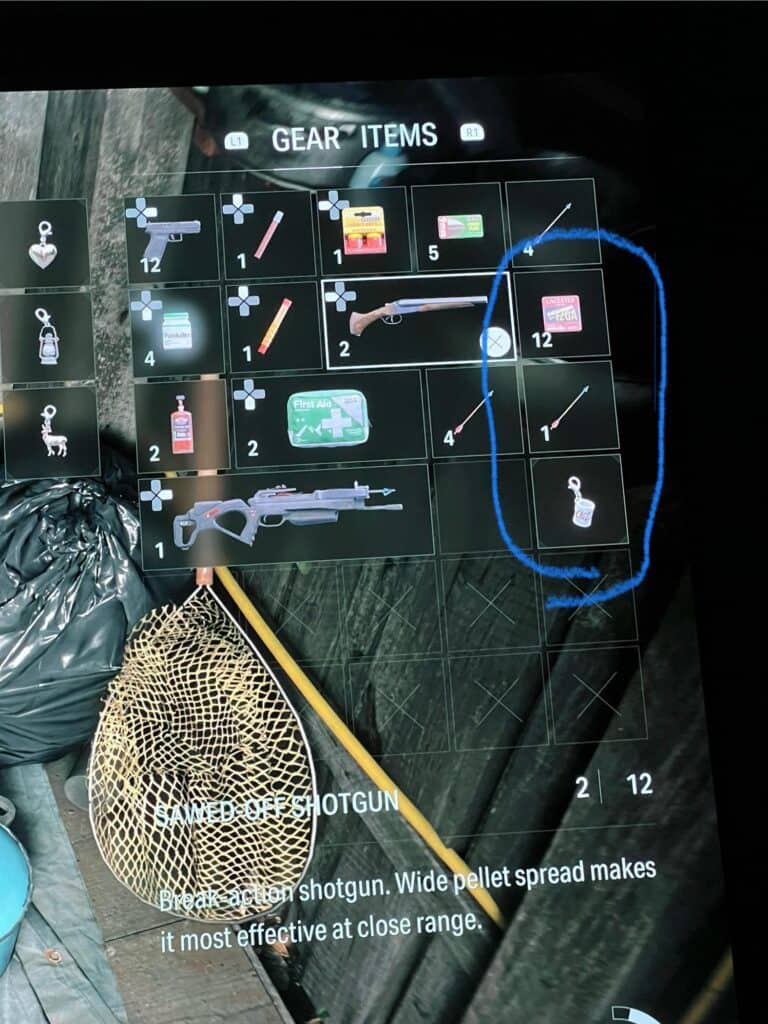
How To Fix Alan Wake 2 Inventory Slot Bug?
1. Clear Space Before Picking Up Items
One solution to the inventory slot bug in Alan Wake 2 is to clear space in your inventory before picking up items. This seems to be especially important when picking up the rifle, as it may trigger the bug if your inventory is full.
To avoid this, make sure to clear space in your inventory before picking up any items, especially the rifle.
For example, one player reported that they reloaded a save to before they picked up the rifle and it worked again. They cleared space before trying to pick it up this time and the problem was gone.
So, if you’re experiencing the inventory slot bug when picking up items, try clearing space in your inventory before doing so. This may help prevent the bug from occurring and allow you to progress through the game without any issues.
2. Use Stuck Slots For Ammunition
If you’re unable to access the stuck inventory slots, another solution is to use them for ammunition. One player reported that they put their ammunition in the stuck slots to keep this from being a problem in the future.
This may not be a perfect solution, but it could help you work around the inventory slot bug and continue playing the game without any major issues.
In conclusion, the inventory slot bug in Alan Wake 2 can be fixed by moving items around in the shoebox or using the stuck slots for ammunition.
3. Meet The Mayor
Another solution to the inventory slot bug in Alan Wake 2 is to meet the Mayor. One player reported that the only way they were able to fix the bug was to meet the Mayor.
They received a charm from the Mayor, which was placed in the top right missing spot in their inventory, and it basically fixed the bug.
It’s unclear if this solution will work for everyone, as it may depend on the specific circumstances of the bug.
However, if you’re experiencing the inventory slot bug and haven’t met the Mayor yet, it may be worth trying to do so to see if it fixes the issue.
4. Install The Latest Update
Another solution to the inventory slot bug in Alan Wake 2 is to install the latest update. One player reported that after installing the latest update, which listed fixing lighthouse rewards, they were able to find the final upgrade in the lighthouse.
They speculate that the upgrade wasn’t there before and that it may have been randomized where exactly you will find them.
It’s possible that the inventory slot bug is caused by a software issue that is fixed in the latest update. If you haven’t installed the latest update yet, try doing so to see if it fixes the bug.
Make sure to check the patch notes to see if the update specifically addresses the inventory slot bug or related issues.
5. Reload The Game
If the above fixes do not work then you can try to reload the game from a previous save point before the inventory slot bug occurred.
6. Remove Stackable Items
If reloading the game doesn’t work, the next solution is to remove any stackable items from your inventory. Stackable items are items that can be stacked on top of each other, such as batteries, ammo, or flares.
The inventory slot bug seems to be triggered when you try to place a stackable item in the shoebox when there is no room for it. Removing these items from your inventory should fix the issue.
7. Use The Shoebox
If removing stackable items doesn’t work, try using the shoebox to store items. The shoebox is a storage container located in Alan’s apartment. It can hold a large number of items and should help prevent the inventory slot bug from occurring.
You can access the shoebox by interacting with the box located on the right side of the apartment door.
If nothing works then you may try contacting the Alan Wake 2 customer support by clicking here. They will guide you with better options.

