Are you experiencing issues with Easy Anti-Cheat while playing Battlefield 2042? Don’t worry, you’re not alone.
Many players have reported facing errors related to Easy Anti-Cheat, preventing them from enjoying the game.
The full error message says-“ERROR, PLAYER REMOVED FROM GAME. Player was ejected from the game because Easy Anti-Cheat policy is violated“.
But fear not, as there are several solutions available that can help you fix these errors and get back into the game.
In this article, we will explore some of the most common Easy Anti-Cheat errors that players face in Battlefield 2042 and provide you with some simple fixes that you can try to resolve the issue.
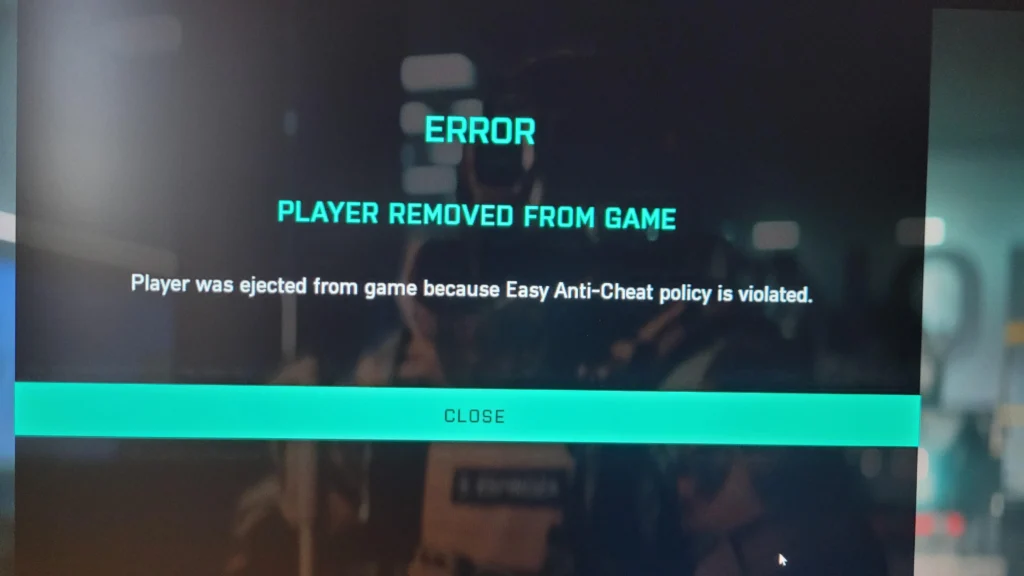
How To Fix Battlefield 2042 Easy Anti-Cheat Error?
1. Verify Game Files
One of the first things you should try is verifying the game files. Here’s how:
- Load Steam and go to your library.
- Right-click on Battlefield 2042 and select Properties.
- Select the Local files tab and click Verify integrity of game files.
- Wait for the process to complete.
2. Reinstall Easy Anti-Cheat
If verifying the game files doesn’t work, you can try reinstalling Easy Anti-Cheat. Here’s how:
- Go to the EasyAntiCheat folder located in the Battlefield 2042 installation directory.
- Run the EasyAntiCheat_Setup.exe file.
- Click on Repair Service.
- Wait for the process to complete.
3. Run The Game As An Administrator
Another solution is to run the game as an administrator. To do this, right-click on the game icon and select Run as administrator.
This will give the game the necessary permissions to run smoothly without any errors.
4. Update Your Graphics Drivers
Updating your graphics drivers can also help resolve the Easy Anti-Cheat error. Here’s how:
- Go to the manufacturer’s website (NVIDIA or AMD) and download the latest driver for your graphics card.
- Install the driver and restart your computer.
5. Check Your Anti-Virus Program
Some anti-virus programs can incorrectly flag Easy Anti-Cheat, preventing it from running. Here’s how to check:
- Add Easy Anti-Cheat to your anti-virus program’s whitelist.
- Disable your anti-virus program temporarily and try launching the game.
6. Reinstall The Game
If all else fails, you can try reinstalling the game. Here’s how:
- Uninstall Battlefield 2042.
- Delete the Battlefield 2042 folder in your installation directory.
- Reinstall the game.
By following these troubleshooting steps, you should be able to fix the Easy Anti-Cheat error in Battlefield 2042.

