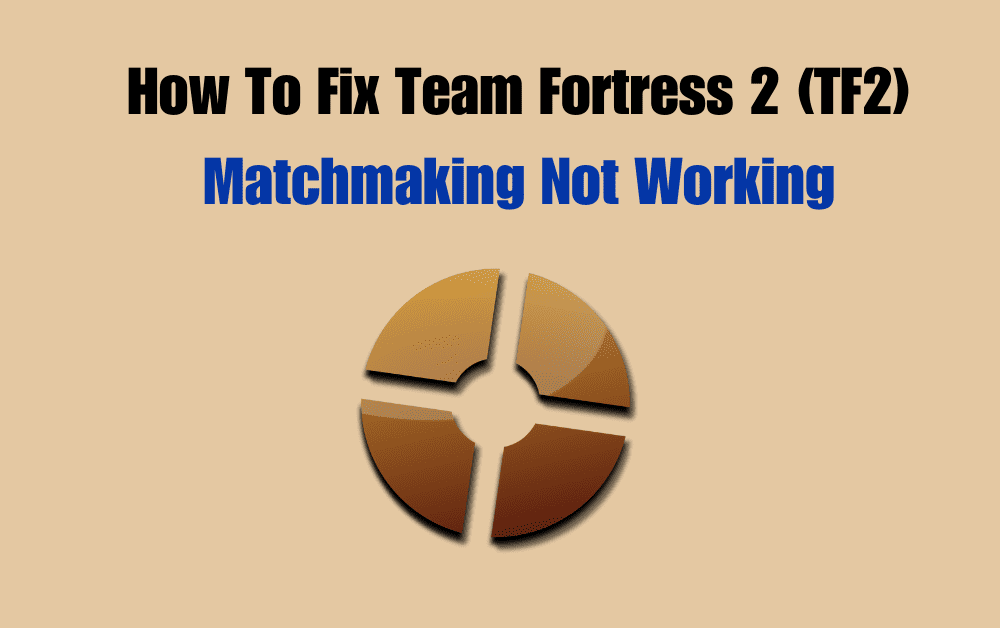Are you having trouble with Team Fortress 2 (TF2) matchmaking? You are not alone.
Many players have reported issues with matchmaking in TF2.
It includes not being able to find matches, being matched with players of vastly different skill levels, and encountering bugs and glitches that prevent matchmaking from working properly.
If you are experiencing any of these issues too then there are some steps you can take to try and resolve them.
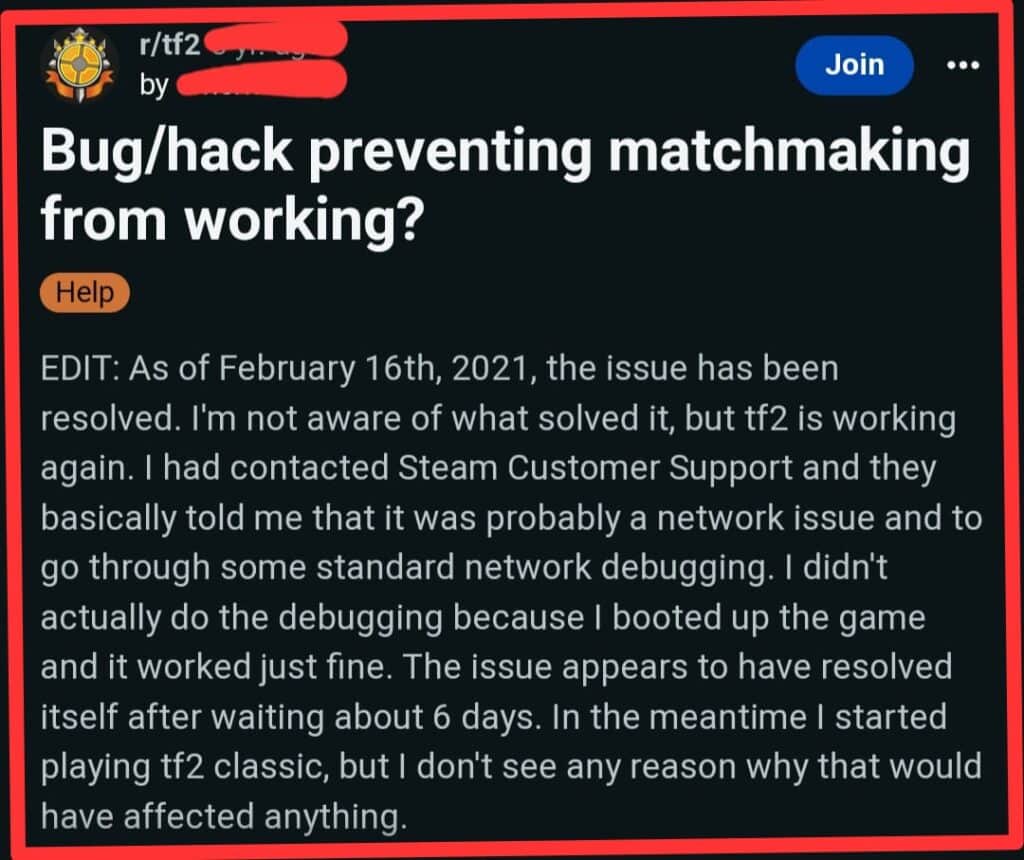
Why Is Team Fortress 2 (TF2) Matchmaking Not Working?
Here are some of the reasons why the matchmaking system in TF2 may not be working for you:
1. Server Issues
One of the most common reasons why the matchmaking system in TF2 may not be working is due to server issues.
This could be caused by maintenance work being carried out on the servers, or by an unexpected outage.
2. Internet Connection
Another reason why the matchmaking system in TF2 may not be working is due to your internet connection.
If your internet connection is unstable or slow, you may experience problems with the matchmaking system.
3. Game Files
If the matchmaking system in TF2 is not working, it could be due to corrupt game files.
This can be caused by a variety of factors, such as a failed update or an incomplete installation.
4. Third-Party Software
Finally, if you are using any third-party software that interacts with the matchmaking system in TF2, it could be causing issues.
This could include software such as firewalls, antivirus programs, or VPNs.
In conclusion, there are several reasons why the matchmaking system in TF2 may not be working.
These could include server issues, internet connection problems, corrupt game files, or third-party software.
By identifying and addressing these issues, you can improve your experience with the matchmaking system in TF2.
How To Fix Team Fortress 2 (TF2) Matchmaking Not Working
If you are experiencing issues with TF2 matchmaking, there are several things you can try to fix the problem. Here are some steps you can take:
1. Check Your Internet Connection
Make sure your internet connection is stable and strong. A weak or unstable connection can cause issues with matchmaking.
If you are using Wi-Fi, try connecting your computer directly to the router with an Ethernet cable.
2. Restart The Game And Your Computer
Sometimes, a simple restart can fix the issue. Close TF2 and restart the game. If that doesn’t work, try restarting your computer.
3. Verify The Game Files
Verify the game files to make sure they are not corrupted.
To do this, right-click on TF2 in your Steam library, select Properties, go to the Local Files tab, and click Verify Integrity of Game Files.
4. Check For Updates
Make sure your game is up to date.
Check for updates by right-clicking on TF2 in your Steam library, selecting Properties, and going to the Updates tab.
Make sure “Always keep this game up to date” is selected.
5. Reset Your Network Settings
Resetting your network settings can also help fix matchmaking issues.
To do this, open the Command Prompt as an administrator and type the following commands:
ipconfig /release
ipconfig /renew
ipconfig /flushdns
6. Contact Steam Support
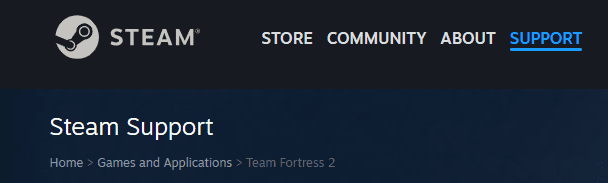
If none of the above steps work, contact Steam Support for further assistance. They may be able to help you troubleshoot the issue.
You can do the same by clicking here.
By following these steps, you should be able to fix any matchmaking issues you are experiencing in TF2.