Are you a fan of Baldur’s Gate 3 (BG 3)? Have you been struggling with the frustrating “BG 3 Scroll of Revivify: Target is Blocked” issue?
You’re not alone, many players are facing this annoying issue.
Baldur’s Gate 3, is a fascinating role-playing game set in a world full of magic and thrilling adventures. It was developed and published by the well-known Larian Studios.
In this article, we will explore potential solutions to fix it, ensuring you can continue your adventures without delay.
Why Baldur’s Gate 3 Scroll Of Revivify Target Is Blocked?

To fix this problem, you need to understand what’s causing it. Here are the reasons:
Sometimes, the game may interpret that the place you want to revive is blocked because of objects or issues in the game world. Your companion’s body might not line up properly with the spot.
Picking the wrong spot for revival can be a problem. If the place you choose is inaccessible or unsuitable, you’ll see a “target is blocked” message.
How your characters are positioned, especially the fallen one, matters. If they’re stuck in tight spaces or on high ground, it can cause this issue.
The game’s detection system may not always get things right. Even if it looks like there’s enough space, the system might still say the target is blocked.
Like many video games, bugs and glitches can cause unexpected problems. Sometimes, a hidden game bug can lead to the “target is blocked” issue.
How To Fix BG 3 Scroll Of Revivify Target Is Blocked?
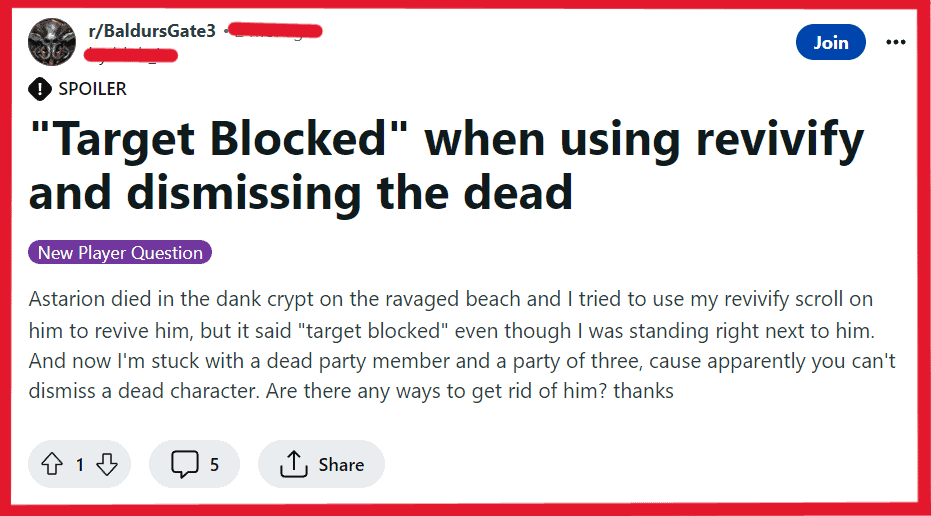
To fix the “BG 3 Scroll of Revivify Target is Blocked” issue you need to choose the right spot, try targeting the character portrait, use movement abilities, companion looting and relocation, and seek assistance from Withers.
1. Choose The Right Spot
The primary reason for the “target is blocked” message is often due to the selection of an inappropriate revival spot. After clicking on the dead character, you need to choose a separate area on the map where they will be revived.
Ensure that this spot is open and accessible. To avoid confusion, click on the open ground to indicate the correct location for revival. The primary reason for the “target is blocked” message is often due to the selection of an inappropriate revival spot.
After clicking on the dead character, you need to choose a separate area on the map where they will be revived. Ensure that this spot is open and accessible. To avoid confusion, click on the open ground to indicate the correct location for revival.
2. Try Targeting The Character Portrait
Another approach suggested by the community is to target the character’s portrait rather than their physical body.
Sometimes, the game interprets the selected revival spot differently, leading to the “target is blocked” message. Clicking on the portrait can help resolve this issue.
3. Use Movement Abilities
If your companion’s body is stuck or placed in an awkward position, you can employ movement abilities such as Thunderwave or reposition the body by physically moving it. Sometimes, minor adjustments are all it takes to make the revival spot accessible.
4. Companion Looting And Relocation
In certain situations where a companion’s body is in an obstructed location, try having another companion loot the fallen character. This can make the body lighter and more manageable.
Afterwards, another companion can pick up the body and move it to a more open area. Then, the Scroll of Revivify should work as expected.
5. Seek Assistance From Withers
In some instances where the issue persists, you can return to camp and ask Withers, a character found within the Dank Crypt near the start of the game, to resurrect your fallen companion.
While you may not have encountered him in the world yet, he often appears in camp after one of your companions dies. This alternative provides an effective way to revive your characters when the Scroll of Revivify is blocked.
6. Contact The BG3 Support Team
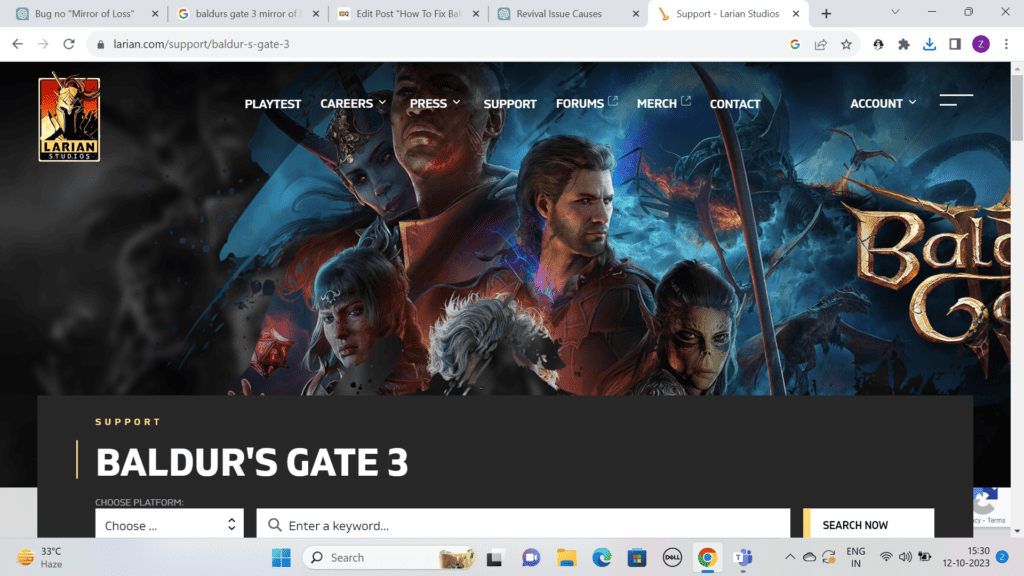
If you’ve tried the solutions mentioned above and are still facing the “BG 3 Scroll of Revivify: Target is Blocked” issue, don’t hesitate to get in touch with the BG3 support team for help. They can give you more advice and possible solutions to fix the problem, so you can smoothly continue your gaming adventures.

