Are you also willing to order online and then pick up the item from the store of Walmart? Walmart ship to store facility allows you to do so. The service allows customers to shop and purchase products of their need online at Walmart.com and have them shipped to a local Walmart store for free.
All you need is your mobile phone to order the product. But while ordering you face that ship to store is not available anymore.
Yes, sometimes it may happen because of a technical glitch with the website or maybe delivery is not available at your location or you are filling an incorrect location.
Are you also experiencing the same issue? If your answer is Yes then you are at the right place. In this guide, we’ll discuss why the Walmart ship to store is unavailable and what to do if it is not available. Keep reading the article to get rid of this problem.
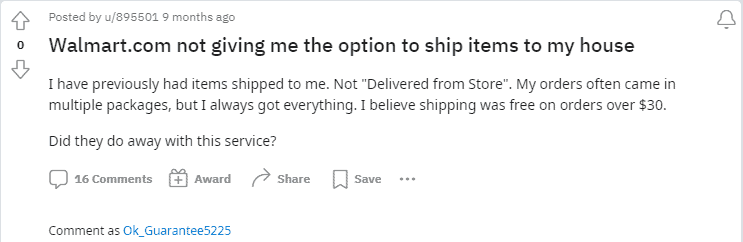
Why Walmart Ship To Store Unavailable?
There may be several reasons behind this problem like location restrictions, technical issues etc. Some of them are explained below:
- Some Walmart stores might not offer the ship to store facilities or options at particular locations. Especially to those areas where this service is not very popular or feasible.
- Temporary technical glitches on the Walmart website or app could also be the reason which may affect the service of ship to store. If their website is under maintenance or update or servers may be down then you might face this issue.
- Certain products due to its availability or demand at the particular store, size and weight might not be available for ship to store facility.
- It may be possible that certain products are out of stock that you are ordering.
- If this facility has increased the cost to the company then also this feature may be not available to you.
What To Do If Walmart Ship To Store Not Available
1. Check The Item You Want
Check the item you want to order from Walmart whether it’s available for shipping or not. If that item is not available for shipping due to various reasons like its availability, size or weight etc.
You can look at the items page list and try different shipping methods if that product is not available for shipping.
- Look at the item’s page: All items can not be shipped or readily available to a store. Check the list of available items to that particular store from which you are ordering and make sure your item has this option of store to store availability.
- Try Different Shipping: If the ship to store shipping method doesn’t work then you can try different shipping methods other than ship to store like standard shipping, two day shipping etc.
2. Check Your Location Settings
You must look around the shipping location. Review the address that you have mentioned in your Walmart account and make sure that it doesn’t have any spelling errors or numerical mistakes and the service is available to your current location.
Not all Walmart stores offer the ship to store option. Depending on the location, there might be certain regulations or guidelines related to store operations, which impact the availability of ship to store service.
Put the right Zip code that matches with the store’s location. Or you can pick a different store if the first store doesn’t work.
3. Talk To Walmart’s Help Team
If you have tried all of the above fixes and are still facing the issue with your Walmart pay then you can contact customer care through the website by clicking here.
You can chat with the Walmart online support assistant and tell your issue in chats. If you are not satisfied and don’t get any solution from here and then you can call them directly.
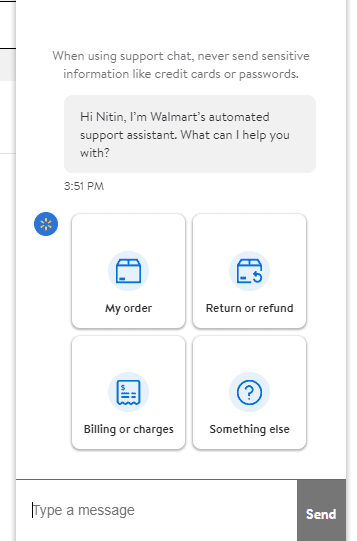
You can call them directly at this number 18009256278. I got this number from their official website.
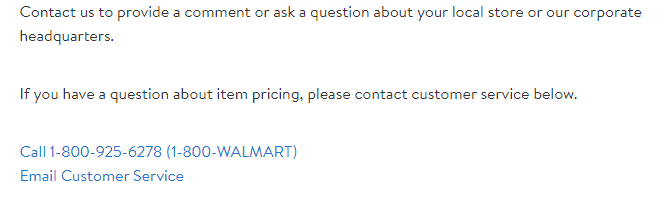
They should be able to help you troubleshoot your issue and provide guidance on resolving it. Try to provide them with details of your problem if possible.
4. Wait And Try Again Later
If you have tried all of the above fixes and your issue persists and the problem is with Walmart’s end.
All you can do is give it some time and try again later.
