Are you also facing trouble with the @everyone feature of Facebook? Facebook keeps on introducing different features for its users every now and then. Among them, one of the most popular features is @everyone on Facebook.
What does this @everyone feature on Facebook mean? When you message using @everyone on Facebook then all participants in the chat will be notified. This is proven to be an amazing feature that allows users to get the most attention from everyone in a group right away.
But if the @everyone feature is not working for you or you are getting issues with the @everyone feature on Facebook. Then don’t panic. In this guide, we will be discussing why is @everyone not working on the Facebook group and how to fix @everyone not working on the Facebook group.

Why @everyone Not Working On Facebook Group?
There can be various reasons behind @everyone not working on the Facebook group. We have listed below some of the major reasons which can cause this issue on Facebook. These are as follows:
- If you have already used this @everyone feature on Facebook within the last 24 hours.
- If you don’t have admin rights on Facebook. Then you are not allowed to use the @everyone feature on Facebook.
- It may be that Facebook removed the @everyone feature for some reason or that it is a bug in the system.
- If you are a group member then surely you can’t use the @everyone feature. As this feature is exclusive to group admins and moderators only.
- This tag will only work on those posts which have been made after the release of the feature.
But there is no specific reason why the @everyone feature on Facebook not working. Though it has been noticed that Facebook removed certain features in the past for quite some days but again brought them back. But this issue can be resolved by fixing some errors.
How To Fix @everyone Not Working On Facebook Group?
1. Log Out Of The Facebook App And Login Again
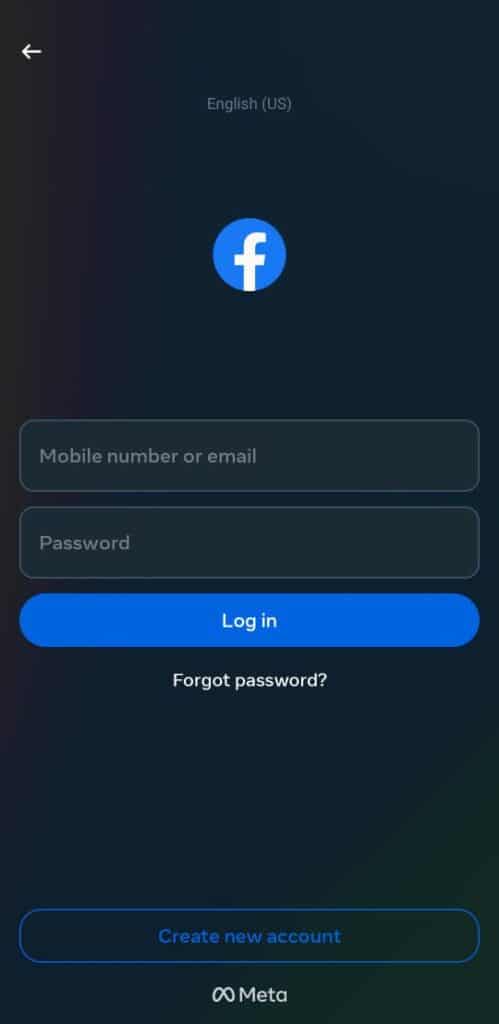
Logging out of the Facebook app and login again might solve the issue of account permission errors. As account access errors affect your ability to use @everyone on the Facebook group.
Logging out and logging in again to the Facebook app might resolve the above issue.
2. Wait For Some Time
Sometimes it may happen that the Facebook app is under maintenance. Then in this case even if you will try each possible way of resolving the error. The error will not resolve until and unless you don’t wait for some time.
Waiting is the only way for the proper functioning of the @everone feature on Facebook if the issue is lying due to Facebook’s own system.
3. Clear Your Facebook App Cache
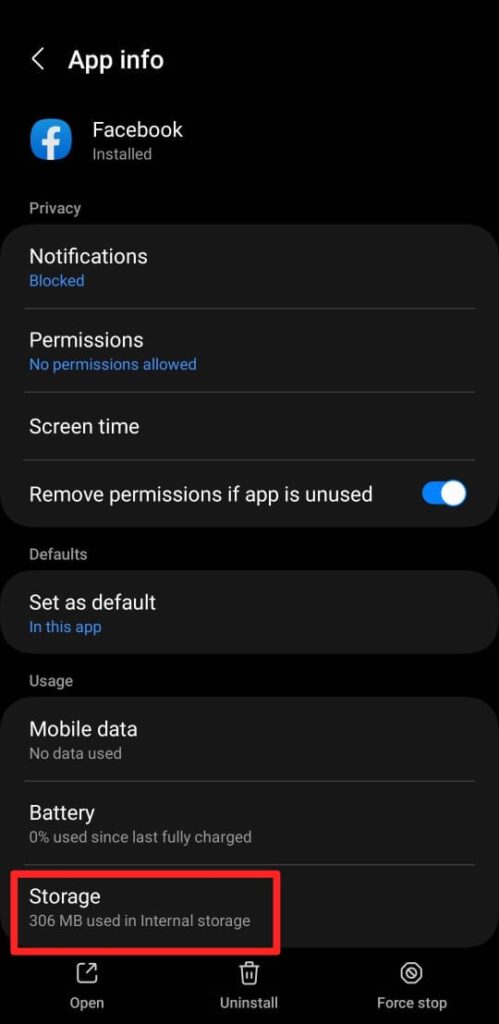
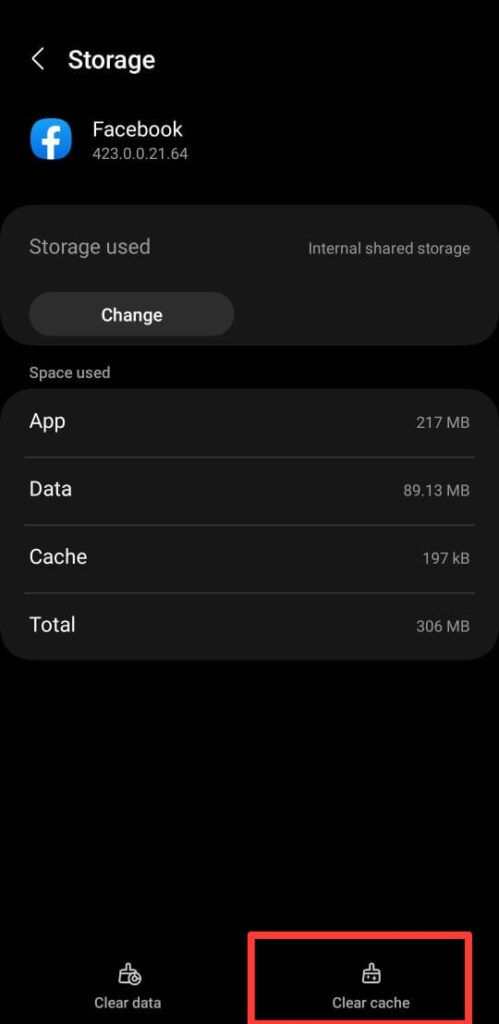
Many a time many issues may resolve just by clearing cache from the application. Because clearing your browser’s cache and temporary internet files help your device run smoothly and optimally. And doing so can fix many problems that are appearing while using the application.
Here are the steps to be followed to clear the cache from the Instagram application:
Steps to Clear Cache for Android:
- Go to Settings on your device.
- Open Apps.
- Select Manage Apps.
- Navigate to Facebook and tap on it.
- Tap on Clear Data or Clear Cache.
Steps to Clear Cache for iPhone:
- Go to iPhone settings.
- Go to General.
- Find Facebook App and click on that.
- Tap on the Offload App button.
- Again Reinstall the Facebook app.
4. Contact Facebook Customer Support

After trying the above-mentioned fixes if you are still facing any difficulty in resolving the issue of @everyone not working on the Facebook group then you may contact The Facebook Support Team for the same by clicking here.



