Are you trying to purchase a game on Nintendo.com but keep getting error code 9001-2470?
Don’t worry, you’re not alone.
This error code can be frustrating, but there are several possible solutions to fix it.
In this blog post, we will go over the causes of error code 9001-2470 and provide detailed steps on how to resolve it.
What Causes “Error Code 9001-2470” On Nintendo
Error code 9001-2470 on Nintendo is caused by an issue with the credit card being used for the purchase.
This could include issues such as an expired card, insufficient funds, or an issue with the card itself.
In some cases, the issue may be with the payment processor or the bank that issued the card.
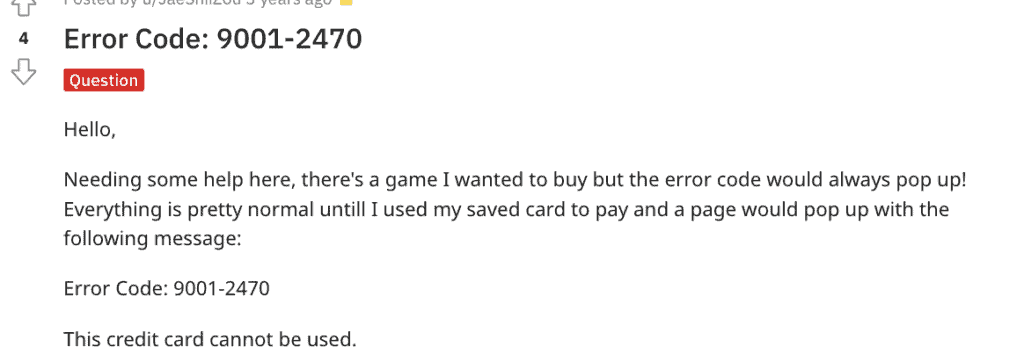
How To Fix “Error Code 9001-2470” On Nintendo?
Below are some possible steps to fix error code 9001-2470 on Nintendo:
1. Try Using A Different Credit Or Debit Card
Make sure that the credit or debit card you are using is valid, has enough funds, and is not expired.
If the error persists, try using a different card.
Make sure that the card is not reported as lost or stolen.
Also, check that the card is not blocked for any reason, such as suspicious activity.
2. Add Funds Using An Alternate Method(Nintendo EShop Cards Or A PayPal Account)
If you are in the US, Canada or Mexico, you can try using PayPal to add funds to your account.
PayPal is a secure and convenient way to add funds to your Nintendo eShop account.
If you are in Mexico or Brazil, you can use alternative payment methods (OXXO in Mexico, PIX and Boleto Bancário in Brazil) to purchase Nintendo eShop digital gift cards through Tienda Nintendo (Mexico) or Loja Nintendo (Brazil) that can be used to add funds.
3. Try Making The Purchase Directly Through The Nintendo EShop
Log in to the Nintendo eShop and try making the purchase directly from there.
Sometimes, the issue may be with the website and not with the card, so trying to make the purchase directly through the eShop may resolve the problem.
4. Contact Your Bank Or The Credit Card Issuer
If the above steps do not work, contact your bank or the credit card issuer to inquire about any issues with your card or account that may be causing the error.
They will be able to tell you if there are any holds or blocks on your account that are preventing the transaction from going through.
5. Check For Any Maintenance Or Downtime On The Nintendo EShop
Sometimes the store may be undergoing maintenance or experiencing technical difficulties that prevent transactions from going through.
Check the official Nintendo website or social media channels to see if there are any known issues.
6. Try Restarting Your Device And Internet Connection
Sometimes, the problem may be caused by a temporary connectivity issue.
Restarting your device and internet connection may help to resolve the problem.
