Instagram is a popular social media app that has created quite a buzz in the world of the internet. There are almost or more than one billion active users of Instagram currently.
However, some users have encountered a frustrating error message while trying to add music to their Story or watching others Story “this song is currently unavailable.”
In this blog post, we will discuss the reasons why Instagram Story says “this song is currently unavailable” and how to fix it.
Whether you’re a content creator looking to add music to your Story or a user who just wants to enjoy watching Story with music, this post will provide you with the information you need to troubleshoot the issue and find a solution.
Why Is Instagram Saying “This Song Is Currently Unavailable” On Story?
One of the most common reasons for the “this song is currently unavailable” error message is that the song used in the Story is copyrighted and Instagram has blocked it due to copyright infringement.
This can happen if the song is not licensed for use on the platform or if the Story creator does not have the proper permissions to use the song.
Music copyright holders can take legal actions against violators and as a result, Instagram has to take down the copyrighted material to protect its users.
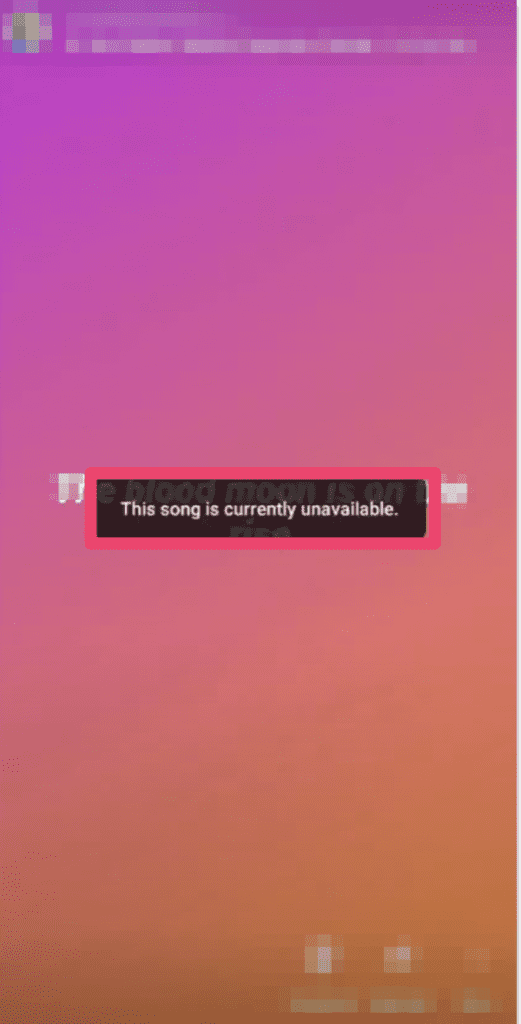
Another possible reason is that the song used in the Story is not available in your region.
Instagram may restrict certain songs based on geographical location.
This means that a song may not be available in the your region, but it may be available in another region.
This could be due to different copyright laws and regulations in different countries, or the artist or the record label may have restricted the availability of the song in certain countries.
Additionally, the song may have been removed from the platform by the artist or the copyright owner for any reason.
It could be that the artist or the record label no longer wants the song to be available on Instagram, or it could be that the artist or the record label has a dispute with Instagram.
Furthermore, if the song is not available on Instagram’s library, it will show this error message. This could be because the song is too new and hasn’t been added to Instagram’s library yet, or the song is not popular enough to be included in the library.
Instagram’s music library is constantly updated with new songs and tracks, and sometimes it may take some time for a new song to be added.
Lastly, there might be some bugs in the Instagram app that is causing the error message to appear.
Explain below fixes in details with steps
How To Fix “This Song Is Currently Unavailable” On Instagram Story?
If you are getting the “this song is currently unavailable” error message while watching Instagram Story, there are several steps you can take to try and fix the issue:
1. Check The Copyright Status
First, you need to check if the song used in the Story you’re trying to watch is copyrighted or not.
You can try searching for the song on a search engine and check if it shows any copyright information.
If the song is copyrighted and the Story creator does not have the proper permissions to use it, the Story may be blocked by Instagram.
In this case, you can try watching other Story with different songs.
2. Check Song Availability In Your Region
Make sure that the song used in the Story is available in your region.
You can try searching for the song on a search engine and see if it shows any regional restrictions.
If the song is not available in your region, you can try searching for the song in a different location or using a VPN to access it.
3. Use A VPN
A VPN (Virtual Private Network) is a way to access the internet securely and privately.
This can be useful if you are unable to access the song due to regional restrictions.
You can download a VPN app on your device and connect to a server in a different region.
After connecting to a VPN, try accessing the Story again.
4. Update The Instagram App
Make sure that you have the latest version of the Instagram app.
You can check for updates in the app store or play store on your device.
Updating the Instagram app may resolve the issue and fix any bugs that may be causing the error message.
5. Contact Instagram Support Team
If none of the above methods work, you can contact Instagram support for assistance.
They may be able to provide additional troubleshooting steps or information about the issue.




