TikTok is a social media platform for creating short-form videos. The TikTok app service is owned by a Chinese company.
Video resolution in TikTok tells the amount of detailing and clarity about the video
Generally, video resolution is the number of pixels contained in each frame or part of a video.
As lot of people getting error “Video resolution not supposed at this time” or “videos over 1080p are currently not supported” over TikTok when they trying to upload videos on TikTok over 1080p.
If you are also getting same errors and want to know to fix it then you are at right article.
In this article, we are going to explain what does current resolution not supported mean, why video resolution is not supported, and how to fix it.
What Does Current Resolution Not Supported Mean On TikTok?
On TikTok, Current resolution not supped means the video with specific resolution you are trying to upload currently not supported.
TikTok currently does not support video over 1080p.
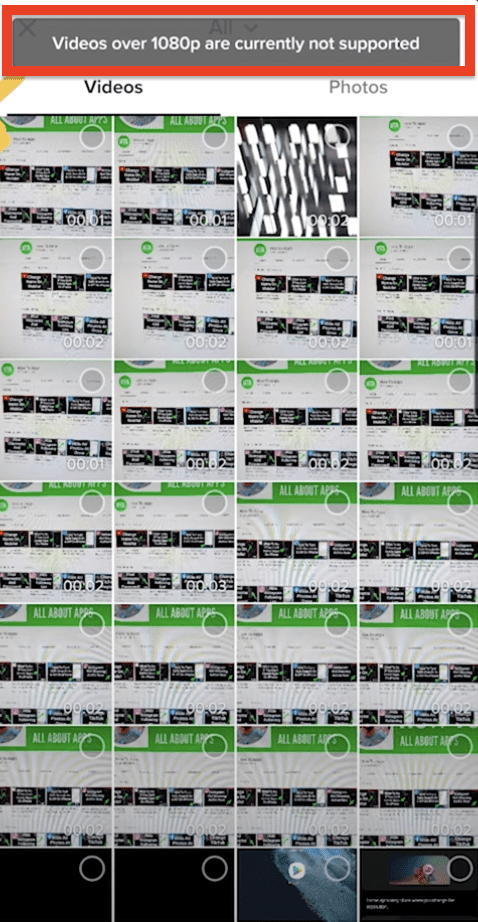
Generally, the cause of the resolution not being supported is that the size/frame of the video which you want to upload is not acceptable and displays the quality of the video by TikTok.
Simply we can say that your video is not fulfilling or acceptable to the condition of TikTok video quality.
What Video Resolution Does TikTok Support?
TikTok basically support resolution of 1080*1920 pixels which is standard size of most smartphones.
For Example, the Maximum file size for TikTok = is 288MB near.
Maximum Video ads size for TikTok = 500 MB.
How To Change Video Resolution For TikTok?
If you record video in TikTok app only then you should not worry about size or resolution of TikTok video.
Because the video will be only recorded in resolution which is supported by TikTok.
But if you are importing video from your gallery or camera then make sure video resolution is not more than 1080p.
If you want to change video resolution for TikTok, you can use any video editing app like YouCam Video, InShot, Picsart or Canva.
Why Is TikTok Saying Video Resolution Not Supported At This Time?
If you will try to upload video on TikTok which is over 1080p then TikTok will say this video resolution not supported at this time.
Video resolution is not supported at this time on TikTok error comes when you are making a video outside of TikTok which is higher than 1080p and after that upload it to TikTok.
What To Do When TikTok Says Video Resolution Not Supported At This Time?
When TikTok says video resolution is not supported at this time try to change the resolution of the video as it doesn’t support more than 1080p, so make sure the video resolution must be lower or equal to 1080p.
Firstly, check that the resolution/pixels of the video are not more than 1080p.
If the resolution of the video is more than 1080p then decrease its resolution to less than or equal to 1080p.



