Instagram Reels are short videos. People upload reels on Instagram. These can be related to their life, entertainment, education, news, or anything.
Sometimes they add text, stickers, and music with videos that attract users who are using Instagram.
People do likes and comment on these reels. Reels attract people to create funny videos that they can share with their friends or anybody on Instagram.
We can make text appear and disappear in the reels, we can edit these as we want, we can use different filters.
Users are able to add timed text to their reels directly within the app.
Here we show you how you can make text appear and disappear in Instagram reels.
How To Make Text Appear And Disappear On Instagram Reels?
Step 1: Launch Your Instagram App
First, open your Instagram and log in to your account by using your credentials i.e Email-ID, UserId and password.
And if your account is linked with Facebook you need to log in with your Facebook ID. You will reach your home page.
Step 2: Click On The Plus(+) Icon
Hit the plus icon at the top of the screen. You will get options i.e, Post, Reel, Story, Etc.
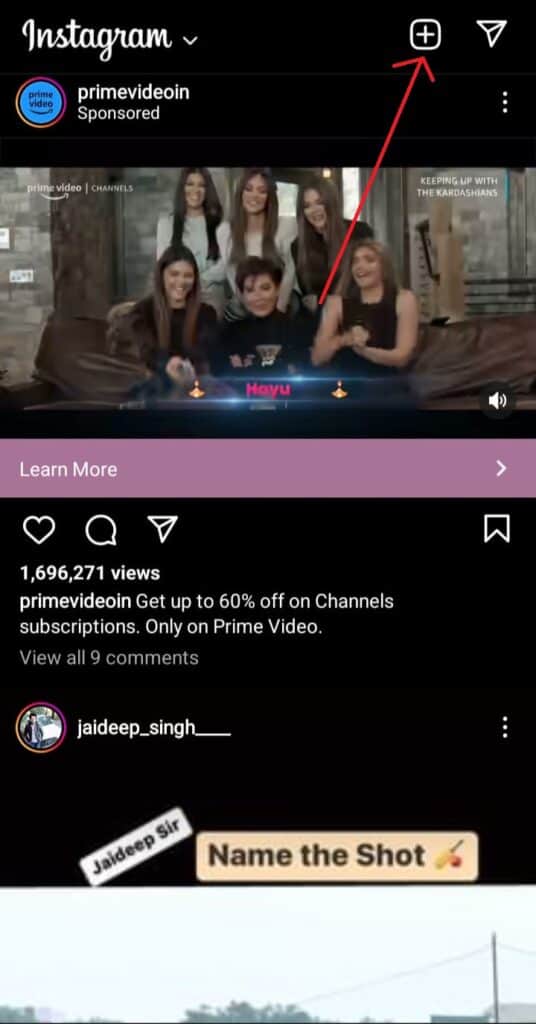
Step 3: Press On The Reel Option
Press the reel option, once the camera screen opens, you can record the video or create a new one by adding different photos and videos from the Phone’s gallery.
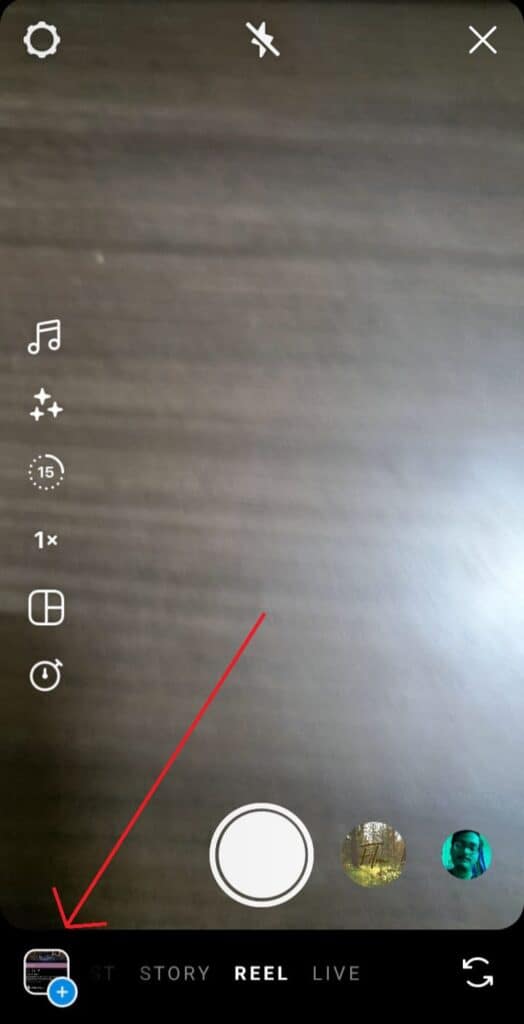
Step 4: Click On The Text Icon
Click on the text icon at the top of the screen. Type in your text and then edit it by selecting different text fonts, sizes, and shapes, animating, and changing the color of the text and its background.
When your text is ready click done in the upper right-hand corner of the screen. Now you can place your text anywhere on the screen.
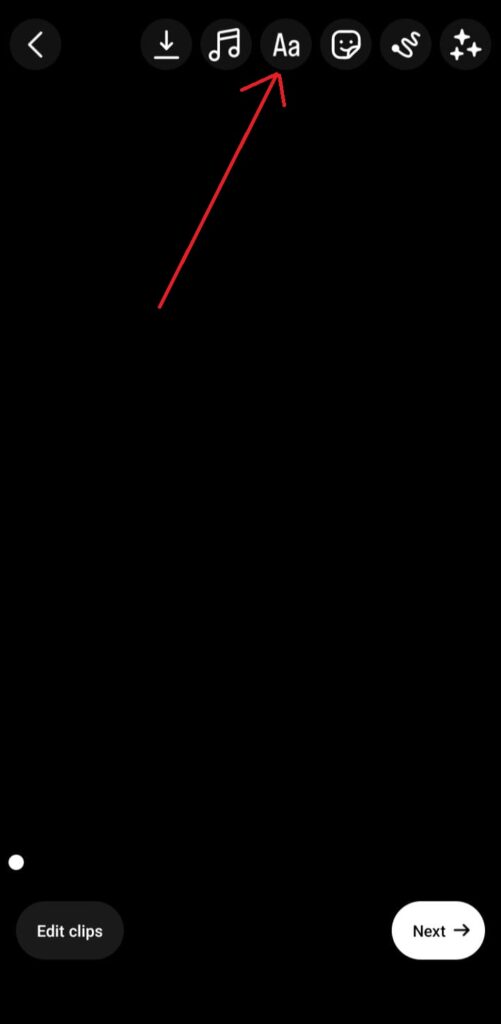
Step 5: Choose The Text Duration
To choose the text appearing time in the video you need to drag the edges of the timeline at the bottom of the screen according to your requirement and you can as much as text then clicks on the checkmark☑️.

Step 6: Press On Next Button
Press on the next button and share it with your reels.
That’s all you need to make text appear and disappear in Instagram reels.




