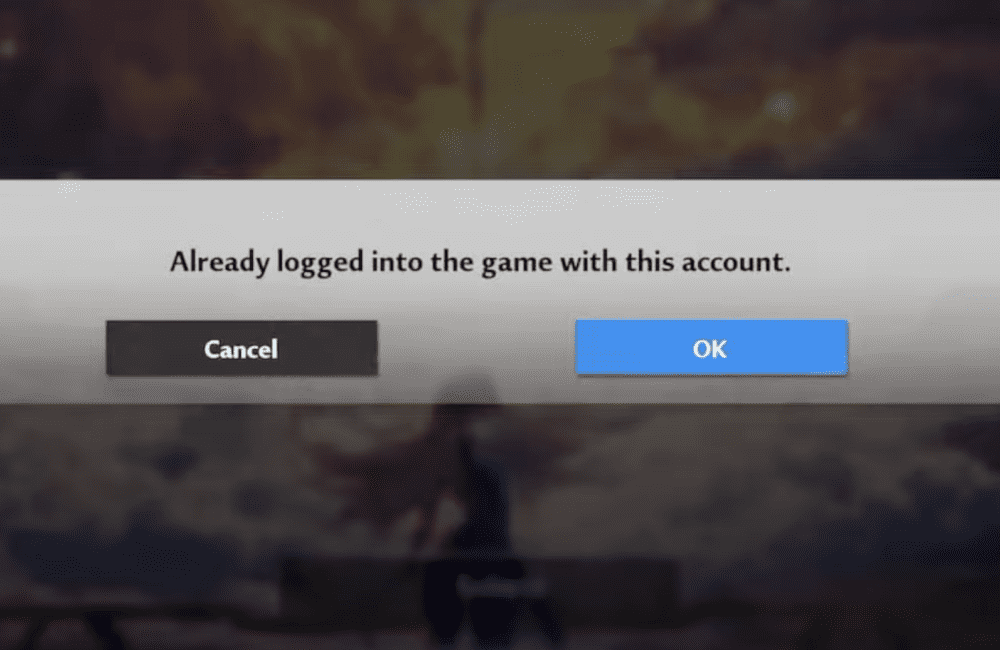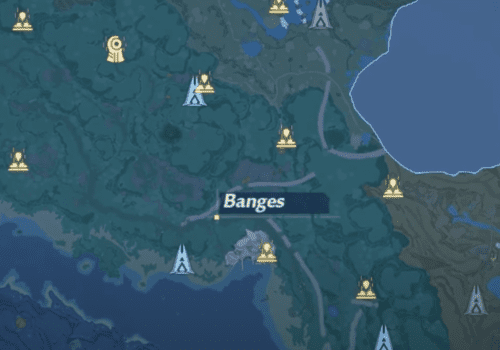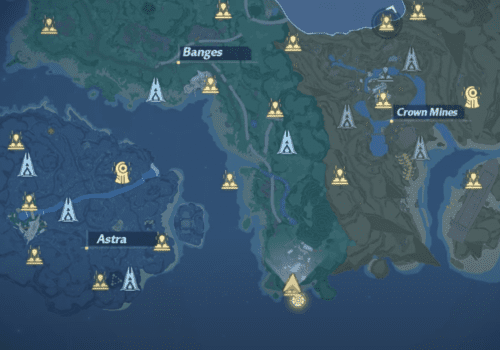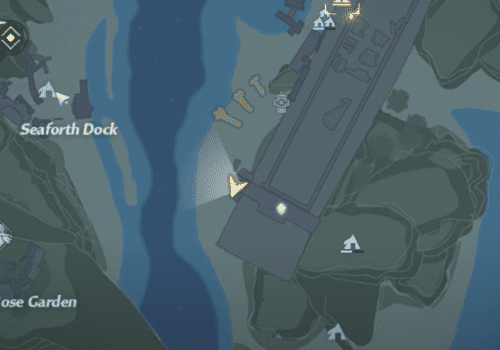Tower of Fantasy is the shared open-world MMORPG, anime-infused sci-fi adventure game. It is developed by Hotta Studio and published by Level Infinite.
Tower of Fantasy is available worldwide for PC and mobile devices(Android & iOS).
Many players reported that when they are trying to login into Tower of Fantasy and choose game server and they are getting “already logged into the game with this account” error.
In this article we will explain why already logged into the game with this account error occurred and how to fix it.
What Does “Already Logged Into The Game With This Account” Mean In Tower Of Fantasy?
In Tower of Fantasy, Already logged into the game with this account means that your chosen server is full at the moment.
In Tower of Fantasy, Already logged into the game with this account means the server you are trying to join is currently full.
Why Already Logged Into The Game With This Account Error Occurred In Tower Of Fantasy?
Already logged in with this account error occurred when you trying to login into Tower of Fantasy and an error message popup with error Already logged into the game with this account.
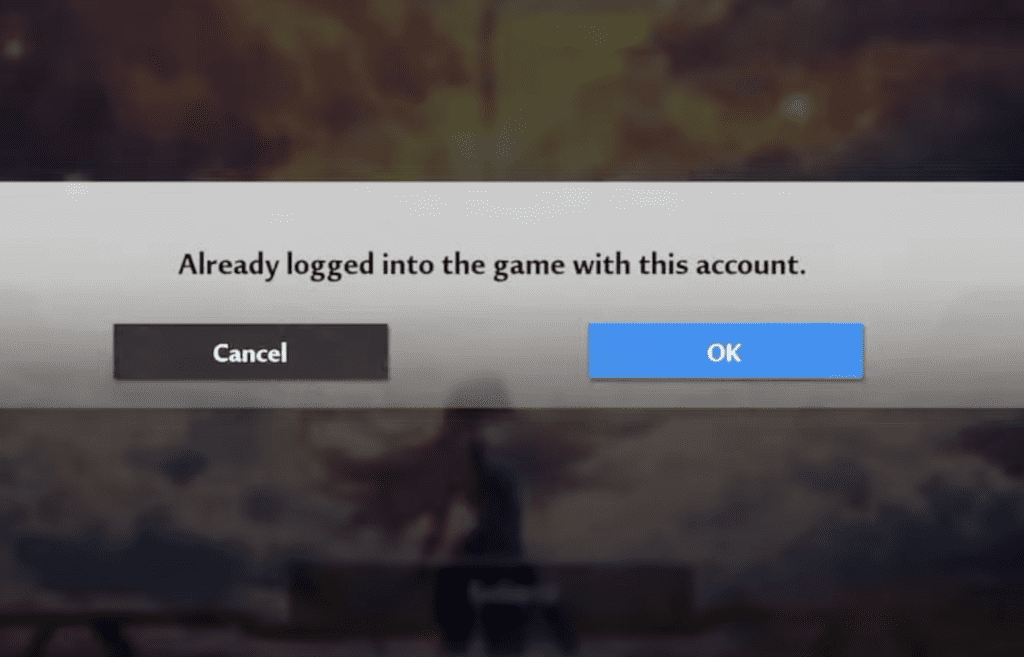
When error “already logged into the game with this account” popup comes , firstly the screen will go dim and after that it will prevent you to login into the game.
How To Fix “Already Logged Into The Game With This Account” Error In Tower Of Fantasy?
Fix 1: Wait For Sometime And Try To Login Again
First solution is close the game and wait for sometime. After that try to login again.
Also, you can wait because when you login into the game and if server is full then you go to in queue.
After that when a player leave the server then you will go one place up in the queue.
So, accordingly you will enter into game when empty space in Tower of Fantasy game server.
Fix 2: Choose Different Server Which Is Free
The recommended fix of already logged in with this account error is choose server which is free.
You can identify the server which is free and which is full according to colour(Green, Orange and Red).
Indicators that will reveal whether the server is free to join or not:
Green Icon: Green Icon indicator shows that there are many open slots on the server and that there are not many people currently signed in.
Orange Icon: Orange Icon indicator shows that there are not many open slots on the server and that there are many people currently signed in. So, it will be difficult to enter.
Red Icon: Red indicator signifies that there are many people signed onto the server, making it very difficult to sign in. So, Always avoid to login through these server.
It’s always recommended to join through server which having green icon indicator through which you can easily enter into game.
Fix 3: Switch To Different Region
There is possibility that all the sever are full in your current region. In this scenario, just change the region like EU.
After changing the region, now check which server is not full or you can easily enter into game by using Green, Orange and Red Icon indicator.
Also Read:
Conclusion
To fix already logged into the game with this account Error, Simply change the server which is not full. This will fix already logged into the game with this account Error and You can easily enter or login into Tower of Fantasy game.
The best thing to do would be to either pick another server to connect to that is not presently full or wait for a time before trying a login again.