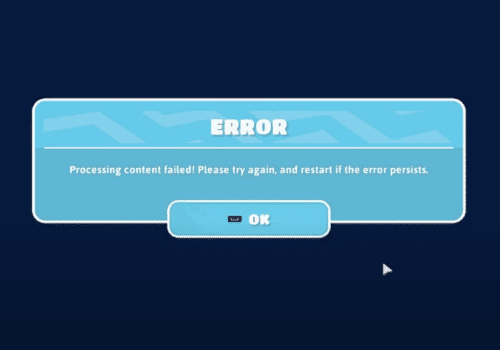Fall guys can easily be linked with your amazon prime account. Doing so will give you access to the rewards offered by Amazon Prime.
The reward you will receive for linking the fall guys to your Amazon prime is Falldazzler.
However, many times, Fall guys reward is not available for the users even after linking their accounts.
This article will guide you about Fall guys Amazon Prime rewards not working error.
Fall Guys Amazon Prime Rewards Not Working
Fall Guys Amazon Prime rewards not working means that you have linked your Amazon account to the Fall guys account, and you are now unable to claim your rewards.
In such a case, you need to ensure that you have connected to an active subscription of Amazon prime and also to a correct account.
Why Fall Guys Amazon Prime Rewards Not Working?
One of the primary reasons Fall guys Amazon prime rewards not working issue may occur is that you have not linked Fall guys to an active Amazon account.
Following are the most common reasons why Fall guys Amazon Prime rewards not working on your account:
To get access to the reward in Fall guys right after you Link your Amazon prime account with fall guys, ensure that your Amazon prime membership is still active. In case it’s inactive, renew it and then try again.
Make sure you carefully link your Amazon prime membership account with the fall guys account with the help of an accurate code.
In case you are using the free trial for the amazon prime membership, you will not be able to get prime gaming rewards such as the reward in fall guys.
At the time of signing up for your Amazon account and linking it with your fall guys account, make sure you select the accurate region of Amazon.
If you fail to select the accurate region and your region is not accepted by the fall guys platform, you will not get access to the rewards even after linking your Amazon account with fall guys.
Also Read: