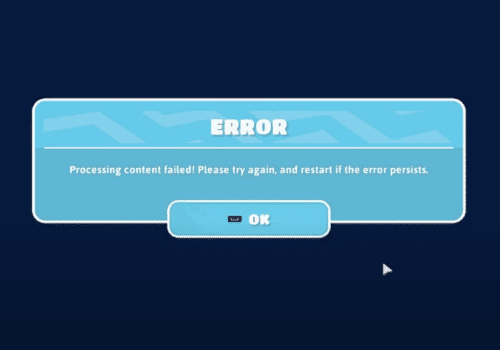You may connect your Epic Games Account to Fall Guys by logging in with your regular credentials if you already have one.
In the event that you don’t, you’ll be encouraged to do so by following the in-game instructions, which will be short and simple.
You can now play Fall Guys using the same Epic Games Account that millions of gamers currently use for Fortnite and Rocket League.
How To Link/ Connect Fall Guys To Epic Games?
Steps to Link/ Connect Fall Guys to Epic Games:
Step 1: Go To Epic Games Website
To link Epic Games account to Fall Guys , first go to Epic Games Website and Login with your credential if not logged in.
Step 2: Tap On Profile Icon
After Login into Epic Games account, tap on profile icon or Epic Games username which is located in top right corner.
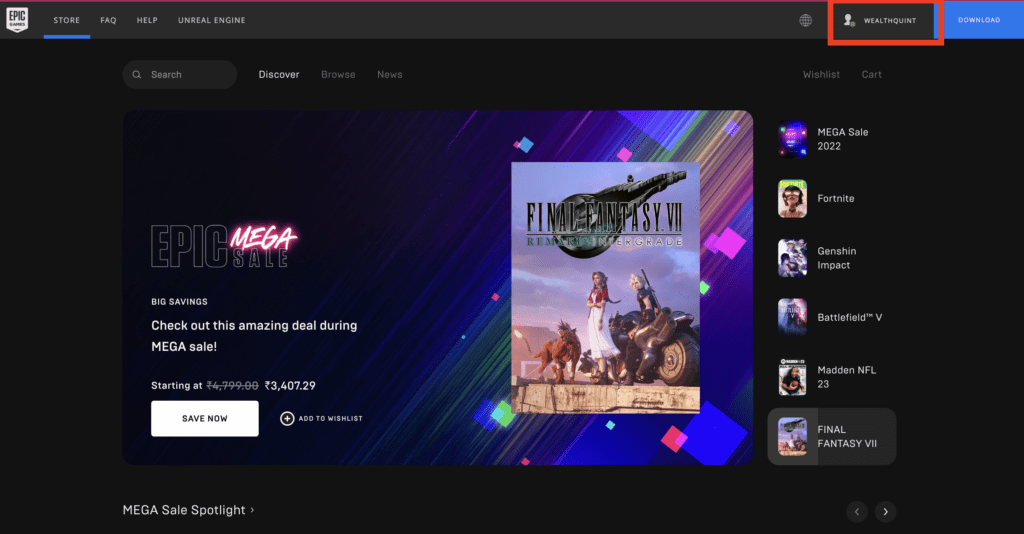
Step 3: Click On Account
After clicking on Profile icon, a menu bar will open. From the Menu bar click on Account.
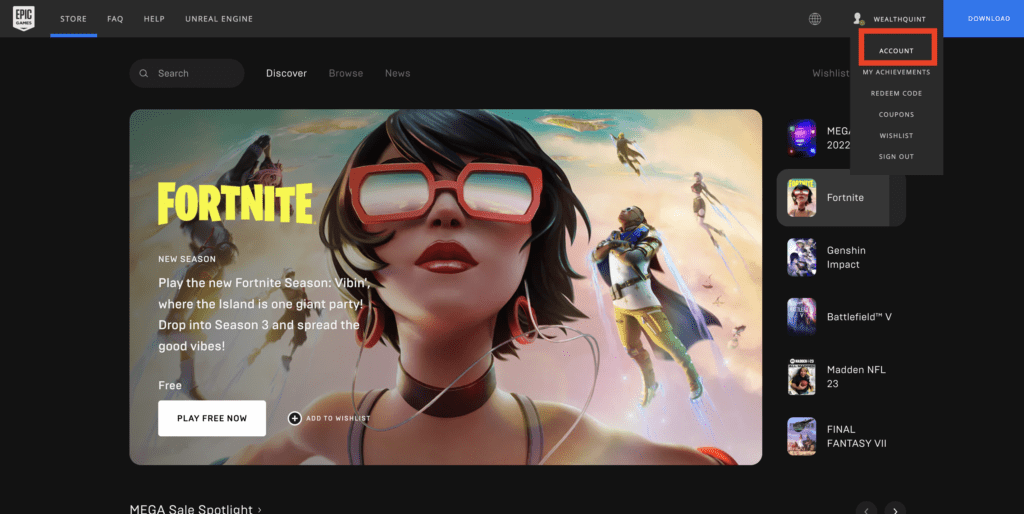
Step 4: Tap On Connections
After clicking on Account, In left bar menu, check you will find “CONNECTIONS“. So, click on “CONNECTIONS” which will help you to manage permissions for applications and to manage linked accounts.
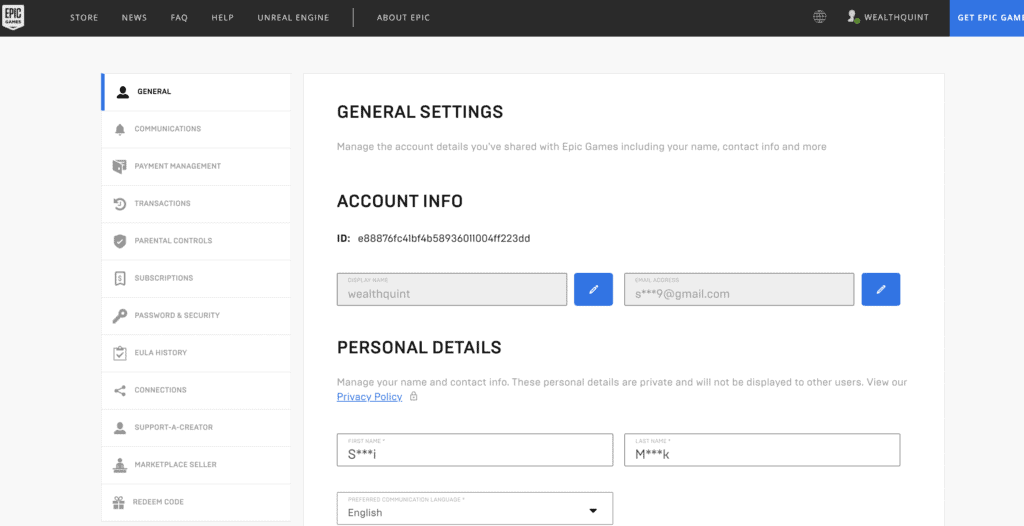
Step 5: Click On Connect To Link Fall Guys
Under connections, first click on Account tab where you find all accounts which you can link to Epic Games like Google, Steam, Github, Twitch, Xbox, Playstation Network, Nintendo Account etc.
Now, choose the platform which are want to link to Epic Games and click on connect.
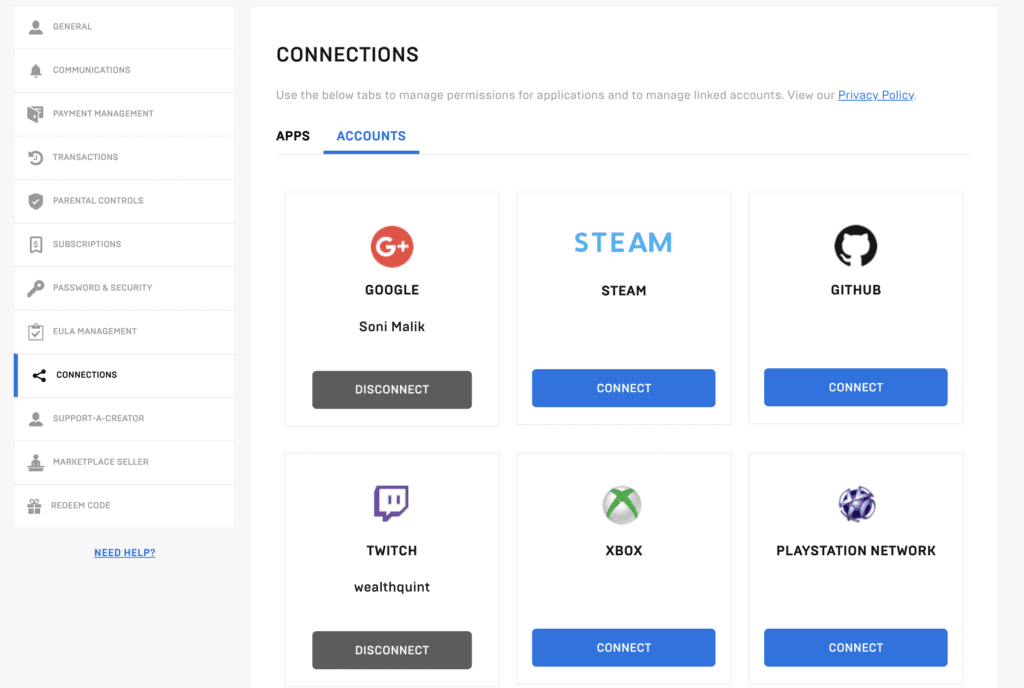
After that follow in screen instruction and Fall Games Games will successfully connect to Epic Games.
Note: If you haven’t linked your Fall Guys account to an Epic Games account and When you boot Fall Guys up, you will be prompted to do so the next time you log in.
All you need to do is follow the onscreen instructions, log in to your Epic Games account through Fall Guys on the platform you want to play on.
Also Read:
What Happen After You Link Epic Games To Fall Guys?
Once you’ve linked an Epic Games Account to Fall Guys on your platform of choice, your platform progress will become your primary profile.
That represents your progress on the Fame Path, Costumes, Nameplates, and other nice things. Wherever you choose to go, you can take your Fall Guys progress with you thanks to your Epic Games Account.
Make sure to choose the platform you wish to be your main profile the first time you play Fall Guys while Epic Games Accounts are accessible.
(e.g. if you have more progress on your PlayStation than Steam, load Fall Guys on your PlayStation after connecting your profiles to your Epic Games Account so your PlayStation progress becomes your primary profile).
Make the most of your Crowns and Kudos at the shop before the Season is over since they cannot be combined with any Fame Path advancement, Crowns, or Kudos from other profiles!
Conclusion
You can contact Epic Games Support Team to have your main profile changed if you have connected all of your platform profiles to your Epic Games Account but chose the incorrect one for your cross-platform progress.
They cannot swap accounts unless the profiles are connected to the same Epic Games Account, therefore please make sure all platforms on which you play Fall Guys are linked to your Epic Games Account before contacting support.