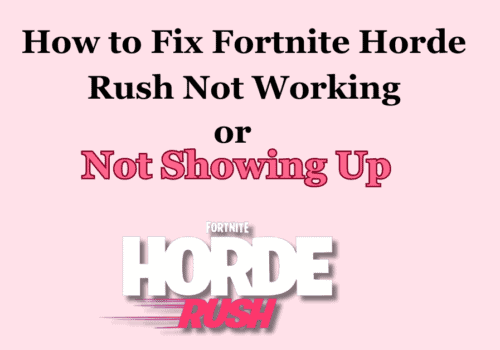Fortnite is free to play Battle Royale game with many modes for every types of game player. On 5th June, 2022 Fortnite Chapter 3 Season 3 came and all player were excited jumped into the game.
But all know when any new season come, it always come with some bug/ glitch. Same things happened in Fortnite Chapter 3 Season 3.
Payers in Fortnite getting random “Friend Request Accepted” notification and this notification not stopping, its very frustrating.
So, in this article, we will explain what does “Friend Request Accepted” mean in Fortnite and why this popup coming again and again and how to fix it.
What Does “Friend Request Accepted” Mean On Fortnite?
“Friend Request Accepted” on Fortnite means when you added someone in your friend list, you will get a popup notification saying that “Friend Request Accepted”.
But Recently when some user added their friends in their friend list, they getting spammed with popup notification “Friend Request Accepted“.
Why “Friend Request Accepted” Issue Occurred On Fortnite?
“Friend Request Accepted” notification popup getting spammed in Fortnite to player is a glitch/ bug from Fortnite side. Fortnite team already know this bug and they working on this to fix this issue.
Typically what happen is when you sent friend request to another players or friends in Fortnite and when they accept the fried request, you will receive a notification on the main menu screen that saying “Friend Request Accepted”.
But problem is the players getting “Friend Request Accepted” notification randomly and its not stopping. Even some player getting spammed with “Friend Request Accepted” notification even though they didn’t sent any friend request also.
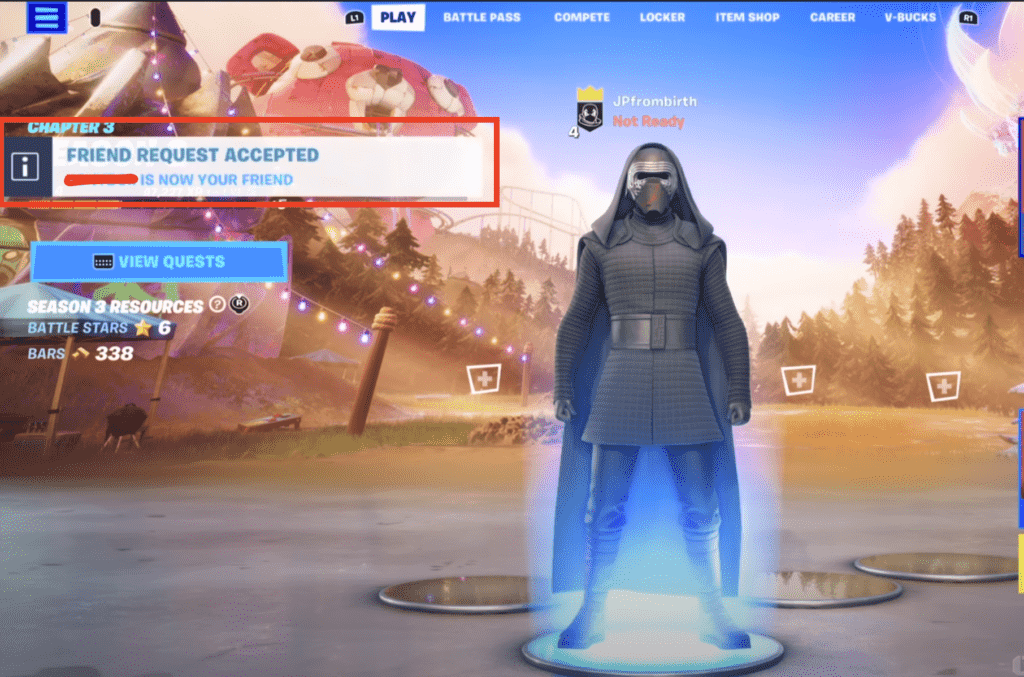
How To Fix “Friend Request Accepted” Issue On Fortnite?
To fix “Friend Request Accepted” notification on Fortnite, you need to turn off the social notification on Fortnite and this issue will be fixed.
Turning off social notification is a temporary fix. For permanent fix, you need to wait till Fortnite team fix the bug from their end.
But turning off social notification on Fortnite, you will not get spammed by notification saying “Friend Request Accepted”.
Steps to turn Off Social Notification on Fortnite:
Step 1: Open Fortnite Game.
Step 2: Click on Three bar button located on top left corner.
Step 3: Tap on Option button.
Step 4: After that Tap on Settings.
Step 5: Now, got to Account and Privacy Section.
Step 6: Scroll down, Find “Show Social Notifications” Settings.
Step 7: If “Show Social Notifications” Settings is ON, make it turn OFF.
Step 8: Close Fortnite Game after “Show Social Notifications” setting OFF.
Step 9: Now, Restart the Fortnite game, “Friend Request Accepted” issue will fixed.
Also Read: What Does “To Be Continued” Mean in Fortnite?
Conclusion
To Fix “Friend Request Accepted” issue on Fortnite, you have to turn off “Show Social Notifications”.
To turn off “Show Social Notifications”, go to Three bar button located on top left corner >> Click on Option button and then Settings >> go to Account and Privacy Section >> Turn of “Show Social Notifications”, “Friend Request Accepted” issue will be fixed.
Turn off Social Notifications is a temporary fix for the issue. But for now you will get not get spammed with “Friend Request Accepted”. For permanent fix, wait till Fortnite team fix the issue.
When issue is fixed from Fortnite side, you can again turn on “Show Social Notifications” to getting your necessary notification.
We ope this will will fix your issue!