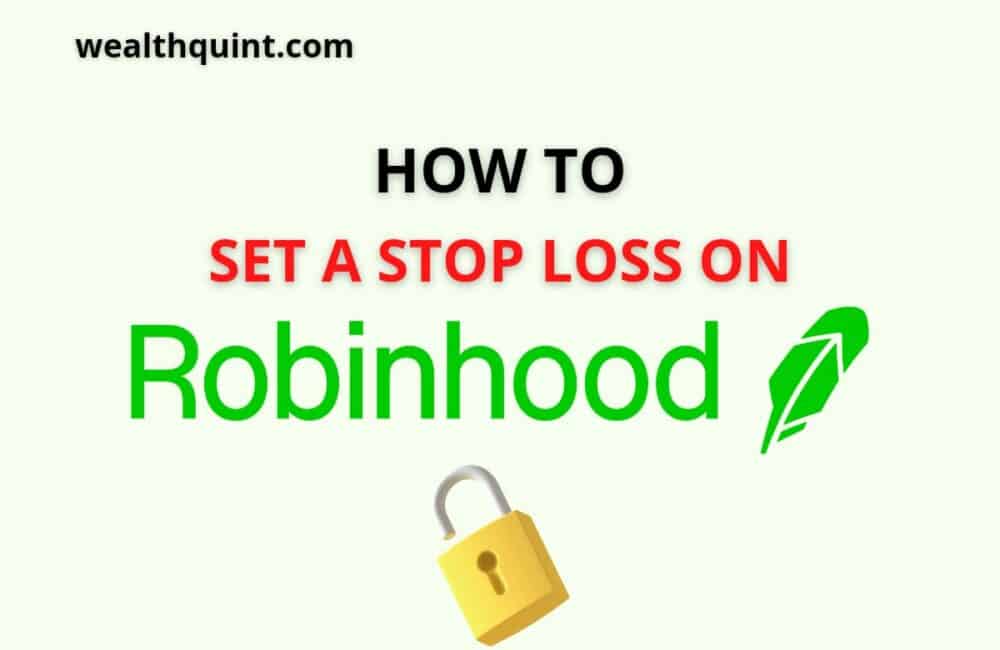Traders put many kinds of orders on Robinhood for the trading of stocks, EFTs, and such funds. The major types of orders initiated by traders on Robinhood include market orders, limit orders, stop orders, etc.
However, the type of order depends on the trading technique adopted by the trader. The stop-limit order is the combination of two different forms of orders i.e. limiting order and stopping order.
Similarly, the stop-loss order is somewhat a resultant of two orders applied simultaneously on certain funds. It is put to minimize or to put a limit on the loss while selling stocks.
The stop-loss order allows the trader to put the market on a certain stock at a price predetermined by them.
It gives access to the broker to execute the market transaction for that particular stock once the market matches the price listed by the trader.
Here, the trader sets a minimum stopping value at which the stocks can be sold by the broker. The funds can not be sold at a lower price listed by the trader.
How To Set A Stop Loss On Robinhood?
Robinhood allows you to put orders on the stocks you have accumulated in your portfolio. It can be either a stop order, limit order, or simply a market order.
If you wish to put a stop-loss order at a certain value for your stocks, you can follow the listed procedure:
Steps to Set a Stop Loss on Robinhood:
Step 1: Open your Robinhood app and login into your account
Step 2: Select a stock you wish to set an order on, it can be on the downgrade Or upward trends on the graph
Step 3: Select the trade option given on the current screen which will pop up showing two options
Step 4: Select the sell option from the popped-up menu
Step 5: Once you select the sell option, a new page asks you for putting an order and to select the kind of order you wish to put
Step 6: Here, select the stop order option by scrolling down
Step 7: Now, put a price at the given section at which you wish to put a stop-loss order for the stock
Step 8: Confirm it by the end and your order is fixed.
Also, you can look for tutorials given by Robinhood on the full stepwise procedure for stop-loss orders.
Can You Set A Stop Loss After Buying?
Stop-loss orders are nothing but market orders that are not executed just submitted with the broker. While buying stocks, you can put a stop-loss order on them at a lower value than the current market price.
Because, if you put order the same as the current market price or a price higher than that, the order will be triggered automatically and immediately. This will make your stop-loss order change into a market order which will not be beneficial for you.
You need to set a comparatively lower price than the market price to ensure that the stop-loss order I initiated by you is successful and limits your loss to a certain value.
Right after you buy some stocks of your choice, you can also put a buy stop limit order which allows you to set a minimum stopping value of Stocks at which they can be sold and the market can be executed.
Can You Put A Stop Loss And Limit Sell At Same Time In Robinhood?
A Stop-loss order allows you to set the minimum price of a stock for which you wish to sell your stocks given that the loss is minimized.
However, on the other hand, a limit sell order allows you to put a good price on your stocks above which they can be sold. You can put these two orders simultaneously on your stocks.
Putting these two orders together will allow you to sell your stocks at the maximum profit value. It makes your stocks lie within a limit of a good and bad price listed by you.
The major advantage of putting stop loss and limit sell together is that you will get to allow the minimum good and minimum bad prices for your stocks after analyzing the market. Hence, if you wish to put these two orders simultaneously, it will be beneficial for you.
Can You Put Stop Loss On Robinhood After Buying Shares?
Robinhood allows you to buy shares from the platform by putting all kinds of orders. You can easily put a stop loss on Robinhood after buying shares.
You can put a buy stop-loss order which allows you to list a price on the stocks of your choice. You can set a stop order above the current price at which you can buy the stocks.
Once you list the stop price and it matches the market price, your stock buying process is triggered. It serves as a benchmark at which you will show your interest in buying the shares.
All the shares bought will match with your given price or simply be less than the listed price. You can buy shares on Robinhood and put a buy stop-loss order as soon as you buy it.
It benefits you for maximizing your profits and helps you in minimizing your loss while buying certain stocks.
Can You Put Stop Loss On Robinhood Crypto?
The working and organization system of crypto on Robinhood differs from that of other stocks. Robinhood allows all sorts of orders on stocks, EFTs, mutual funds, and such investments.
However, this may differ from what they offer for crypto traders. The crypto-related management is overlooked by Robinhood crypto which works independently from the other investments.
And hence, the forms of orders allowed on all kinds of other stocks vary from that allowable for the crypto trades on Robinhood.
Robinhood crypto does not allow you to put a stop-loss order on any form of crypto using Robinhood. It allows only two basic forms of orders namely market orders and limited orders.
How To Set Limits On Robinhood?
By default, every sale on Robinhood falls in the market order. However, the trades may want to put a limit order or a stopping order on selling or buying Stocks of their choice.
If you wish to put limits on your Robinhood such that your limits are considered while selling or buying the stocks, you can.
You will now have to put a price at which you wish to buy the stocks and in case of selling, the minimum price at which you will sell them. After putting the price you wish, simply confirm it to complete putting a limit order.
Why Is There No Stop Loss For Crypto On Robinhood?
Robinhood Crypto is famous amongst the rapid crypto dealers as it allows you to make market orders on crypto and that too for even the odd hours of the day.
But, a major question in the minds of crypto traders is why they can not put a stop loss on it. The answer to this is simple, the Robinhood app does not support stop loss in the case of crypto.
This is majorly due to the absence of central exchange for crypto and also the unavailability of books for crypto on Robinhood.
Why Robinhood Stop Loss Did Not Work?
Robinhood stop-loss easily works on the stocks on which you put it. However, when the market price does not match with the price listed by traders, you might think that Robinhood’s stop loss did not work for you.
This is not it, Robinhood stop loss is only applied when the market value crosses your announced price for selling and buying stocks.
Also, you can report to the Robinhood help center if you can notice an increased price and your stop-loss is still not triggered.
Robinhood Limit Sell Not Working?
The major reason behind your Robinhood limit not working is that the number of shares you are putting for the order is not enough.
If you have placed large orders on low-volume funds or securities, you will have to face this. However, it is caused when the price does not match with the accumulated price of available shares.
Various other factors like market opening situation, the volume of the order, possible liquidity, availability of the extended hours can vividly occur after the possibility of limit sell not working properly.
You can wait for the volume of available stocks to match with your listed prices and hence execute the order.
What Happens If A Limit Order Is Not Executed?
A limit order allows you to pay the least or equivalent amount to your listed price. However, limit orders are only executed during the market sessions or simply the working hours of the market.
If your limit order is not executed, you will have to analyze the market yourself and put a market order which is best suitable to you by your expertise.
Limit orders prevent unnecessary losses and if they are not executed, the chances of loss during a trade are increased and hence affecting the profit value for the trader. You can put a limit order again when the shares match a certain volume.
Conclusion
Stop-loss order on Robinhood allows you to sell and buy your stocks at the best possible value by making them fall in the range of maximum to minimum. The major working principle of stop-loss order is to minimize your losses and maximize your profits by putting orders on all stocks and securities by using the Robinhood platform.