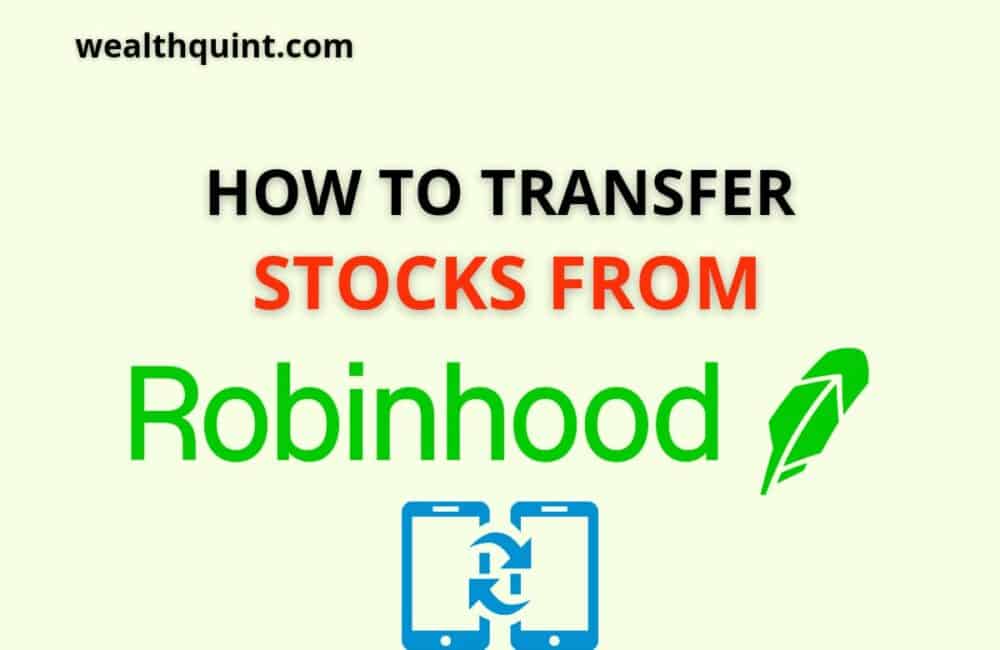Are you done with using Robinhood and now want to switch to another application? Not sure what to do? What will happen to all your stocks if you transfer them from Robinhood?
Well, these are some common questions that people ask while transferring stocks from Robinhood. If you also have these questions in mind, do not worry, we are here with your answers.
A piece of shocking news from Robinhood shook all its users on Thursday when the makers announced that they are going to block the trade of various stocks which were led by Wallstreetbets.
But, the users took a sigh of relief when they also announced that if your money is invested in Robinhood, it does not have to be in the same way. The company provided a detailed description of how one can choose to transfer stocks from Robinhood.
They explained on their support page that the user will have to create another brokerage account and also let that account know that it will have some incoming assets.
After that, the user will have to tell their brokerage to initiate the stock transfer. Other than this, they will have to pay a fee between $60 to $100 to transfer the stocks.
Moreover, the team mentioned that the user will have to choose the initiation method as ACATS transfer and not any other method.
Is the process confusing for you? Do not worry, we have simplified the process in detail for you. Check out how to transfer stock from Robinhood in detail in this article.
How To Transfer Stock From Robinhood?
If you wish to transfer the stocks from Robinhood, you will have to use the ACATS transfer method. In case you wish to keep using your account after transferring, you can choose the partial transfer method.
Else, choose the full transfer method and complete and then close the account.
NOTE: You will have to pay a fee between $60 to $100 while transferring the stocks no matter if you choose full transfer or partial transfer.
Check out the respective process below.
Before Transferring
Now, before you start the transfer process, you will have to make sure that you get rid of all the restrictions on your account, clear all the negative balance, and then only initiate the transfer.
Initiate Your Transfer
So, after getting rid of all the restrictions on your account, you will have to initiate the transfer. To initiate it, you will have to talk to the other broker and ask them to do it for you.
They will then deliver all the transfer instructions to Robinhood’s clearing partner.
For the transfer, you will have to provide the account number of your Robinhood account. The account number then can be found using the mobile application. Here are the steps that you have to follow.
- On your Robinhood mobile application, you will have to tap on the account icon. It will be present at the bottom of the screen.
- Under this, you will have to click on the “investing” option.
- Now, your account number will be displayed on the screen.
Other than this, you may also need a DTC number to initiate the transfer. The DTC number for Robinhood is 6769.
Also Read: What Happens if Robinhood Shuts Down?
How To Transfer Stocks From Robinhood To TD Ameritrade?
TD Ameritrade is another brokerage platform used by a lot of users and has been in the market for a long time.
It offers you to use different accounts and a retirement account is one of them. Whatever be the reason for you to choose to switch between Robinhood and TD Ameritrade, here is the simplified process for you.
NOTE: While transferring to TD Ameritrade, you will have to pay a fee between $60 to $100 every time you choose to transfer money or stocks.
1. Gather All The Important Information
The very first thing that you will have to do is to gather all the required information to transfer your stocks.
The very first thing is to keep track of your Robinhood A/C number. It can also be obtained from the mobile application.
2. Start A TD Ameritrade Account
If you wish to transfer stocks from your Robinhood account to a TD Ameritrade account, you will not be able to do this directly. For this, you may have to liquidate the stocks into cash and then transfer the amount to a TD account.
Other than this, when you liquidate to cash, it may increase your capital gains for which you may have to pay taxes.
So, here is the process to start a transfer.
- To begin with, you will have to create a new account on the application. You will need no initial deposit to start an account.
- When done, you will have to ensure that the name of your Robinhood account and TD Ameritrade account are the same.
- Now, tap on the transfer account and then choose the My account option.
It will take up to a week to transfer funds from the Robinhood account to the TD Ameritrade account.
Also Read: Robinhood Unsettled Funds
What Happens When You Transfer From Robinhood?
In Full Transfer Case
When you initiate a full transfer, you will be restricted to use your account so that the transfer can be completed easily.
You will not be able to buy or sell any new stocks or withdraw or deposit any cash in your account. Other than this, for the assets that you have chosen to transfer, you will not be able to process any trade.
You must also know that you own all those assets at the time of transfer also, so, it will also reflect the current value of those assets.
In Partial Transfer Case
When you initiate a partial transfer, you will be restricted to use your account so that the transfer can be completed easily.
You will not be able to buy or sell any new stocks or withdraw or deposit any cash in your account. Other than this, for the assets that you have chosen to transfer, you will not be able to process any trade.
You must also know that you own all those assets at the time of transfer also, so, it will also reflect the current value of those assets.
Other than this, when the process of partial transfer will complete, all the remaining stocks will not be restricted anymore and you can start trading again.
Also Read: Fix: Robinhood Not Enough Buying Power
What Are The Brokerage Charges To Transfer Stocks?
Whenever you attempt to transfer any stock, cash from the account, you will have to pay a fee between $60 to $100 irrespective of the transfer method that you have chosen.
Other than this, if there is no sufficient balance in your Robinhood account, the fees will be deducted from the other brokerage account.
Conclusion
So, this is how you can transfer stocks from a Robinhood account to another account. With all the steps listed, you will be able to carry out the process easily.
However, if you face any issues while carrying out the process, you can talk to the support team and they will guide you through the process.