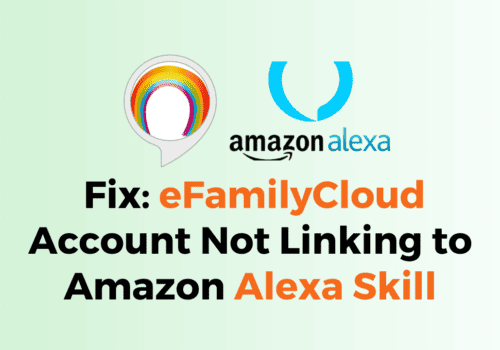If you’re using a Kindle device or Kindle app, you may have noticed that some books are labeled as “queued.”
But what does this mean, and how does it affect your ability to read a book?
In this article, we’ll discuss about “queued” book on Kindle and provide some tips for managing your Kindle queue.
Kindle is a popular app that allows you to read a digital copy of the book after you have purchased it from Amazon.
You can download the Kindle app on your device and read the book from there.
Due to its easy access Kindle has become very popular among people nowadays.
Amazon also has a physical device called Kindle which comes in various formats such as Kindle Paperwhite, Kindle Oasis and more.
What Does Queued Mean On Kindle?
On Kindle, “Queued” means items that are waiting to be downloaded on your device.
This can include books, magazines, newspapers, and other types of content that you have purchased or borrowed from the Kindle Store.
When an item is “queued” on your Kindle, it means that it is waiting to be downloaded to your device.
If your Kindle is showing that your books are on queue then it can have several reasons for it.
We have charted the reasons below for your better understanding.
- Your Internet connection might be causing issues due to which the books can not be downloaded.
- You have downloaded too many books at once and they have been shifted into a queue.
- It can also happen that too many people have purchased the book and thus it will take some time to get downloaded.
- Sometimes this problem occurs if your Kindle is not correctly logged in to your amazon account.
Why Is Your Kindle Not Downloading Books?
When your Kindle is not downloading your books then that means there is some kind of issue that your kindle is facing which is stopping it from downloading the books.
Some of those issues are listed below in detail.
- You may have a bad internet connection which is preventing your Kindle from downloading your book.
- Check whether you have purchased the book, as you need to purchase the digital copy of the book from your Amazon account to download it on kindle.
- Your Kindle may not be logged into your Amazon account.
- Too many people could have purchased the book and thus Amazon might take some time to download it on your device.
How To Clear Your Kindle Download Queue?
You can just cancel the downloads if you want to clear your queue list.
When you cancel your downloads your Kindle queue will automatically become empty.
After that you can restart your device or restart your app and try downloading the books again one by one if you don’t want any books to go to your queue list.