A Vanilla Gift Card is a prepaid debit card that can be used as a form of payment at a wide range of retailers and businesses.
Vanilla Gift Cards are a popular choice for gift giving because they offer the flexibility and convenience of a prepaid debit card.
They can be used wherever Visa debit cards are accepted, which makes them a versatile and widely accepted gift option.
The cards are available in a range of denominations, so you can choose the amount that is right for your needs from ranging from $10 to $500.
Some Gift Cards are also reloadable, so you can add more funds to the card after you have used up the initial balance.
Vanilla Visa Gift Cards are a convenient and secure way to make purchases, as you do not need to use a credit card or personal information.
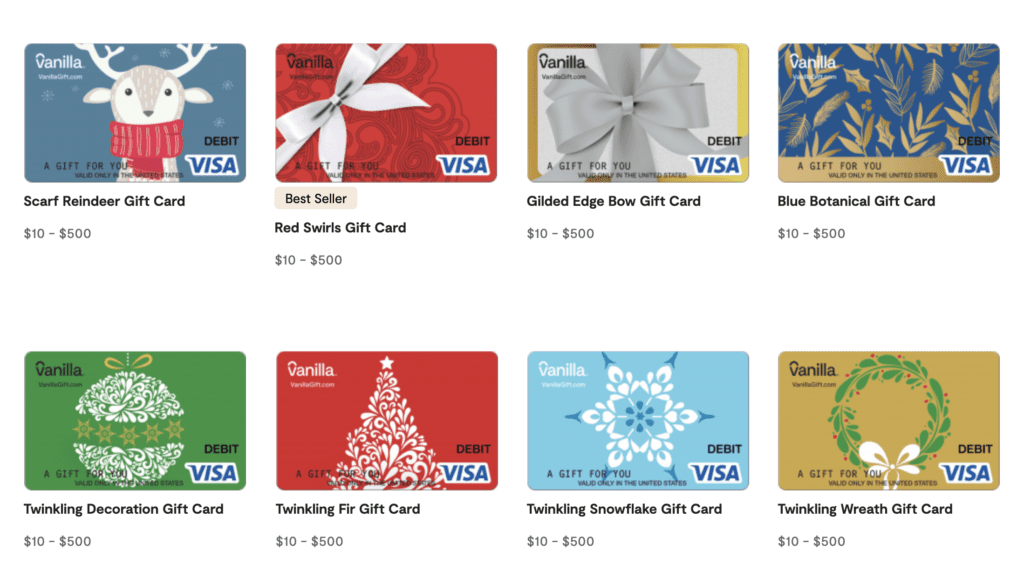
If you are experiencing issues using your Vanilla Gift Card, it can be frustrating and inconvenient.
There are several possible reasons why a Vanilla Gift Card may not be working and what you can do for that.
11 Things To Try If Your Vanilla Gift Card Not Working?
Below are several reasons why your Vanilla Gift Card is not working along with troubleshooting steps:
1. Your Vanilla Gift Card Has Not Been Activated
If your Vanilla Gift Card has not been activated, it will not be accepted as a form of payment.
To activate your Vanilla Gift Card, you will need to call the customer service team or visit the Vanilla Gift Card website and follow the activation instructions.
2. Your Vanilla Gift Card Has Been Damaged
If your Vanilla Gift Card has been damaged or altered in any way, it may not work properly.
This could be due to physical damage to the card, such as scratches or bends, or it could be due to tampering or fraudulent activity.
If you suspect that your Vanilla Gift Card has been damaged, you should contact the customer service team for assistance.
3. Your Vanilla Gift Card Has Been Expired
Vanilla Gift Cards do not have expiration dates for the funds loaded onto the card.
However, the card itself may have an expiration date, after which it will no longer be valid.
If your Vanilla Gift Card has an expiration date and it has passed, the card will not be accepted as a form of payment.
4. Your Vanilla Gift Card Has Already Been Used
If your Vanilla Gift Card has already been used, there may not be any funds remaining on the card.
You can check the balance on your Vanilla Gift Card by visiting the Vanilla Gift Card website or by calling the customer service team.
5. There Is A Problem With The Merchant’s System
In some cases, the merchant’s system may be experiencing technical issues, which could prevent the card from being accepted.
If you suspect that there is a problem with the merchant’s system, you should contact the merchant directly to report the issue.
6. Your Vanilla Gift Card Is Not Compatible With The Merchant’s System
Some merchants may not accept certain types of prepaid debit cards, including Vanilla Gift Cards.
If you are attempting to use your Vanilla Gift Card at a merchant that does not accept it, the card will not be accepted as a form of payment.
7. Your Vanilla Gift Card Has Been Blocked
Vanilla Gift Cards may be blocked if they have been reported lost or stolen, or if there is suspicious activity on the account.
If your Vanilla Gift Card has been blocked, you will need to contact the Vanilla customer service team for unblocking the card.
8. Your Vanilla Gift Card Has Been Declined Due To Insufficient Funds
If there are not enough funds available on your Vanilla Gift Card to cover the purchase, the transaction may be declined.
You can check the balance on your Vanilla Gift Card by visiting the Vanilla Gift Card website or by calling the Vanilla customer service team.
9. Your Vanilla Gift Card Is Being Used In A Country Where It Is Not Accepted
Vanilla Gift Cards are only accepted in certain countries, so if you are using the card in a country where it is not accepted, it will not work.
10. Your Vanilla Gift Card Details Has Been Entered Incorrectly
If you have entered the card number or other information incorrectly, the transaction may be declined.
Make sure that you are entering the correct card details, including the card number, expiration date, and security code, if applicable.
11. Contact Vanilla Support Team
If you have tried all of the troubleshooting steps and you are still having issues with your Vanilla Gift Card, you should contact the Vanilla customer service team for assistance.
They will be able to help you determine the cause of the issue and assist you in resolving it.
