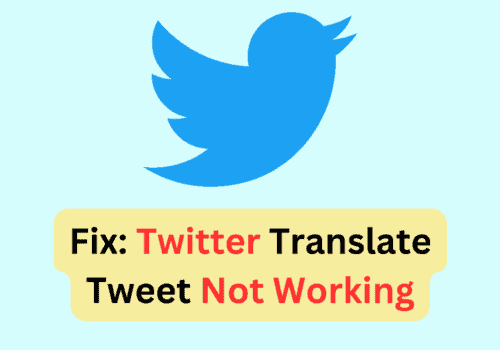Twitter is indeed a great social media application that provides you a space to express your thoughts and opinion.
Unlike many other social media platforms, how Twitter delivers the latest news is kind of unique.
Users on iOS and Android can now use Twitter’s closed caption toggle to see written descriptions of videos while they are playing on the app.
So, in this article we will explain how to turn on/ off caption of Twitter videos.
What Is Caption On Twitter Videos?
Caption on Twitter Videos is written description of video which you are playing on Twitter.
The captions on videos also called as subtitle.
You can easily toggle ON/ OFF captions easily by clicking on “CC” button which is located on top right corner.
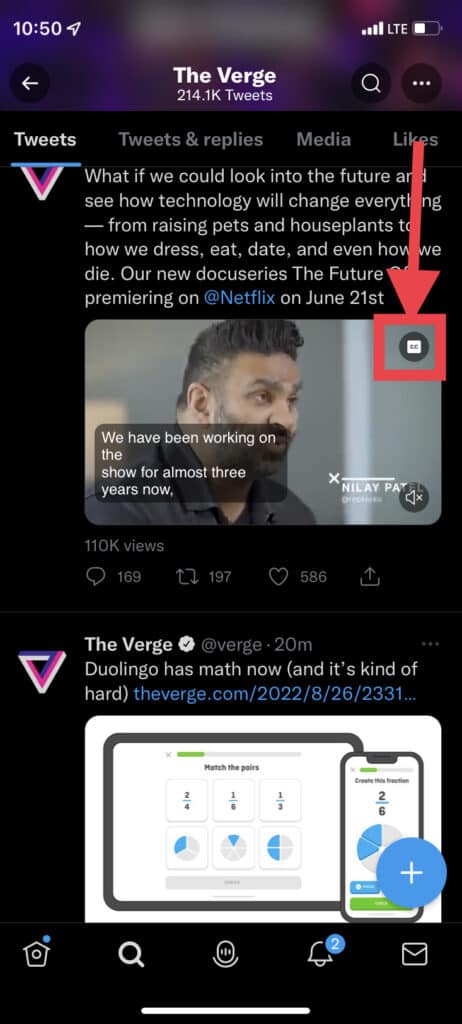
How To Turn ON Captions On Twitter Videos?
Steps To Turn ON Captions On Twitter Videos:
Step 1: Launch Twitter App
First, Open the Twitter app on your device Android or iPhone.
Step 2: Go To Video Where You Want To Turn ON Caption
Now, go to the video on Twitter for which you want to turn ON the caption.
Step 3: Tap On “CC” Button
After going to video on Twitter, Tap on “CC” button which is located in top right corner of video.
Step 4: Caption Will Be Turned ON
After clicking on “CC” button, the video caption will be turned ON.
How To Turn OFF Captions On Twitter Videos?
Steps To Turn OFF Captions On Twitter Videos:
Step 1: Launch Twitter App
First, Open the Twitter app on your device Android or iPhone.
Step 2: Go To Video Where You Want To Turn OFF Caption
Now, go to the video on Twitter for which you want to turn OFF the caption.
Step 3: Tap On “CC” Button
After going to video on Twitter, Tap on “CC” button which is located in top right corner of video.
Step 4: Caption Will Be Turned OFF
After clicking on “CC” button, the video caption will be turned OFF.
Twitter Video Caption Not Working
If Twitter caption not working then either the caption feature is not rolled out in your country or to you or your Twitter app is not updated with latest version.
So, Make sure your Twitter app is updated with latest version and Twitter video caption will work properly.
After updating the Twitter app with latest version if still Twitter video caption not working then wait till caption feature rolled out in your region or to you.
Because when new feature is released by Twitter, it is rolled out to only limited users during their testing phase.
Alternatively, you can use VPN also and use the country in VPN where caption feature is already rolled out.
Also Read:
Conclusion
To Turn ON/ OFF closed caption on video, Tap on “CC” button which is located in top right corner of video.
Using “CC” button you can easy toggle ON/ OFF closed caption on videos on Twitter.