Bondee is a virtual world where users can interact with each other in various ways.
One of the ways to interact with other users is through the sailing feature in the Bondee app.
Sailing in Bondee allows users to explore the virtual ocean and encounter other users’ avatars.
While sailing, users can collect “lucky items” and watch “spectacles” that can be used to design their room or avatar.
To start sailing, you need to tap the floating triangular icon located in the upper left corner of the screen.
Once you enter the sailing mode, you will encounter other Bondee users randomly.
You won’t be able to control where you go, but you can wave to other users’ avatars that you encounter.
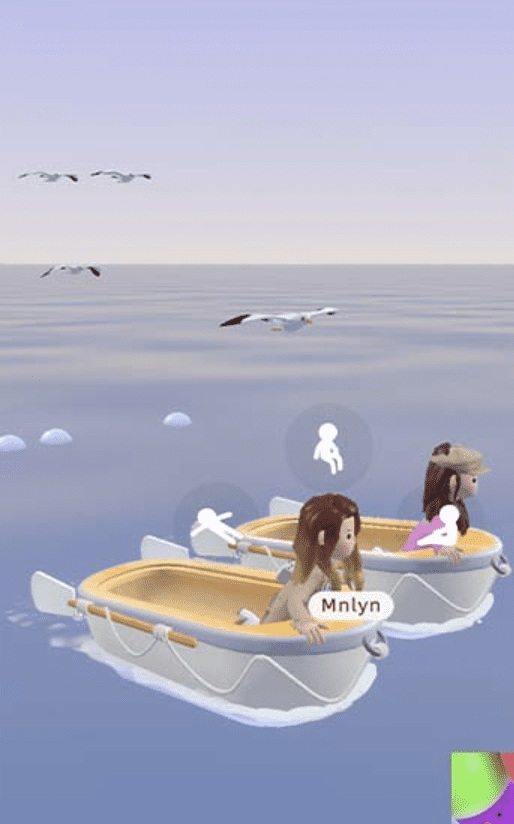
To change the way you’re sitting on the boat, you can tap your avatar and choose from three options – lying down, sitting at the center, or sitting at the edge of the boat.
Another way to interact with other users while sailing is by throwing a message in a bottle.
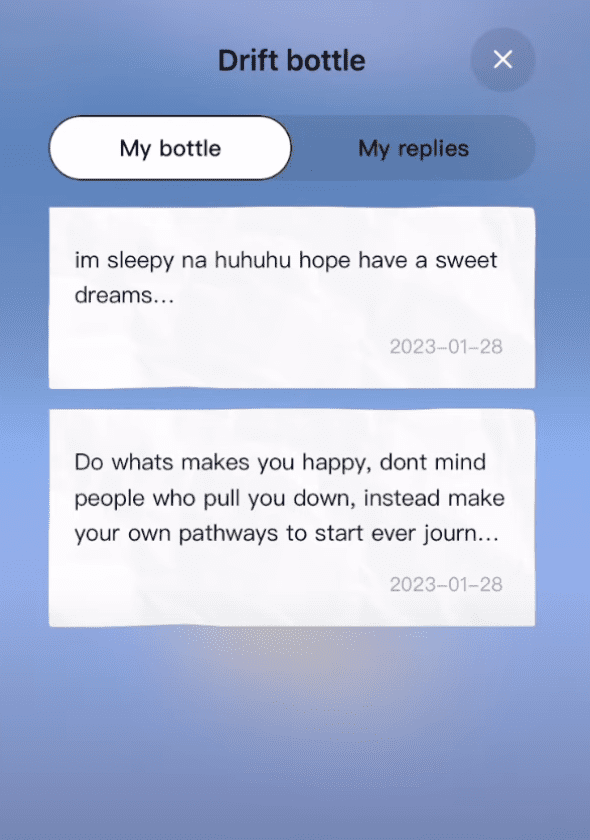
You can do this by clicking on the bottle-shaped icon located in the upper right corner of the sailing screen.
You can throw a bottle with an anonymous message, and other Bondee users who pick up your bottle have the option to reply or throw the bottle back to the ocean.
You can also pick up bottles thrown by other users and reply to them if you like.
The messages are anonymous, so you won’t know the username of the person who replied to your message.
Below is how to participate in this unique communication experience:
- Set sail: To access sailing, tap the floating triangular icon located on the upper left side of the screen. This will take you into the open world of Bondee where you may encounter other users who are currently online.
- Throw a bottle: To initiate a conversation with a stranger, click on the bottle-shaped icon located on the upper right side of the sailing screen. This will allow you to throw a bottle with an anonymous message into the ocean.
- Send a message: Write a message in the bottle and throw it into the ocean by clicking “send.”
- Receive a reply: If another Bondee user comes across your bottle, they have the option to reply to your message. You will receive the reply in a new bottle.
While sailing, you also have the opportunity to collect “lucky items” and add photos to your “floating album”.
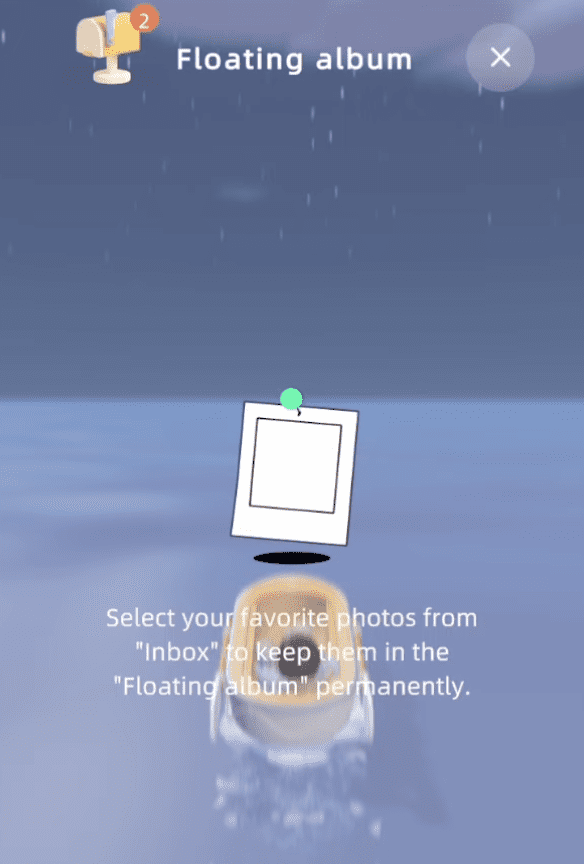
Lucky items can be used to design your room or avatar, while the photos taken during sailing are automatically added to your floating album.
This is a great way to collect memories and keep track of your sailing adventures in Bondee.
