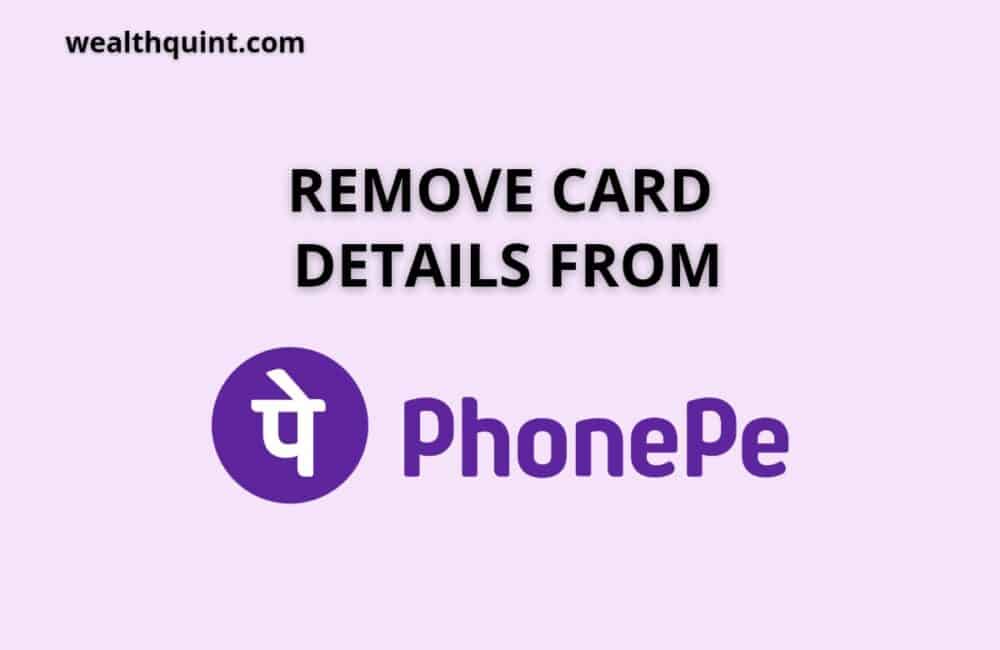If you’re a PhonePe Customer and using the application to make payments, then there’s a high chance that you will have to face a situation where you’ll need to remove your card from the app.
We have created a guidebook to make it easier for you to remove your card details from the app, without any hassle.
Steps to remove card details from PhonePe:
Step 1: Launch the PhonePe app on your phone and open it by scanning your finger/feature or entering your password.
Step 2: Click on the “₹” icon labeled as “My Money”.
Step 3: Now, tap on the “Credit Cards” or “Debit Cards” option in the “Payments” category.
Step 4: The next screen will list all the linked cards to PhonePe.
Step 5: Select the card that you want to remove. Tap on the “Unlink Card” option.
Step 6: Your card will be removed from the PhonePe application.
Recommended:
How to Remove Bank Account from PhonePe?
How to Add/Change Name in PhonePe?