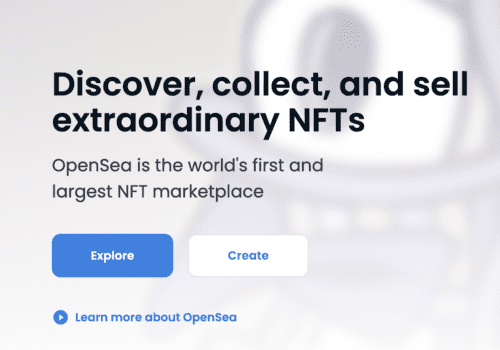In simple words, OpenSea is the Amazon for NFTs or Non-fungible Tokens. Through the website, you can buy or sell plenty of types of NFTs from digital collectibles to online art.
The transactions are linked to your Ethereum Wallet which may be hosted on Metamask. In the secondary marketplace, you can buy and sell NFTs and in the primary marketplace, you can also design your own NFTs which you can later sell.
Since the platform fee is lower than many other competitors, Opensea is the most preferred NFT marketplace worldwide as of now.
This article broadly covers all possible issues associated with content not appearing/ showing/ delisted on OpenSea.
What Does “Content Not Available Yet” Mean On OpenSea?
In simple words, Content Not Available Yet means that you are not able to see the content (in this case it’s the NFTs, the artwork, vectors, etc) while browsing through the Opensea portal.
This could be either due to the non-processing of the image from the server (if this is the issue, then the image must automatically be visible after some time) or the NFT got delisted due to violation of terms and conditions (the NFT creator must re-upload the NFT with the required changes to be compliant).
Why “Content Not Available Yet” Error Occured On OpenSea?
While scrolling through OpenSea, you might come across some NFTs whose ‘Content Not Available Yet’, and the image would be blurred. There could be multiple reasons for this, they are:
- The backend of OpenSea is unable to process the image due to either server overload or issue.
- The NFT got delisted/or in the process of being delisted due to violation of OpenSea’s terms and conditions.
If you are buying crypto, the only thing you can do is wait for the content to be visible again. Meanwhile, you can browse other NFTs on OpenSea that are visible.
How To Fix “Content Not Available Yet” On OpenSea?
If you are browsing through OpenSea to buy crypto NFTs, you cannot directly fix the error, however, if you are a creator, you can re-upload the NFTs like this:
- Go to Your Profile, on the top right corner, click Create
- Upload your NFT, fill in the necessary details and click on ‘Create’
Make sure the uploaded NFTs are within the accepted file formats and do not infringe any rights.
Why Does NFT Get Delisted On OpenSea?
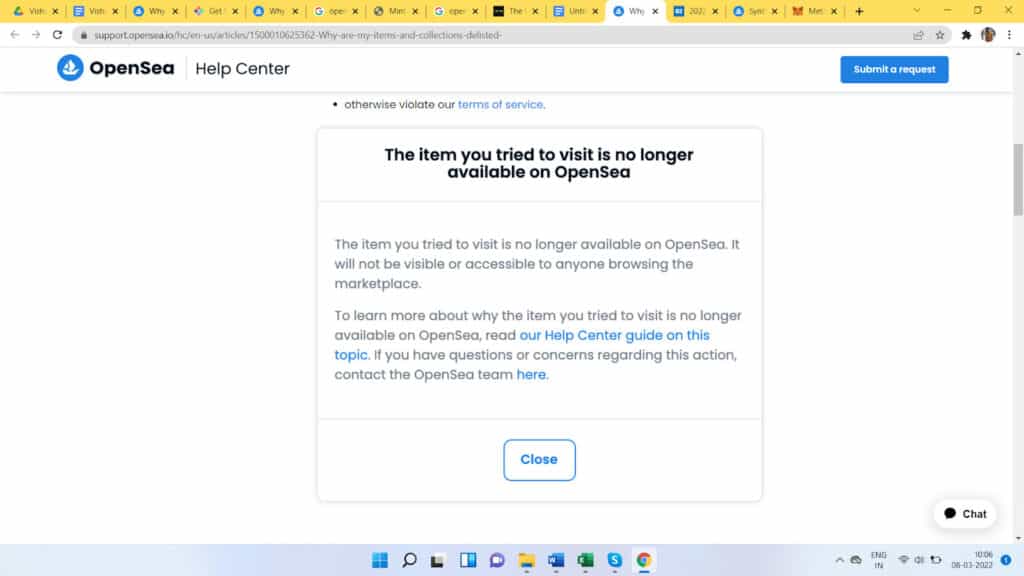
According to the support page of OpenSea, they exercise the right to delist NFTs when it violates their terms and conditions.
The item will obviously still exist on the blockchain but the content will not be visible on the OpenSea platform. If the content violates in one or more ways listed below, then it could be delisted:
- Promoting self-harm/suicide
- Infringement of another intellectual property
- Incite violence and hate against others
- Degrade or put down another individual
- Violate other terms of service.
You can find the terms of service here, and it is recommended to read them before listing/creating your NFT on OpenSea.
If you are a creator and your item has been delisted, you will also receive an email notification from OpenSea.
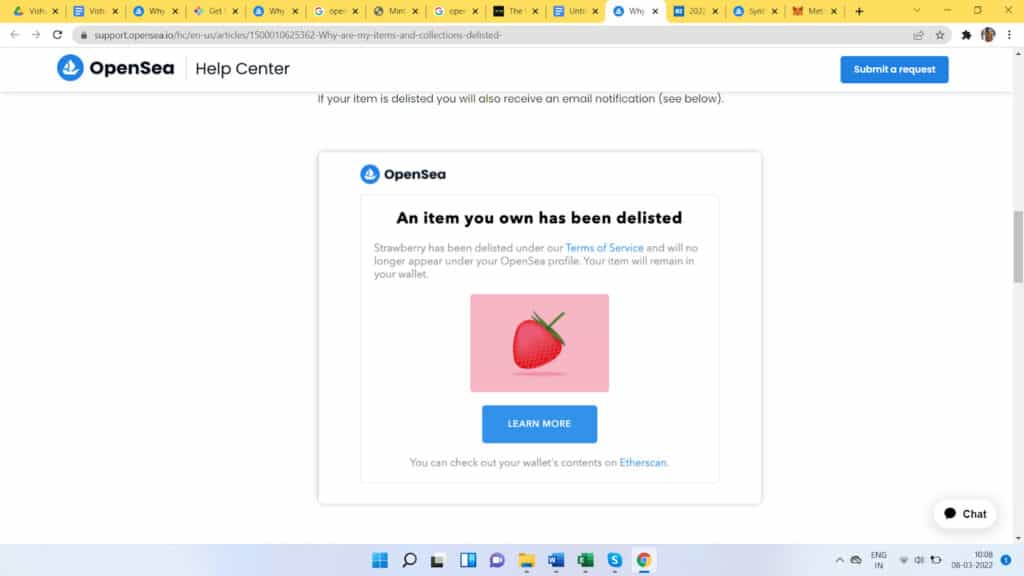
Why Are NFTs Not Visible In OpenSea Account?
Before going to troubleshooting, understand that OpenSea does not in any way store your NFTs. It is just a marketplace with a connection to your crypto wallet showing all the NFTs you have purchased.
However, once you have purchased an NFT through OpenSea, they will be visible on your OpenSea profile. If they are not, here could be the possible reasons:
- Your Metamask Crypto Wallet Connection is Incomplete or Inadequate
Close your browser, clear your cache and reconnect with your wallet. If you have more than one crypto wallet on Metamask, make sure you are connecting to the right one.
- You just completed the NFT transaction and you may not see the NFT
This can happen when the network traffic on Ethereum is higher than usual. The processing time would then increase. If you still want to double-check, you can check your transaction on Etherscan – https://etherscan.io/
How Long Does It Take To Receive NFT On OpenSea?
It depends on the Ethereum network traffic. If you have completed your transaction successfully, it might take anywhere between a few hours to 2-3 days.
Also Read: Does OpenSea Report to IRS?
Why Did NFTs Disappear On OpenSea?
It may happen if the NFTs have violated the terms and conditions of OpenSea. In other cases, it may also happen if the NFTs are created/listed in an unreadable format (commonly accepted files are: images, music, videos, etc.)
Conclusion
Users/listers do not come across this error very often. If they do, it could be one or more of the possible reasons listed above. If you have any other similar unanswered queries, you can get in touch with OpenSea support – https://support.opensea.io/hc/en-us