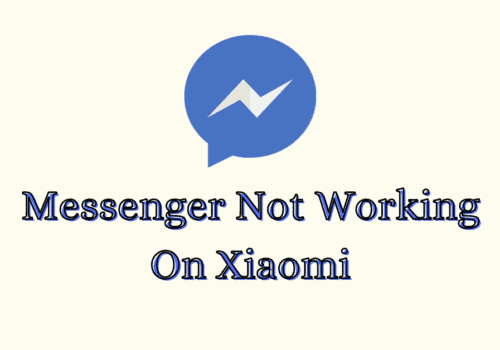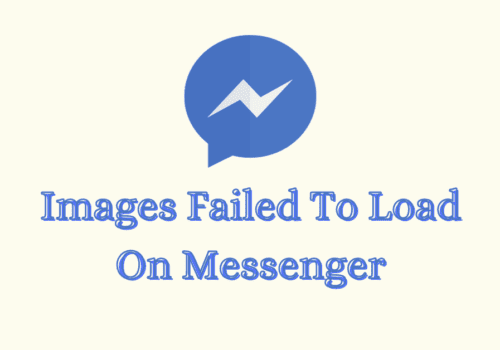Have you ever sent a message on Facebook Messenger that you immediately regretted?
Maybe you accidentally sent a message to the wrong person, or you realized that your message contained a typo or some other mistake.
If you use Facebook Messenger, you may be wondering if there’s a way to “unsend” a message and take it back.
In this blog, I will go over what happens when you unsend a message on Facebook Messenger and how the feature works.
If You Unsend A Message On Messenger What Happens?
When you unsend your message in Messenger, it gets premanently deleted from the chat from both side.
But do remember this that even when you unsend a message the other person will know that you have sent a message to them which you have later deleted.
You can never hide that fact from the other person that you haver been chatting with.
You can easily unsend your already send message to someone but it will leave a note sayingt you have removed that message.
Below are some o the happenings given that occurs when you unsend a message in Messenger.
- When you unsend a message in Facebook messenger your message gets permanently deleted from the chat.
- There are options through which you can either delete that message for you or for everyone in the chat.
- However if you are deleting for yourself then you are the only one who will not be able to see the message, everyone else will be able to see it.
- If you are opting for the option of Deleting for everyone then no one from the chat will be able to see it.
- The other side of the chat will get a notification in the place of the deleted message in chat that the message was deleted.
- You can not delete this notification for the other person.
- However if you want you can delete it for yourself. You can not in any way stop messenger from showing this notification.
To unsend a message you can just follow the steps below and you will be able to do it with ease.
Step 1: Open Messenger and go to the Chat Section.
Step 2: Next to the message that you want to delete you can see three vertical dots.
Step 3: Tap on those three vertical dots.
Step 4: Now choose the option you want, Remove For You or Unsend For Everyone and you are done.
Congrats for successfully unsending your first message.
Now, no one will be able to see that mistakenly sent message from you.
To sum it up, when you unsend a message you can stop people from seeing what message you sent but they will be notified that you have indeed sent a message which you have then deleted.