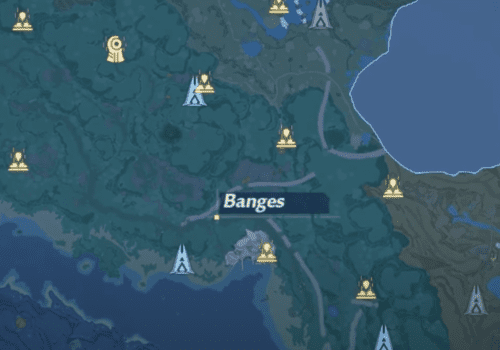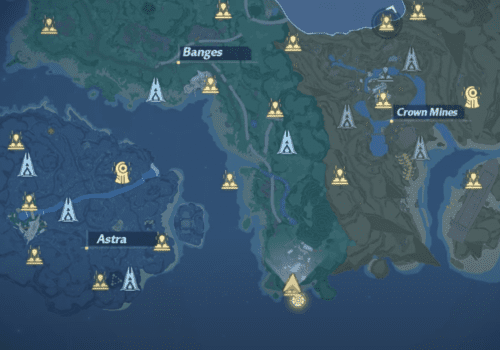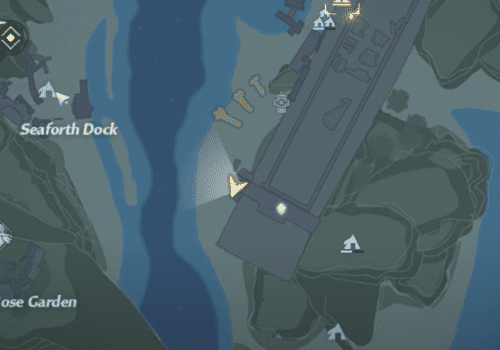Tower of Fantasy is the shared open-world MMORPG, anime-infused sci-fi adventure game. It is developed by Hotta Studio and published by Level Infinite.
Tower of Fantasy is available worldwide for PC and mobile devices(Android & iOS).
Recently lot of players facing issues with Tower of Fantasy as for them Tower of Fantasy stuck on loading screen etc.
In this article, we will discuss why Tower of Fantasy stuck on loading screen and how to fix it.
Why Tower Of Fantasy Stuck On Loading Screen?
If Tower of Fantasy is stuck on loading screen It can happen due to several reasons, such as:
- There may be a glitch or a bug in the Tower of Fantasy game.
- Your game may not be updated to the latest version, or your gaming console’s operating system may also not be updated.
- The graphics driver may not be updated or may be incompatible if you are playing on PC.
- The game files may be corrupt.
- There may be issues with your internet connection.
- Your device may not adhere to the requirements needed to play the Tower of Fantasy game on it.
- Tower of Fantasy is not installed properly.
How To Fix “Tower Of Fantasy Stuck On Loading Screen”?
Fix 1: Check Tower Of Fantasy System Requirement
To get the most out of Tower of Fantasy, make sure your PC/ mobile(Android & iOS) meets the minimum system requirements. Check below system requirement to run Tower of Fantasy:
PC Minimum Requirement:
- Requires a 64-bit processor and operating system
- OS: Windows 7 SP1 64-bit
- Processor: Intel Core i5 or equivalent
- Memory: 8 GB RAM
- Graphics: NVIDIA GeForce GT 1030
- DirectX: Version 11
- Network: Broadband Internet connection
- Storage: 25 GB available space
PC Maximum Requirement:
- Requires a 64-bit processor and operating system
- OS: Windows 10 64-bit
- Processor: Intel Core i7
- Memory: 16 GB RAM
- Graphics: NVIDIA GeForce GT 1060 6GB
- DirectX: Version 12
- Network: Broadband Internet connection
- Storage: 30 GB available space
Android System Requirements:
- Compatible Versions: Android 7.0 or above
- RAM: 4GB or more
iOS System Requirements:
- Compatible Versions: iOS 12.0 or higher, iPhone 8 Plus or higher
- RAM: 4GB or more
Fix 2: Make Sure Internet Connection Is Stable
There is a chance that errors and problems with the game may be brought on by problems with your internet connection. Ensure that your internet connection is stable.
Make sure you have good internet speed or stable internet connection. If your internet speed is slow then you may experience issue.
If your experience differs, we recommend you reach out to your service provider for more info.
So, check your internet speed. Turn ON and OFF your router.
Fix 3: Wait For Sometime Till Tower Of Fantasy Fixes The Bug
If Tower of Fantasy stuck on loading screen then high chances that there are some bug or glitch in Tower of Fantasy or Tower of Fantasy server is down and Tower of Fantasy team already know and is working to resolve the issue.
In this case, you can’t do anything so just wait till bug is resolved from Tower of Fantasy team side or Tower of Fantasy server is up.
Fix 4: Restart Tower Of Fantasy Game
Restarting your Tower of Fantasy game is one of the fastest and simplest fixes you should try initially.
Try restarting the game to see if it helps. Sometimes, small issues may be fixed this way. Try the next solution if that doesn’t work.
Fix 5: Disable Firewall/ Antivirus/ VPN
You can try to disable or whitelist the game in your Firewall or Antivirus if that is causing the Tower of Fantasy stuck on loading screen.
If you are using Mobile then disable VPN in your mobile then check Tower of Fantasy is working or not.
Fix 6: Uninstall And Reinstall Tower Of Fantasy
If none of the above fixes works, you can try to uninstall and reinstall the Tower of Fantasy game.
Fix 7: Restart Your Device Or Console
If Tower of Fantasy stuck on loading screen then try to restart your device or console. First close the game then restart your device or console and then Launch the Tower of Fantasy Again. it will fix Tower of Fantasy issue.
Conclusion
To Fix Tower of Fantasy stuck on loading screen issue, Make Sure Internet Connection is Stable, restart Tower of Fantasy and your device is compatible. it will fix the Tower of Fantasy stuck on loading screen issue and Tower of Fantasy will work fine.
Alternately, there are chances that there is some bug or glitch in Tower of Fantasy. So, in this case wait till the bug is resolved by Tower of Fantasy team.
After that also update the Tower of Fantasy to latest version if available and Tower of Fantasy will work fine.