Facebook’s story archive feature is a convenient way to save and access your past stories.
When you create and share stories on Facebook, they are only visible to your selected audience for 24 hours, but after that they can be saved in your story archive if it is turned on.
But what do you do when it’s missing?
However, many users have reported that their Facebook Stories Archive is missing.
In this blog post, we will explore the reasons why this may be happening and provide a step-by-step guide on how to fix missing Facebook Stories Archive.
Why Is Facebook Story Archive Missing?
One possible reason why your Facebook Stories Archive may be missing is that you have accidentally turned off the feature in your settings.
There is possibility that you accidentally tapped the switch in your privacy settings.
Facebook’s servers may also be experiencing issues that could cause your Facebook Stories Archive to be missing.
In this case, there is nothing you can do but wait for the issue to be resolved by Facebook.
You can check the Facebook’s status page on Downdetector to see if there are any reported issues.
Another possible reason for your missing Facebook Stories Archive is that you have deleted stories before they were archived.
If you delete a story before it disappears, it won’t be saved to your archive.
So if you accidentally delete stories before they disappear from your story, they won’t be saved to your archive.
How To Fix Facebook Story Archive Missing?
Below are the few steps you can take to try and fix missing Facebook Stories Archive:
1. Check Your Archive Stories Settings
The first step to take when trying to fix missing Facebook Stories Archive is to check your settings.
Make sure that the Save story to Archive feature is turned on in your Story settings.
To access these settings follow below steps:
- Open the Facebook app
- Tap on your profile picture in the top right of Facebook
- Tap on More below your cover photo, then click Story archive.
- Click
in the top right.
- After that Under Story archive setting, Tap on “Turn on story archive” or Turn off story archive.
2. Check Your Archive Stories Location
Sometimes the stories are not missing, they are just located in a different place.
Facebook stores the archived stories in a separate folder which is only visible to you.
To access the folder,
- Open the Facebook app
- Tap on your profile picture in the top right of Facebook
- Tap on More below your cover photo, then click Story archive.
3. Wait For Facebook To Resolve Issues
Sometimes, the issue with missing Facebook Stories Archive is related to Facebook’s servers.
In this case, there is nothing you can do but wait for the issue to be resolved by Facebook.
4. Log Out And Log Back In
Sometimes logging out and logging back in to your account can help resolve any issues you may be experiencing with missing Facebook Stories Archive.
This can help refresh the connection and fix any bugs.
5. Update Facebook App To Latest Version
Another possible solution to fix missing Facebook Stories Archive is to make sure that you have the latest version of the Facebook app.
Sometimes bugs and glitches can be fixed with updates, so it’s a good idea to keep your app up-to-date.
To update the Facebook app, open the App Store or Google Play Store on your device, search for Facebook, and look for the option to update the app.
6. Contact Facebook Support Team
If none of the above steps work, or if you are still having issues with your Facebook Stories Archive, you can contact Facebook support for further assistance.
You can contact them by visiting the Facebook Help Center, or by submitting a request through the Facebook app.
Note: if you have deleted stories before they were archived, they will not be saved to your archive.
By following these steps, you should be able to resolve any issues with your missing Facebook Stories Archive and get your stories back.

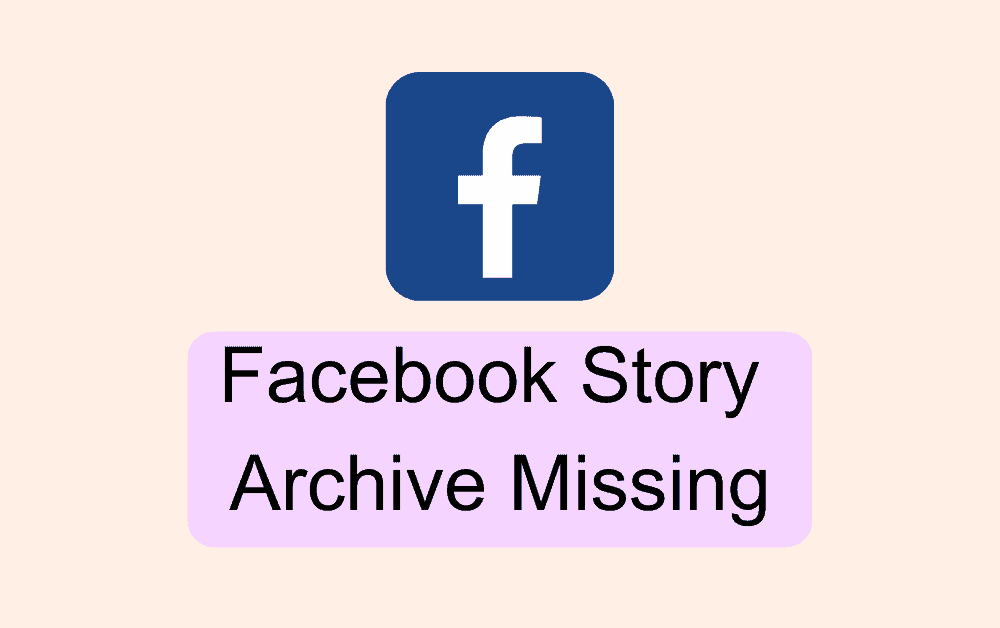
 in the top right.
in the top right.
