Are you having trouble accessing ESPN on your Spectrum service? It can be frustrating when your favorite sports channel isn’t working as expected.
In this article, we’ll explore the possible reasons why ESPN is not working on Spectrum and provide you with practical solutions to get it up and running again.
Why Is ESPN Not Working On Spectrum?
The problem of ESPN not working on Spectrum has been a point of contention due to a dispute between Charter Communications, which owns Spectrum, and Disney, which owns ESPN.

Such disputes often revolve around the cost of carrying channels and the terms of carriage agreements.
When the two companies cannot agree on terms, it may result in a blackout of channels, including ESPN, on the provider’s platform.
For you, this can be particularly frustrating, especially during sports seasons when games and events are broadcast live, and missing out means not being part of the real-time conversation and excitement.
The blackout can affect various Disney-owned channels, not just ESPN, creating a larger gap in the available programming for Spectrum subscribers.
What To Do ESPN Not Working On Spectrum?
To resolve the issue of ESPN not working on Spectrum, you should wait for some time and then check if the issue is resolved or not. Additionally, check the server status and re-log into the Spectrum account.
Down below, we have discussed the solution in step-by-step detail.
1. Wait For A Resolution
Sometimes, these disputes are resolved relatively quickly as both parties understand the importance of customer satisfaction and the potential loss of subscribers.
In the meantime, Spectrum may provide updates regarding the negotiations and expected resolution timeframe, keeping subscribers informed.
Additionally, during these periods, the companies may offer temporary access to other premium content as a goodwill gesture to maintain their customer base.
2. Check For Spectrum Outages

Make sure there are no outages in your area that could be causing the issue.
You can visit Spectrum’s Outage Information page to see if there’s a service interruption affecting ESPN or other channels.
It’s also possible to sign up for updates so Spectrum can notify you when the service is restored.
3. Re-log Into The Spectrum Account
Try logging out of your Spectrum account and then logging back in. This may help resolve any account-related issues.
A simple reset of your credentials can sometimes clear up errors that might be preventing access to channels like ESPN.
Additionally, it’s a good practice to periodically refresh your account login to ensure all your services are syncing correctly.
5. Contact Spectrum Support
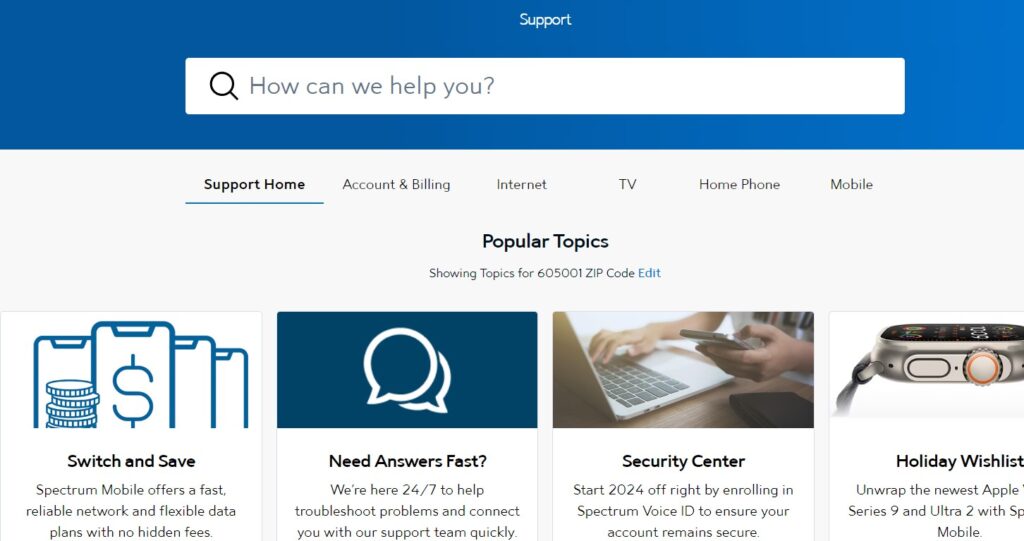
If the above steps do not resolve the issue, reach out to Spectrum’s support team for further assistance.
They are equipped to troubleshoot more complex problems and can often provide a solution or a workaround.
You can contact them via phone by calling Spectrum Customer Service at (833) 224-6603 for help with your service.
