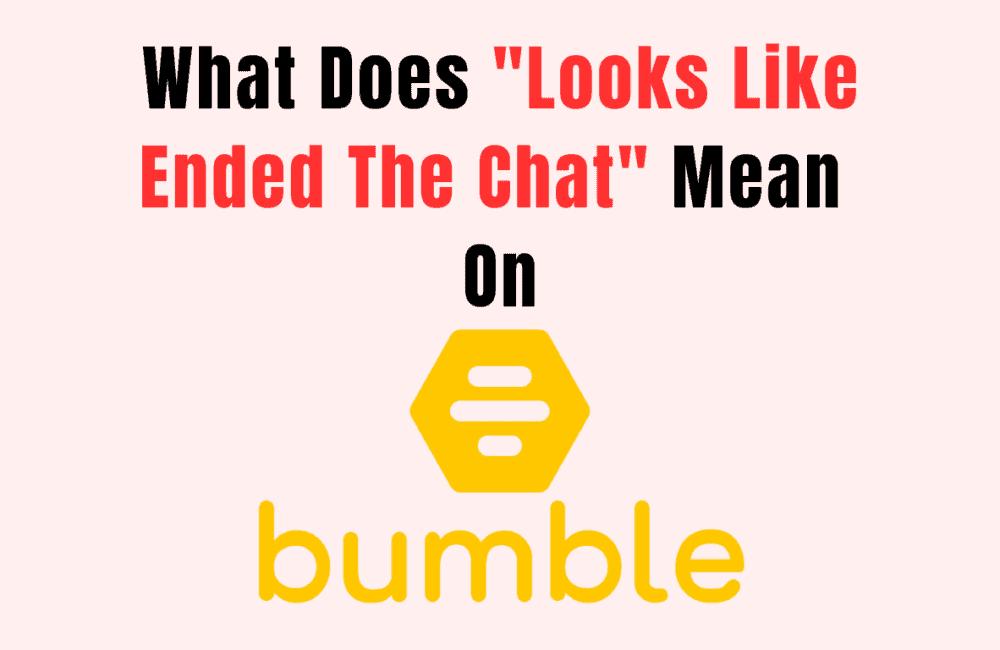Are you using Bumble, the popular dating app, and wondering what happens when someone “ends the chat”?
The full text is “Looks like * ended the chat“.
Maybe you’ve been “ended” yourself and are curious about what it means.
Or perhaps you’re just interested in how the app works and want to know more about its features.
Either way, you’re in the right place!
In this blog, I will discuss about “ended the chat” feature on Bumble and explain exactly what happens when one user decides to un-match the other.
What Does “Looks Like Ended The Chat” Mean On Bumble?
On Bumble, “Looks Like Ending the Chat” means that user has chosen to un-match you, which causes the match and the chat to be deleted.
After that You will no longer be able to see the other user’s profile or send messages to through the app.
This means that you will no longer be able to see the messages that you exchanged with the other user.
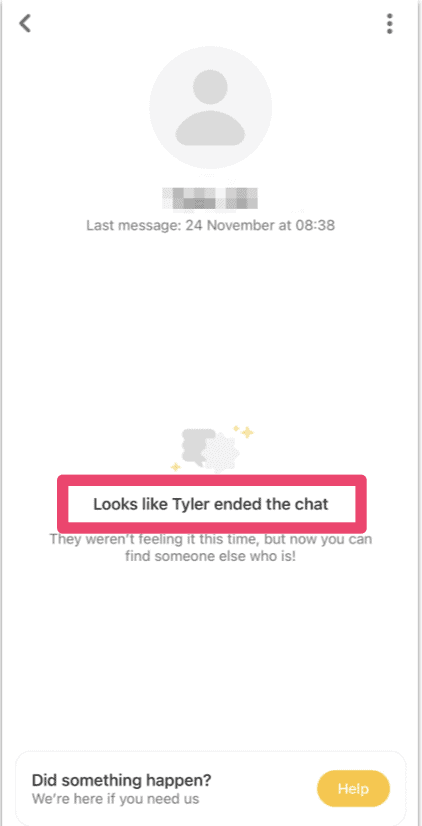
Fox example, in above screenshot Tyler ender the chat.
So, you can see the text “Looks like Tyler ended the chat” followed by “They weren’t feeling it this time, but now you can find someone else who is!“.
How Do You Know If Someone Unmatch You On Bumble?
If someone unmatches you on Bumble, you will no longer be able to see their profile or send messages to them through the app.
You will see a message that the other user has left and will have the option to delete the chat or report the user if they were acting inappropriately.
So, if you are unable to see the other user’s profile or send them messages and the chat appears grayed out in your chat list, it is likely that they have unmatched you.
Can You Restart A Chat You Ended On Bumble?
No, it is not possible to restart a chat that you have ended on Bumble.
When you unmatch someone on Bumble, the match between you and the other user is deleted and the chat between you is deleted for you.
This means that you will no longer be able to see the other user’s profile or send messages to them through the app.
The only way to start a new chat with someone on Bumble is to swipe right on their profile, which indicates that you are interested in matching with them, and wait for them to swipe right on your profile as well.
If both users swipe right, a match will be created and you will be able to start a new chat.