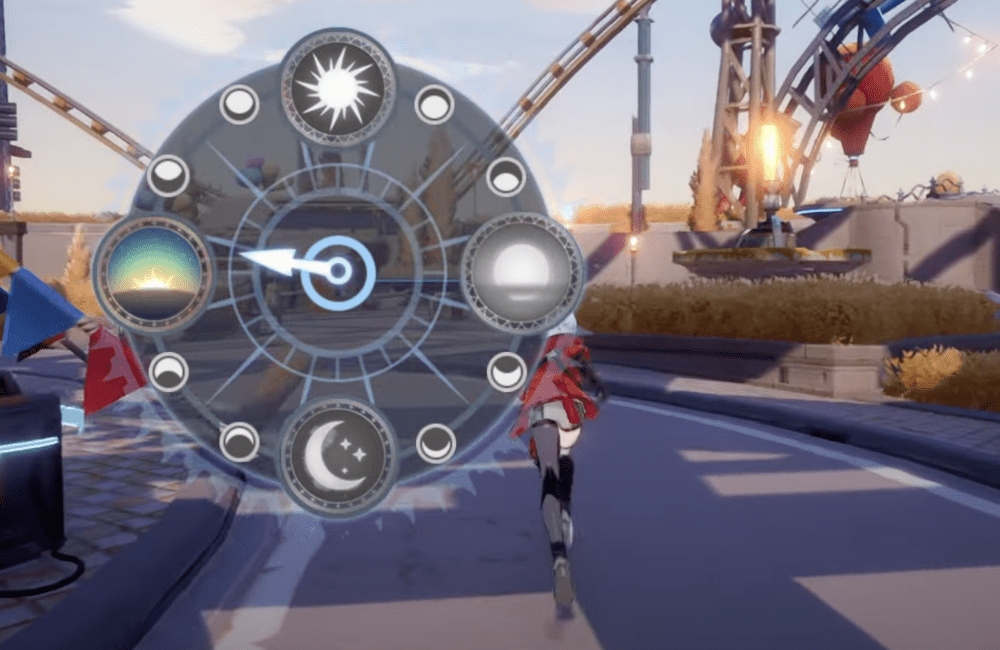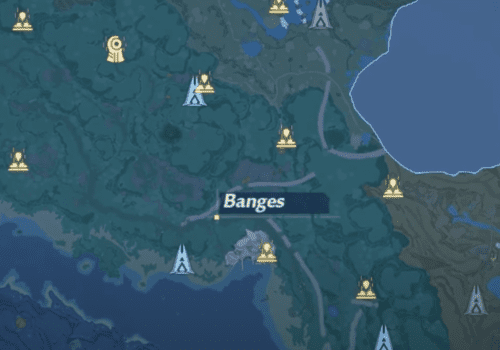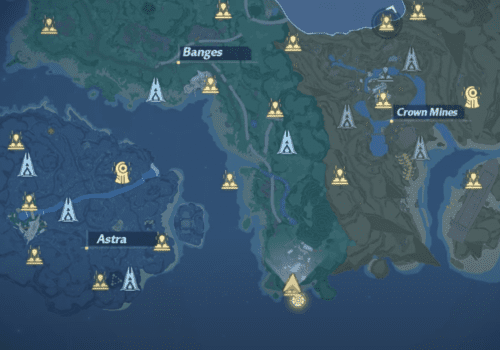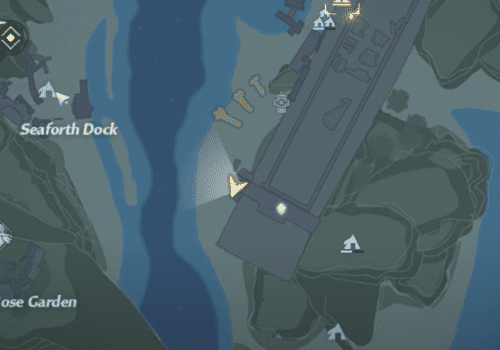Tower of Fantasy is the shared open-world MMORPG, anime-infused sci-fi adventure game. It is developed by Hotta Studio and published by Level Infinite.
Tower of Fantasy is available worldwide for PC and mobile devices(Android & iOS).
Each day, a fresh sign-in bonus and a new set of daily activities are available to players at Tower of Fantasy.
Daily tasks that are pretty typical of mobile RPG games are referred to in the game as “bounties.”
In addition to the benefit for just signing in, players may accomplish these bounties to earn a range of gifts.
Each day, both the sign-in bonus and the bounty feature are refreshed.
A player will lose out if they don’t complete the tasks or claim their bonus by 5:00 am ET.
In this article, we will discuss can change time in Tower of Fantasy or not and how to check time in Tower of Fantasy game.
Can You Change Time In Tower Of Fantasy?
No, You can not change time in Tower of Fantasy. Tower of Fantasy does not allow you to change the time.
Tower of Fantasy is an MMO game, thus you are playing with other people online in real time from all countries, which regrettably restricts your options for passing the time.
However, in Tower of Fantasy, 40 minutes are equivalent to one day.
As a result, if you need to accomplish anything at a given time, you often won’t have to wait for too long.
The in-game time is synced with Tower of Fantasy servers.
You may view it by choosing the sun icon adjacent to the minimap; it corresponds to Aida Time.
While playing the game, you’ll notice a “weather” indicator in the upper left corner of the screen, directly to the right of your minimap.
This symbol can either be a moon or a sun.
So, Tap on that icon, A time screen will display which contain time of the day in Tower Of Fantasy.
Also Read