Bondee is a social networking app that allows you to create and customize your own 3D-animated avatars.
You can customize your avatars’ appearance, emotions, hobbies, and the rooms you live in.
One of the features of the app is the ability to scan QR codes to add friends. In this blog, we will discuss what is QR code on Bondee app & simple process of scanning a Bondee QR code and sending a friend request.
What Is QR Code On Bondee App?
A QR code on the Bondee app is a unique code that is generated for each user.
This code can be scanned by you in order to add them as a friend on the app.
The QR code can be found by selecting the profile icon and then selecting the “QR code” option.
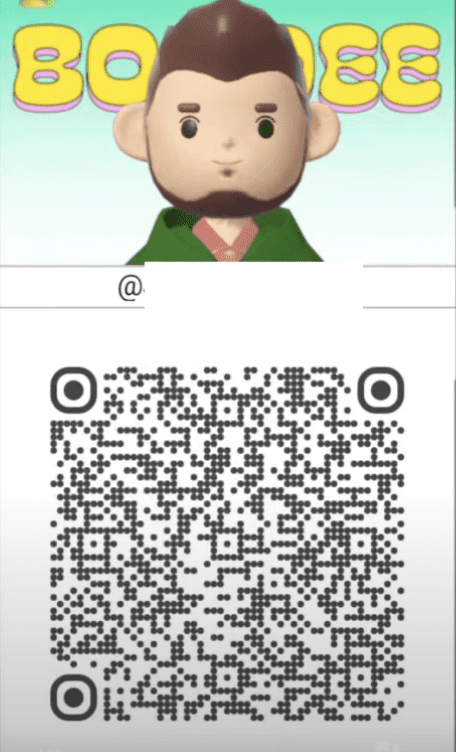
It can be saved to the your gallery or shared on other platforms such as WhatsApp.
This feature allows for easy and convenient friend adding, as you can simply scan each other’s QR codes instead of manually entering in a username or other information.
How To Scan Bondee QR Code?
Scanning a Bondee QR code is a simple process that can be done in just a few steps.
Here’s a detailed guide on how to scan a Bondee QR code:
1. Take A Screenshot Of The Person’s Bondee QR Code
You can take a screenshot of the person’s Bondee QR code from an Instagram story or photo of the person you want to add as a friend.
Make sure to capture the entire QR code in the screenshot.
2. Open Bondee And Log In To Your Account
Once you have the screenshot of the Bondee QR code, open the Bondee app on your device and log in to your account.
3. Navigate To The “Add Friends” Page
After logging in, go to the homepage of the Bondee app and select the option to “Add friends.”
This will take you to a page where you can add new friends to your Bondee account.
4. Select “Scan” Followed By “Albums”
On the “Add friends” page, select the option to “Scan.”
This will take you to a new page where you can scan the Bondee QR code.
Select “Albums” to access the screenshot you took in step 1.
5. Select The Screenshot And Send A Friend Request
Select the screenshot of the Bondee QR code and select “Done.”
Tick the screenshot, enter your name and your friend’s name, and select “Send” to send a friend request to the person.
6. Wait For The Person To Accept Or Decline Your Friend Request
After sending the friend request, the person will receive a notification and they will have the option to accept or decline your request.
Once they accept your friend request, you’ll be able to hang out with them in the Bondee app and chat with them via live messaging.
