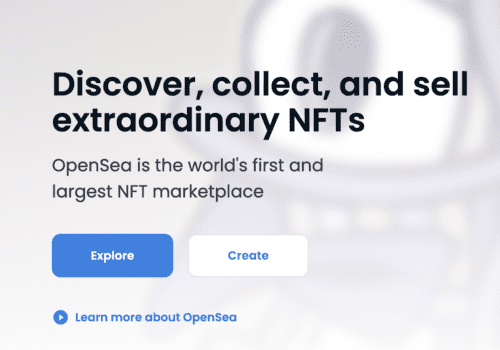Wondering what wallets to integrate with OpenSea? Look no further! We’ve compiled a list of the best wallets to help you get started. With so many options available, it can be tough to decide which one is right for you.
But don’t worry, we’re here to help! Read on for our recommendations and learn more about why each wallet is a great choice for integrating with OpenSea.
Why Do You Need A Crypto Wallet To Integrate With OpenSea?
The term “NFT wallet” is misleading because it implies that an NFT wallet works like a physical wallet. You don’t keep actual NFTs or cryptocurrency in your wallet; instead, you store metadata about the tokens themselves.
Instead, it gives you access to the assets that are stored on the blockchain. The wallet software encrypts the private key using a secret passphrase, then transmits it to the user’s computer.
The user then needs only to tell his or her secure password to authorize transactions. If you have the private key for a bitcoin address, you effectively own everything at that location.
A wallet will handle all of the technical details for you and offer a pleasant user experience for purchasing, selling, and transferring NFTs. It’s also possible to secure your crypto portfolio with multi-factor authentication, and it makes tracking your assets across devices easier.
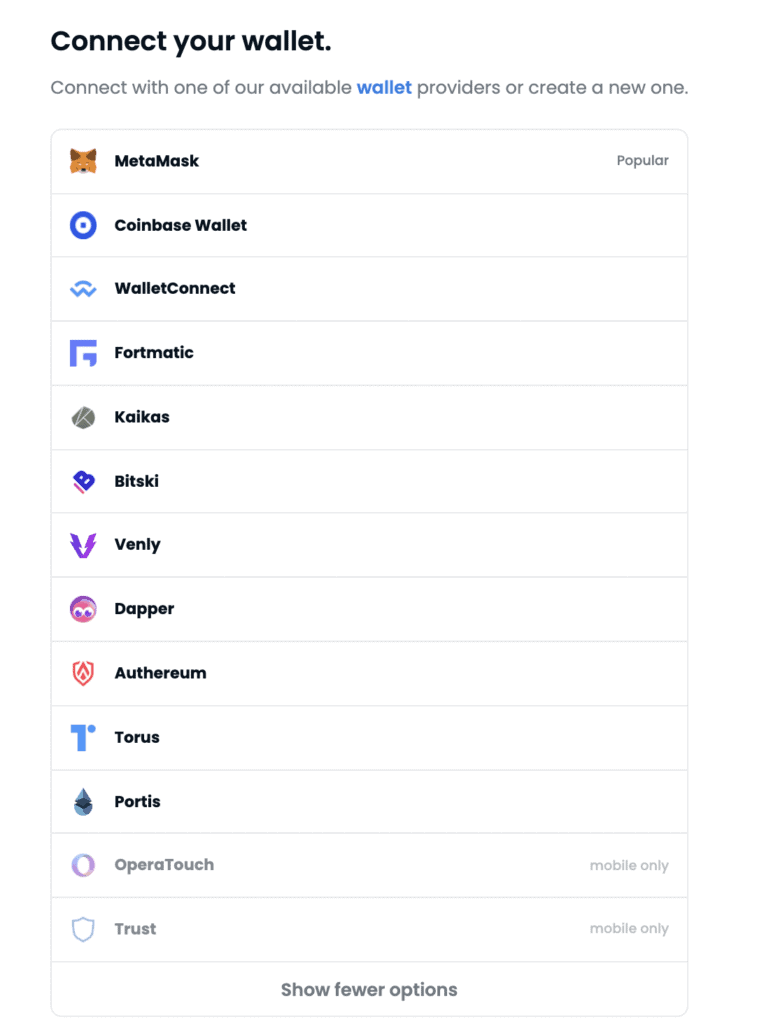
13 Best Crypto Wallets For OpenSea
OpenSea supports a lot of Cryptocurrency wallets but out of all the wallets, the most used ones are Metamask, Coinbase wallet, and the trust wallet. Here is a list of all the Crypto wallets that OpenSea supports.
1. MetaMask Wallet
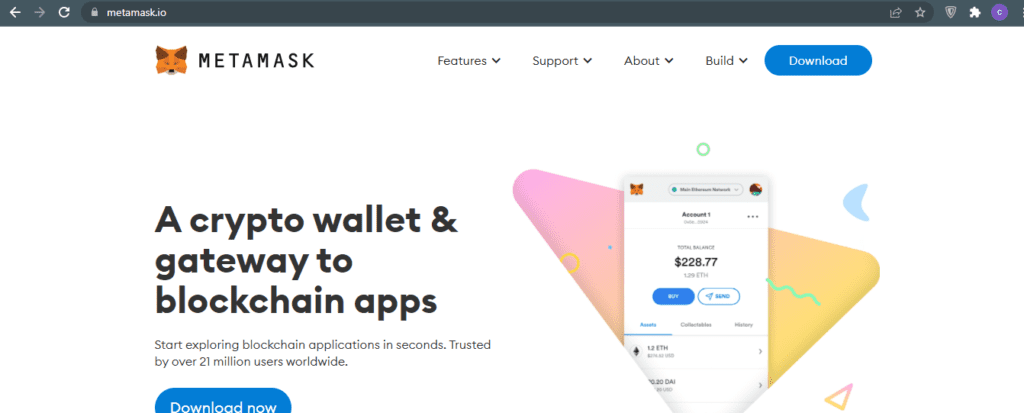
Metamask is one of the most popular Crypto wallets supported by OpenSea. This is a decentralized wallet that you can use to store different tokens including Ether.
The wallet is available as a browser extension as well as a mobile application. You can safely connect to different blockchain applications using the wallet.
Other than this, it offers you the flexibility to keep some data private and some public.
MetaMask Wallet key Features:
- Available as both Mobile Application and browser extension
- Modify privacy settings according to the need
- Different features like secure login, key vault, token exchange, token wallet.
- Free to use
Create an account on Metamask by visiting: https://metamask.io/
2. Coinbase Wallet
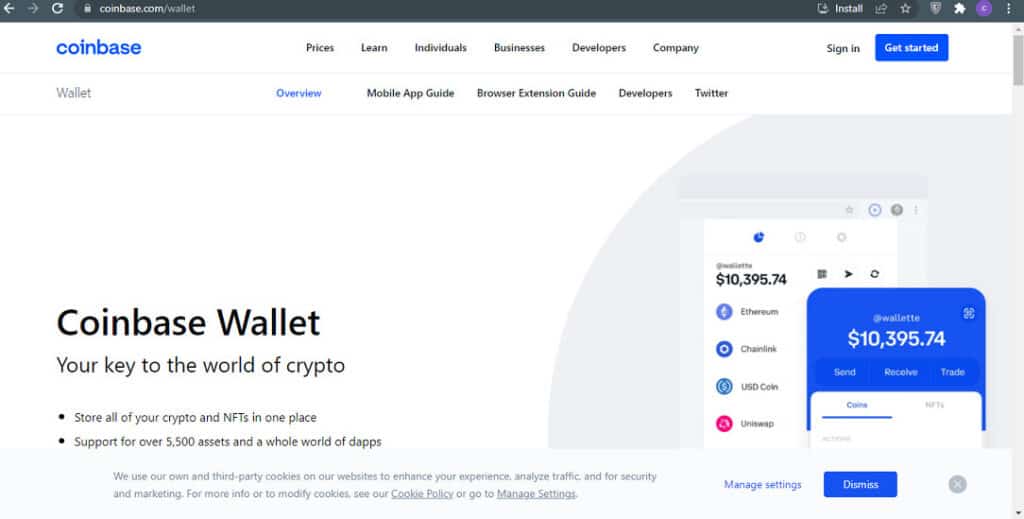
The safest way to keep your bitcoin on your phone. All of your digital assets are in one convenient location. Make use of decentralized applications. Friends, not addresses, are the ones who get paid.
By saving your tokens and collectibles on your device, you will have complete control over them. You can also pay the other user easily if you know their usernames. Moreover, it offers two-factor authentication to add a security layer to your cryptocurrencies.
Coinbase Wallet Key Features:
- It supports multiple coins like Litecoins, Ethereum, and BItcoin.
- Vendor’s insurance is also provided so that if anything happens to your asses because of the security breach, you get compensation for the same.
- Different cryptocurrency exchanges, apps, and jobs are provided to the user.
- Security features like two-step authentication, AES 256 encryption ensure no damage to your coins.
Easily create your account and store your cryptocurrencies on: https://www.coinbase.com/wallet
3. Trust Wallet

Buy, store, exchange, and earn crypto using the most reliable and secure crypto wallet. Join the Trust Wallet community of over 5 million individuals.
Trust Wallet is a simple and secure Ethereum and ERC20/ERC223 token mobile wallet. It provides a completely secure solution that makes storing your Bitcoin a breeze. This is available for both Android and iOS devices and is easy to use.
Trust Wallet Key Features:
- Trust Wallet is Only Mobile Wallet
- You can also earn interest on the platform. You can stake your coins and gain some interest on them.
- buy the cryptocurrencies using your credit wallet to allow you to easily access and purchase all the coins.
- With the help of the DApps browser, you can easily look for vendors accepting cryptocurrencies.
- It supports multiple cryptocurrencies.
Visit https://trustwallet.com/ and create your account.
4. WalletConnect
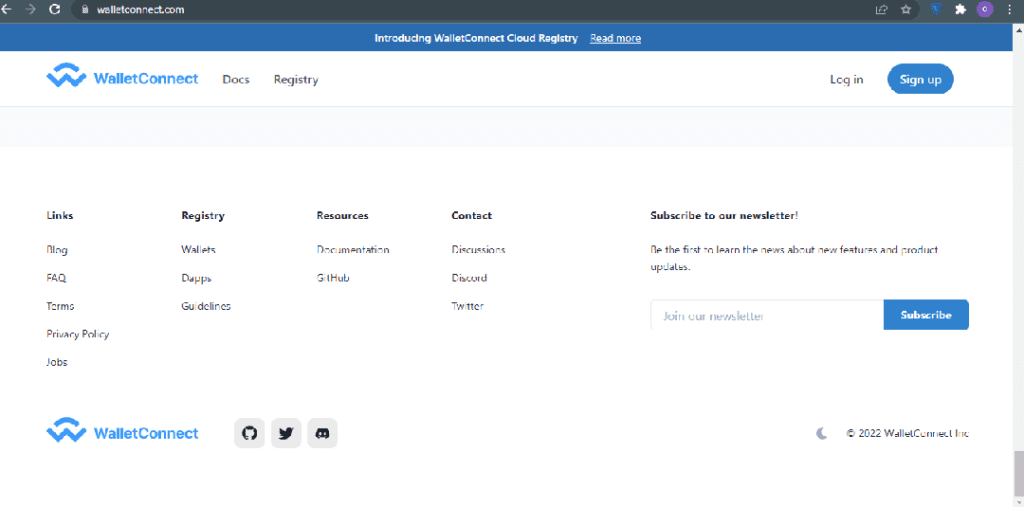
WalletConnect is an open-source technology that uses QR code scanning or deep linking to connect decentralized applications to mobile wallets.
WalletConnect wallets are safer than desktop or browser extension wallets since users may securely interact with any Dapp from their mobile phone.
WalletConnect Key Features:
- It is compatible with all kinds of blockchain technologies and also supports new ones as well.
- Connect this wallet to multiple chains at the same time and send your coins. There is no need to switch chains.
- It is compatible with all desktop applications, mobile, browser applications.
- You will have to pair it only once for various sessions.
Create your account and start storing cryptocurrencies on: https://walletconnect.com/
5. Fortmatic
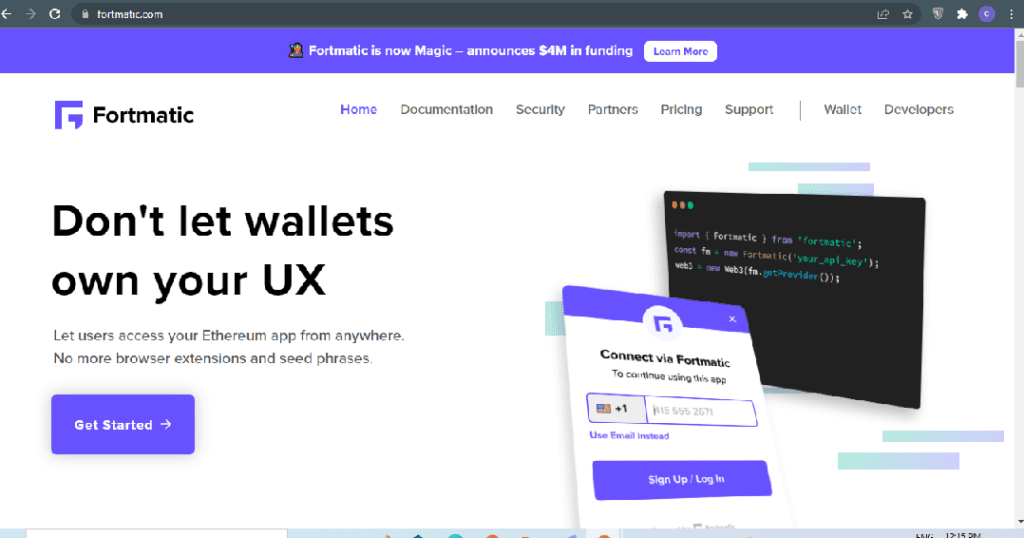
Allow users to use your Ethereum app from anywhere, not only from wallets. There will be no more browser add-ons or seed phrases.
Fortmatic has been integrated by leading blockchain firms all around the world. Our consumers interact with applications on the mobile web 65 percent of the time, not only on the desktop.
Users will have access to the 2FA, OTP Code, or recovery mail for the security of their cryptocurrencies. Even if you are working for the first time on the application, you will be able to integrate the application on Blockchain easily.
Fortmatic Key Features:
- Easily accessible because of the simple user interface.
- Provides full access to developers to allow them to access, customize the interface according to the need.
- It is also compatible with all kinds of blockchains.
- You can use it both on mobile and desktop.
Create an account on Fortmatic by visiting: https://fortmatic.com/
6. Kaikas
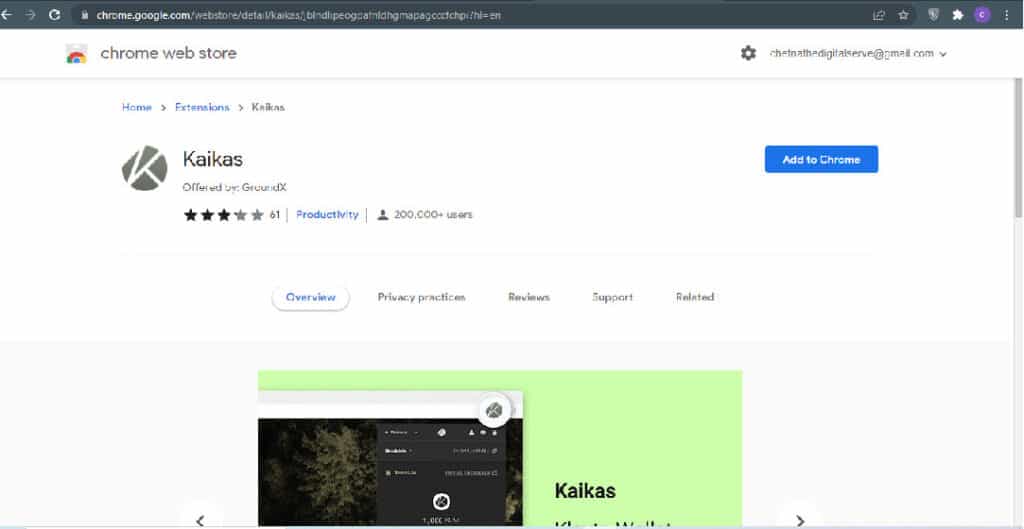
Kaikas is another browser extension for Chrome that adds a menu to conveniently interact with the Klaytn network from websites.
Kaikas provided you with different ways to manage your keys and account. This simply allows more security over storing the keys on the central server.
Currently, Kaikas supports only 1 type of menu (login) but will support more menus in future releases. Also, there are plans to make Kaikas available on Firefox and Safari at later date.
Kaikas Key Features:
- It is built for desktop versions. This is an extension available for both Firefox and Chrome.
- Enables user to transact different Klaytn-based coins or tokens. If the token is not listed, add it manually by copying and pasting the address.
- for people developing Klaytn’s BApps can connect to a private network and then test the application.
- It can also connect to the Klatyn web-based apps.
visit https://docs.kaikas.io/ to create your Kaikas account.
KiaKas Chrome Extension: https://chrome.google.com/webstore/detail/kaikas/jblndlipeogpafnldhgmapagcccfchpi
7. Bitski
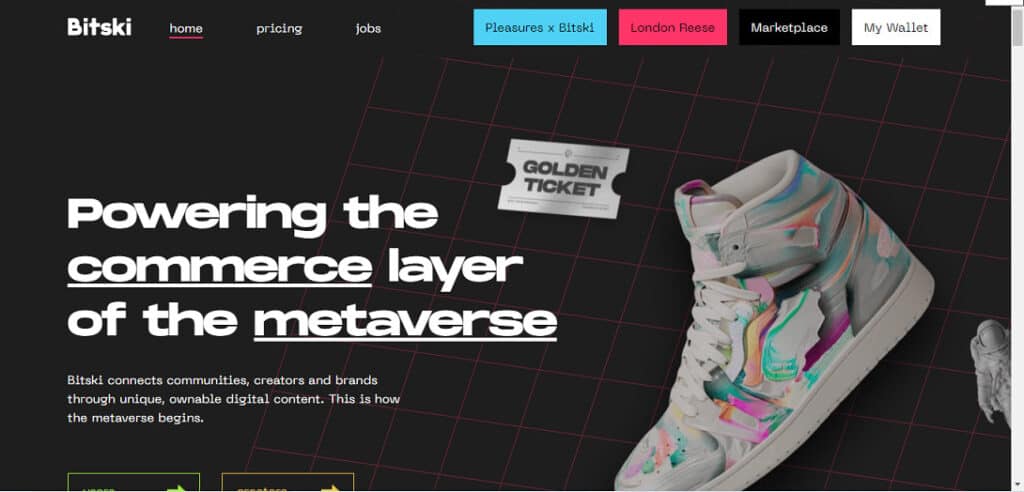
You no more have to add extensions to your browsers or download hardware wallets. You can avail all the functionalities using your email ID and password.
It makes it easier for you to access your digital assets anywhere anytime. Moreover, you can also buy or sell anything here. There are different security layers present on the account to keep your cryptos safer.
Bitski Key Features:
- All the Ethereum tokens are available on a single and convenient dashboard.
- Different blockchain applications are also created on this platform.
- Use a single account to access different Ethereum dApps.
- Also, various applications can be created using Unity, Node.js, and iOS.
visit https://www.bitski.com/ to create your Bitski account.
8. Venly
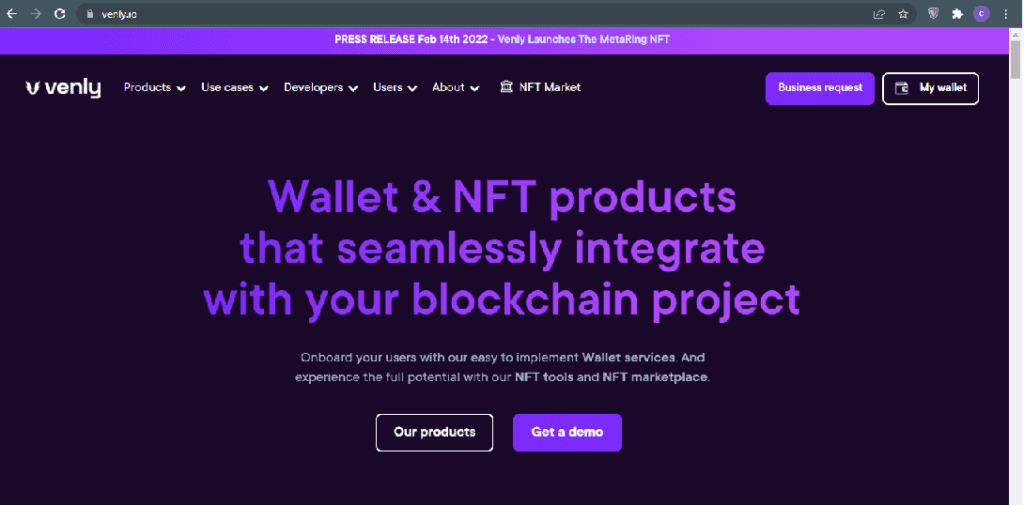
Venly emphasizes both the Non-fungible and fungible tokens. it offers you a platform to mint, market API, and wallets so that you can also scale your project.
You can easily sell your tokens on this platform and connect to people to scale your business. Other than this, you will have also get royalty fees when your NFTs will be sold.
Venly Key Features:
- You can customize the application programming interface.
- With the help of the Venly plugins, you will get all the instructions regarding storing, minting, and distributing the NFTs.
- Blockchain agnostic wallet is provided for seamless integration of wallet services.
- It offers you different tools to enable you easily build safely and quickly.
Create your account on Venly by visiting: https://www.venly.io/
9. Authereum
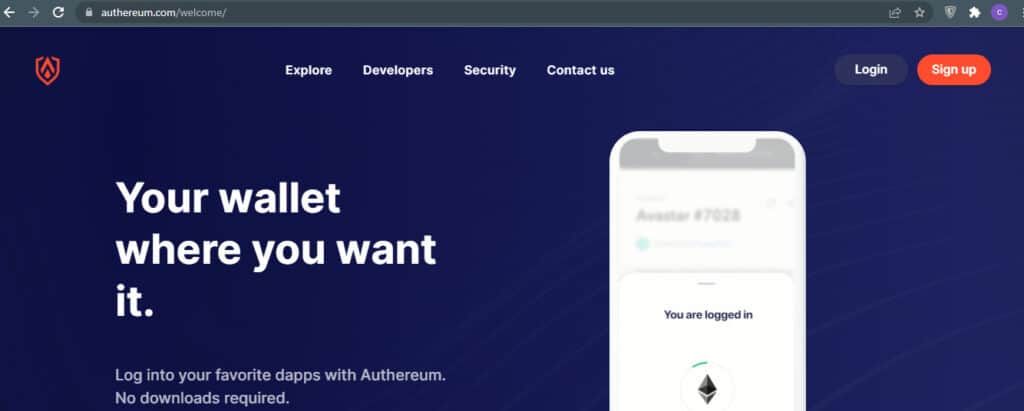
Your wallet is exactly where you want it to be. Authereum allows you to access your favorite apps. There are no downloads necessary.
There are no downloads and no seed phrases. Simply put, you have access to the greatest Web3 experience available. To keep your funds safe, it was built by blockchain security professionals.
Authereum Key Features:
- You can easily integrate it with your exchange account.
- Accounts based on contracts can be formed.
- No custodial account is required.
- No fees are required for the initialization of the account.
visit https://authereum.com/welcome/ create your Authereum account.
10. Dapper
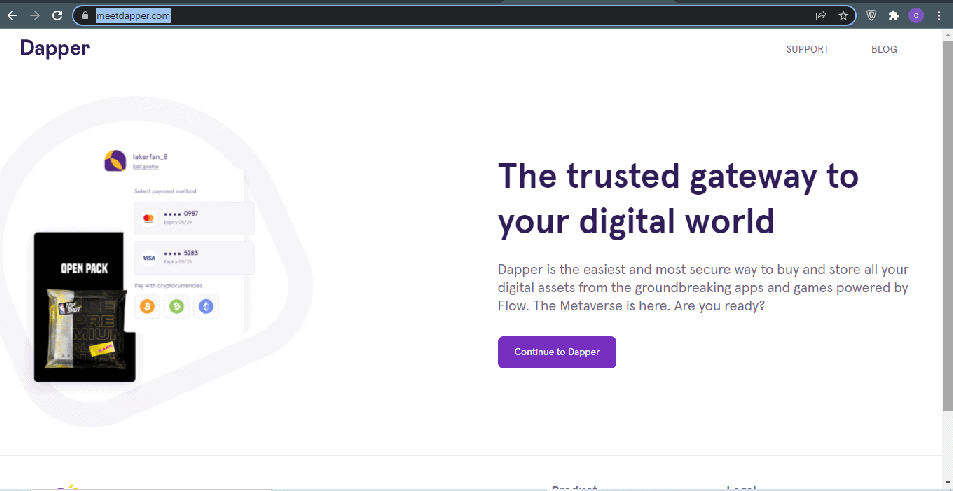
Dapper is another best wallet for OpenSea to easily manage all the exciting apps and experiences present on the network. The platform has everything that you flow can offer to the user. It will also keep track and save all the payment methods, digital assets, and processes. Moreover, if you sell anything on the platform, all those funds will also be added t the account.
Key Features:
- Two-factor authentication is enabled to keep your assets secure.
- Emergency Lockdown is also provided.
- Like any ATM, it allows a rate-limited withdrawal.
- If you lose your account, you can recover it with the help of your friends or family.
Simply, visit https://www.meetdapper.com/ and create an account.
11. OperaTouch
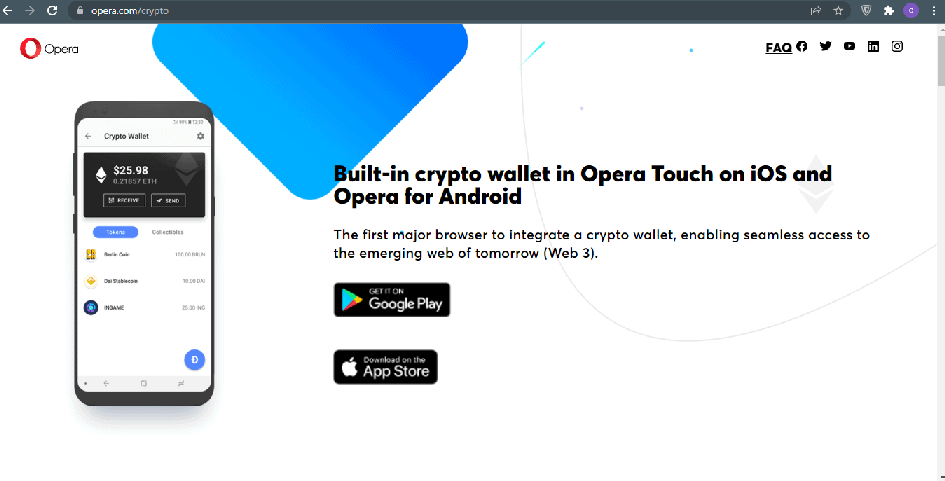
Opera Crypto Wallet works with both your Opera computer browser and your Opera Touch for iOS browser (or Opera for Android) on your mobile device. It lets you easily access and manage your Klaytn account directly from your mobile browser.
To use Opera Crypto Wallet, simply login to your Opera Touch browser with the same credentials as usual. And you will be automatically promoted to import your Klaytn account. Note that Opera Touch is still in beta.
OperaTouch Key Features:
- You can directly pay using your cryptocurrencies from your wallet.
- The platform will display all the ERC20 tokens and detect them on its own.
- Full control over the funds is given to the user.
- Without setting up any new wallet, you can interact with Web 3 and Dapps.
Visit https://www.opera.com/crypto to know how to store your tokens.
12. Torus
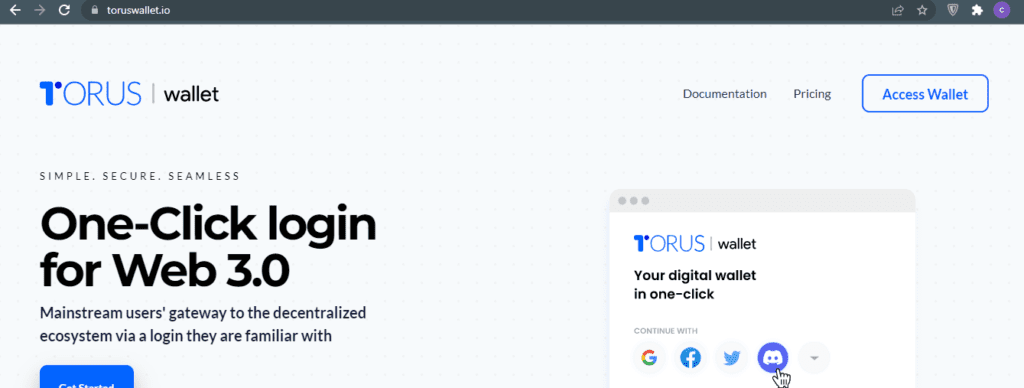
A low friction wallet that allows you to log in with Facebook, Google, and other OAuth providers. Torus is available on iOS and Android. It also provides access to the TorusX marketplace, where users can use their Klay tokens for purchasing goods and services directly from the app.
Torus Key Features:
- You can access different decentralized platforms and applications.
- The key is divided into different nodes and when required can be accessed using a social authentication method.
- It is free to use if you are only storing your assets.
- A quick and transparent mechanism
visit https://toruswallet.io/ to create your Torus wallet account.
13. Portis
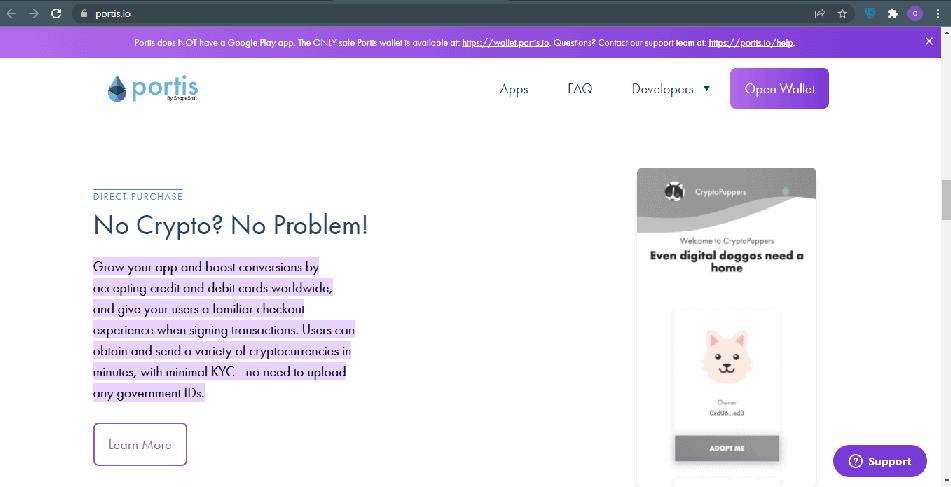
All you need is your email and password to easily set up your account on the platform. You can also send or get any cryptocurrencies without any government IDs as well. You can also provide the users gas fee and then let them complete the transaction on the application.
- The simple and easy platform makes it easy for even newcomers to use the platform.
- You do not have to pay any fees.
- You will not have to install software if you wish to add codes
- A user can log in to the platform anywhere anytime.
visit https://www.portis.io/ to create your Portis wallet account.
What Wallet Should I Use For OpenSea?
The most popular and widely used wallet is MetaMask Wallet on OpenSea. MetaMask Wallet is also tagged with the most popular wallet on OpenSea. But the best way is first to check the key features of each wallet supported by OpenSea. Then identify which will work best for you.
Does Coinbase Wallet Work With OpenSea?
Yes, Coinbase Wallet works fine with OpenSea. After MetaMask, the Coinbase wallet is the most widely used wallet on OpenSea. Link your Coinbase wallet with OpenSea and trade your favorite digital assets.
Is It Safe To Connect Wallet To OpenSea?
Yes, It is safe to connect the wallet to OpenSea because your wallet secret recovery phrase is private to you and unknown to OpenSea.
Also, OpenSea is not a wallet provider and will never ask for your wallet’s secret recovery phrase. You should not share your wallet’s secret recovery phrase with anyone and store it in a secret place.
Is OpenSea A Wallet?
No, OpenSea is not the wallet. it is a Window into your Wallet Address that will show all your Digital assets, NFTs inside. Also, OpenSea doesn’t store your digital items or NFTs.
What Is The Best Wallet For OpenSea?
MetaMask and Coinbase are the most popular wallets for OpenSea. These wallets are most widely used on OpenSea. MetaMask Wallet is also tagged with the most popular wallet on OpenSea.
But the best way is first to check the key features of each wallet supported by OpenSea. Then identify which will work best for you.
Conclusion
The best option for you depends on your devices and preferences. If you use both Chrome and Opera, Kaikas is the best option since it is a combination of OperaTouch and WalletLink.
If you use both iOS and Android, Torus can be considered your best option since it is available on both platforms.
For Android only, you can consider Opera Touch or WalletLink. Moreover, you can consider WalletLink or WalletLink browser plugin if using chrome.