A Vanilla Gift Card is a prepaid debit card that can be used as a form of payment at a wide range of retailers and businesses.
Vanilla Gift Cards are a popular choice for gift giving because they offer the flexibility and convenience of a prepaid debit card.
They can be used wherever Visa debit cards are accepted, which makes them a versatile and widely accepted gift option.
The cards are available in a range of denominations, so you can choose the amount that is right for your needs from ranging from $10 to $500.
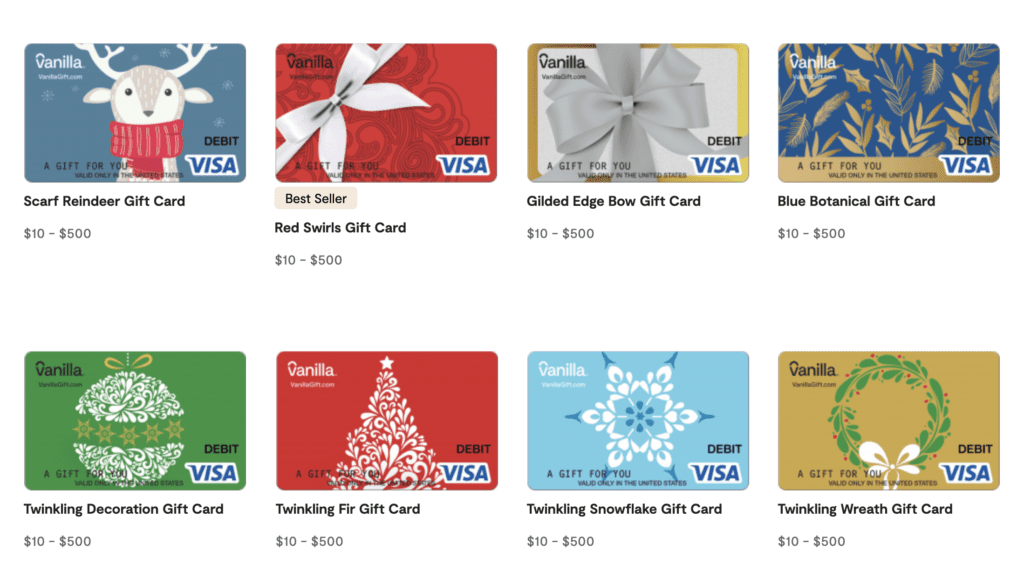
Some Gift Cards are also reloadable, so you can add more funds to the card after you have used up the initial balance.
Vanilla Visa Gift Cards are a convenient and secure way to make purchases, as you do not need to use a credit card or personal information.
Are you wondering how to check the balance on your Vanilla Gift Card?
In this blog, I will provide step-by-step instructions how you can check Vanilla gift card balance.
How To Check Your Vanilla Gift Card Balance?
1. Check Your Vanilla Gift Card Balance Through Vanilla Website
To check the balance on your Vanilla Gift Card online, follow below steps:
Step 1: Visit the Vanilla Gift Card website.
Step 2: Click on the “Check Balance” link.
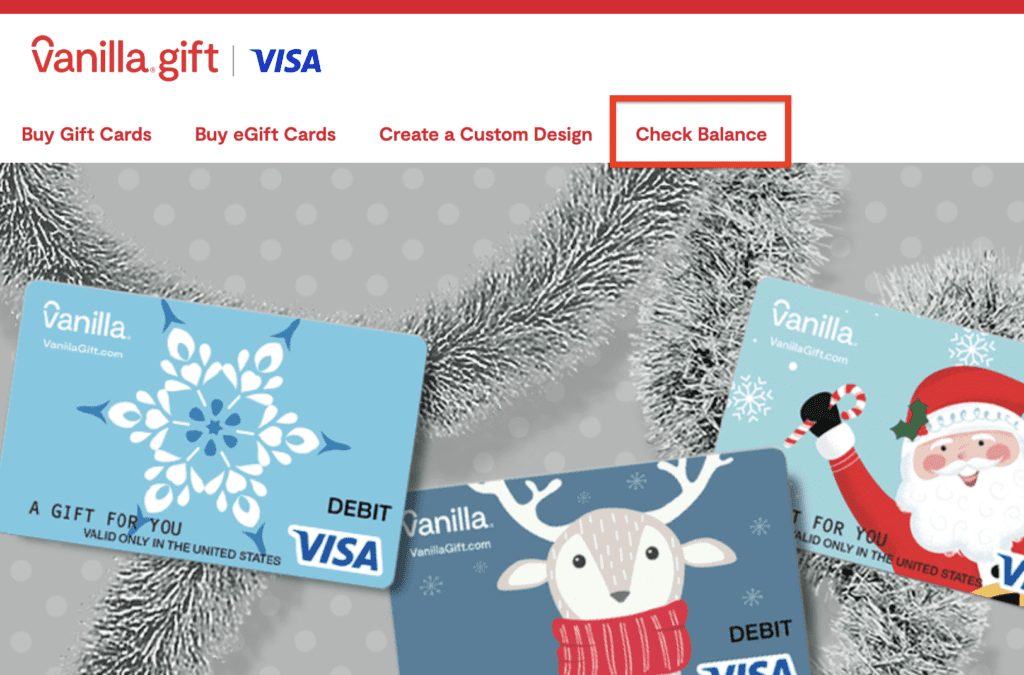
Step 3: Enter the card number, Expiration date and security code(CVV)
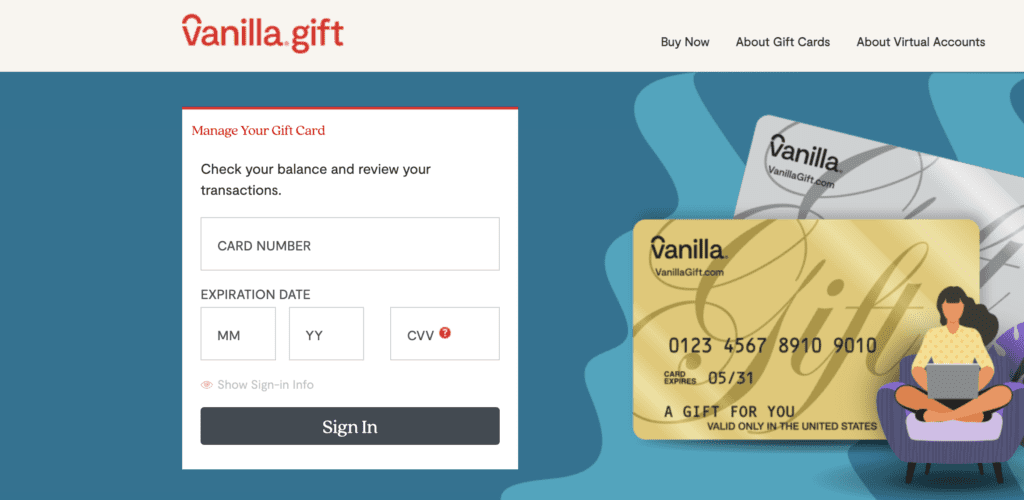
Step 4: Click on the “Sign In” button.
Now, The Vanilla website will display the current balance on your Vanilla Gift Card.
2. Check Your Vanilla Gift Card Balance Through Phone
To check the balance on your Vanilla Gift Card by phone, follow these steps:
- Call the customer service team: 1-833-322-6760
- Provide the representative with the card number.
- The representative will verify your information and provide you with the current balance on your Vanilla Gift Card.
3. Check Your Vanilla Gift Card Balance Through Store
If you are shopping at a retailer that accepts Vanilla Gift Cards, you can ask a cashier to check the balance for you.
Simply provide the cashier with the card and they will be able to tell you the current balance.
3. Check Your Vanilla Gift Card Balance Through Toll-Free Number Printed On Card Back
Some Vanilla Gift Cards have a toll-free number printed on the back of the card that you can call to check the balance.
To check the balance using this method, follow these steps:
- Locate the toll-free number on the back of the card.
- Call the number.
- Follow the prompts to enter the card number and other required information.
- The automated system will provide you with the current balance on your Vanilla Gift Card.
Note: Kindly provide your card details on phone number on your own risk. Wealth quint will not be responsible for any loss.
