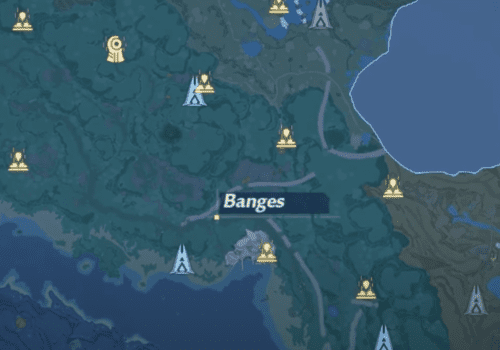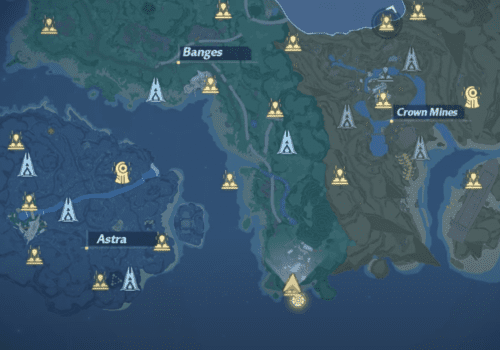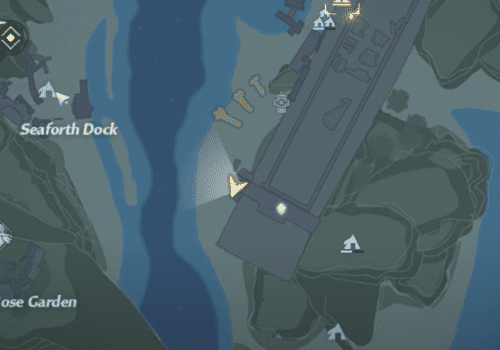Tower of Fantasy is the shared open-world MMORPG, anime-infused sci-fi adventure game. It is developed by Hotta Studio and published by Level Infinite.
Tower of Fantasy is available worldwide for PC and mobile devices(Android & iOS).
You could unintentionally become stuck on the map when exploring Tower of Fantasy, and no matter how hard you try, you can’t get out.
You will remain there even if you attempt to log out and back in to the game.
When situations arise that call for you to do certain activities in a given amount of time but that you are unable to perform if you are stuck someplace in the surroundings.
If your character stuck in Tower of Fantasy, you can easily unstuck.
In this article, we will discuss how to unstuck character in Tower of Fantasy.
How To Unstuck In Tower Of Fantasy?
Steps to Unstuck in Tower of Fantasy:
Step 1: Open Tower of Fantasy
Step 2: Tap on Esc button which is located in top right corner
Step 3: Tap on Settings
Step 4: Now, Tap on Unstuck Button which is located in top right corner.
Step 5: After that your character will be unstuck in Tower of Fantasy.
Your character will then be transferred out of that location and back to the Astra Shelter after unstuck.
Even though you may have moved far from your starting point, it is still far better than remaining stationary.
Also Read:
Conclusion
To unstuck character in Tower of Fantasy, Tap on Esc button >> Tap on Settings >> Tap on Unstuck Button >> Your character will be unstuck in Tower of Fantasy.