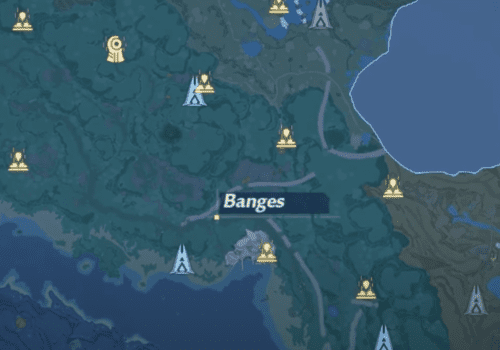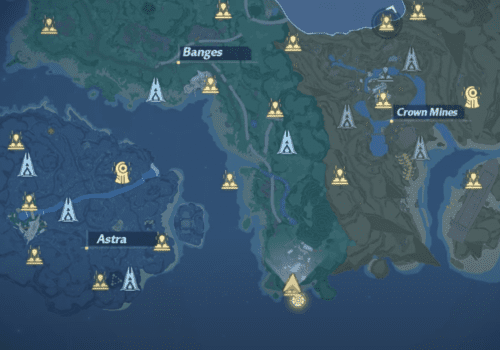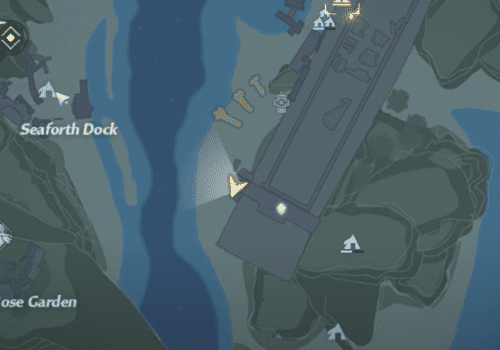Tower of Fantasy is the shared open-world MMORPG, anime-infused sci-fi adventure game. It is developed by Hotta Studio and published by Level Infinite.
Tower of Fantasy is available worldwide for PC and mobile devices(Android & iOS).
During lunching the Tower of Fantasy, peoples getting the error Verification of Some Files Failed (7812021).
In this article, we will discuss why Tower of Fantasy 7812021 error occurring and how to fix it.
Why Tower Of Fantasy 7812021 Error Occurring?
Tower of Fantasy 7812021 error can occurred due to several reasons such as:
- There may be a glitch or a bug in the Tower of Fantasy game.
- Your game may not be updated to the latest version, or your gaming console’s operating system may also not be updated.
- The graphics driver may not be updated or may be incompatible if you are playing on PC.
- Your device may not adhere to the requirements needed to play the Tower of Fantasy game on it.
How To Fix Error 7812021 In Tower Of Fantasy?
Fix 1: Check Tower Of Fantasy System Requirement
To get the most out of Tower of Fantasy, make sure your PC/ mobile(Android & iOS) meets the minimum system requirements. Check below system requirement to run Tower of Fantasy:
PC Minimum Requirement:
- Requires a 64-bit processor and operating system
- OS: Windows 7 SP1 64-bit
- Processor: Intel Core i5 or equivalent
- Memory: 8 GB RAM
- Graphics: NVIDIA GeForce GT 1030
- DirectX: Version 11
- Network: Broadband Internet connection
- Storage: 25 GB available space
PC Maximum Requirement:
- Requires a 64-bit processor and operating system
- OS: Windows 10 64-bit
- Processor: Intel Core i7
- Memory: 16 GB RAM
- Graphics: NVIDIA GeForce GT 1060 6GB
- DirectX: Version 12
- Network: Broadband Internet connection
- Storage: 30 GB available space
Android System Requirements:
- Compatible Versions: Android 7.0 or above
- RAM: 4GB or more
iOS System Requirements:
- Compatible Versions: iOS 12.0 or higher, iPhone 8 Plus or higher
- RAM: 4GB or more
Fix 2: Repair Tower Of Fantasy Few Times
The potential fix of Verification of Some Files Failed error in Tower of Fantasy is try to repair the game few times. It will fix the issue.
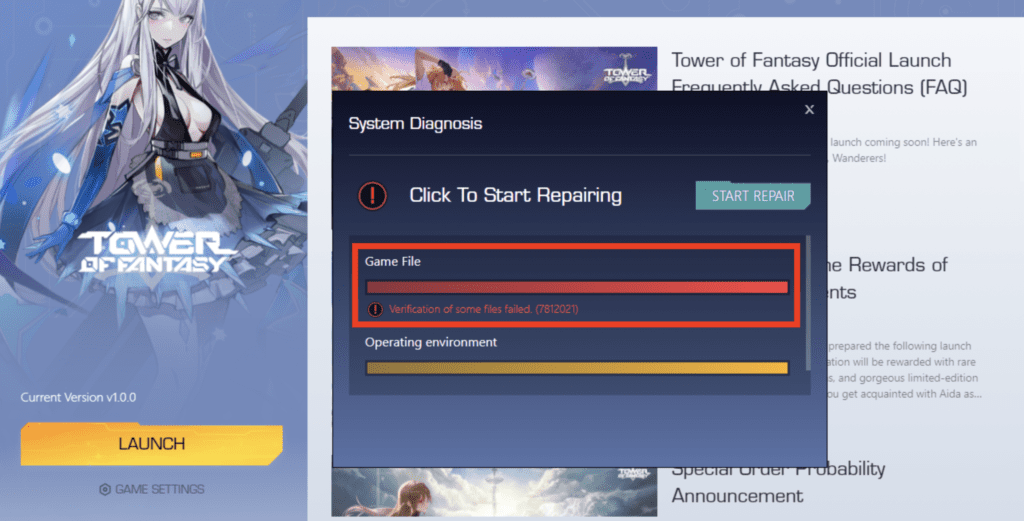
To repair the game, Click on Start Repair button which is appearing on error screen.
Try to repair few times then check if you succeed to repair the game.
If you are not able to repair the game then try other fixes.
Fix 3: Add QRSL.exe And Tof_launcher.exe Into DirectX Properties
To fix Tower of Fantasy 7812021 error, add QRSL.exe and tof_launcher.exe Into DirectX properties. It will fix 7812021 error.
Now launch the Tower of Fantasy again and the error will be resolved.
Steps to Add QRSL.exe and tof_launcher.exe Into DirectX Properties:
Step 1: Tap on Windows Key + I
Step 2: After that Click on Apps
Step 3: Tap on Optional Features
Step 4: Find Graphics Tool and If not install then first install this.
Step 5: Now exit the Window.
Step 6: Again Tap on Windows Key + R
Step 7: Type dxcpl and tap on Ok and again click on ok
Step 8: Now, Tap on Edit list
Step 9: Search and find the files QRSL.exe and tof_launcher.exe and tap on Ok
Step 10: Under DirectX Properties Window, ensure Direct3D/DXGI Debug Layer is set to Force On. Come down for Device Settings, and set the Feature level limit to 11_1.
Also, check the box that says Disable Feature Level Upgrade.
Finally Tap on Apply and OK to save all changes.
After that restart your PC and launch the game. Tower of Fantasy Verification of Some Files Failed(7812021) error will be fixed.
Fix 4: Wait For Sometime Till Tower Of Fantasy Fixes The Bug
If you are getting Fantasy Verification of Some Files Failed(7812021) error in Tower of Fantasy then high chances that there are some bug or glitch in Tower of Fantasy or Tower of Fantasy server is down and Tower of Fantasy team already know and is working to resolve the issue.
In this case, you can’t do anything so just wait till bug is resolved from Tower of Fantasy team side or Tower of Fantasy server is up.
Fix 5: Restart Your Device Or Console
If you are getting Verification of Some Files Failed(7812021) in Tower of Fantasy then try to restart your device or console.
First close the game then restart your device or console and then Launch the Tower of Fantasy Again. it will fix Tower of Fantasy 7812021 error.
Conclusion
To Fix Tower of Fantasy 7812021 error, try to repair game few times, Add QRSL.exe and tof_launcher.exe Into DirectX Properties and and make sure your device is compatible. it will fix the Tower of Fantasy 7812021 error and Tower of Fantasy will work fine.
Alternately, there are chances that there is some bug or glitch in Tower of Fantasy. So, in this case wait till the bug is resolved by Tower of Fantasy team.
After that also update the Tower of Fantasy to latest version if available and Tower of Fantasy will work fine.