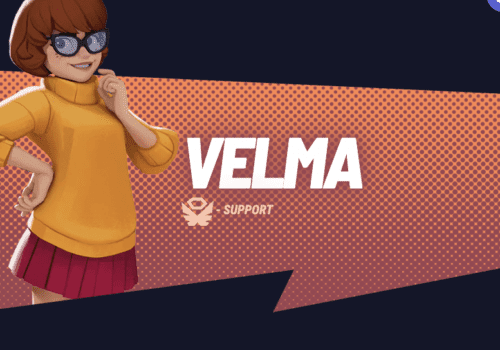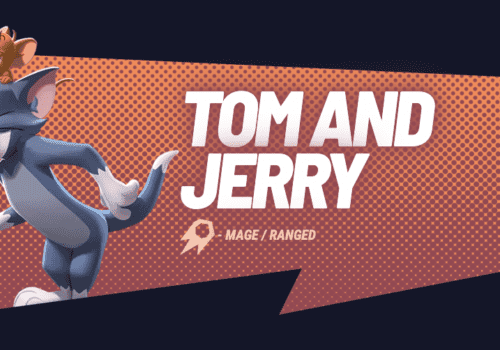MultiVersus is a free-to-play crossover fighting game published by Warner Bros. Interactive Entertainment and developed by Player First Games. The game incorporates many characters from the Warner Bros.
Recently lot of players facing issue with MultiVersus. They are not able to play the game or not even able to start the game or crashing or MultiVersus not working or MultiVersus stuck on loading screen.
In this article, we will discuss Why MultiVersus stuck on loading screen and how to fix it.
Why Is MultiVersus Stuck On Loading Screen?
If MultiVersus is stuck on loading screen It can happen due to several reasons, such as:
- There may be a glitch or a bug in the MultiVersus game.
- Your game may not be updated to the latest version, or your gaming console’s operating system may also not be updated.
- The DNS or cache may be corrupt, resulting in the MultiVersus stuck on loading screen.
- The graphics driver may not be updated or may be incompatible.
- The game files on your PC may be corrupt.
- There may be issues with your internet connection.
- Your system may not adhere to the requirements needed to play the MultiVersus game on it.
How To Fix “MultiVersus Stuck On Loading Screen”?
Fix 1: Check MultiVersus System Requirement
To get the most out of MultiVersus, make sure your PC meets the minimum system requirements. Check below system requirement to run MultiVersus:
Minimum Requirement:
- Requires a 64-bit processor and operating system
- OS: Windows 10 64-bit
- Processor: Intel Core i5-2300 or AMD FX-8350
- Memory: 4 GB RAM
- Graphics: GeForce GTX 550 Ti or Radeon HD 7770
- Additional Notes: 60 FPS at 720p
Recommended:
- Requires a 64-bit processor and operating system
- OS: Windows 10 64-bit
- Processor: Intel Core i5-3470 or AMD Ryzen 3 1200
- Memory: 8 GB RAM
- Graphics: GeForce GTX 660 or Radeon R9 270
- Additional Notes: 60 FPS at 1080p
Note: You can double check the system requirement to run MultiVersus from here
Fix 2: End Background Tasks Related To MultiVersus
The background running apps may decrease the efficiency of the MultiVersus game. When you have too many large backgrounds running tasks related to MultiVersus. As a result, you cannot load up the game.
So, first close all task related to MultiVersus from Task Manager one be one and relaunch the MultiVersus.
Now relaunch the MultiVersus game and If still MultiVersus stuck on loading screen then try other fixes.
Fix 3: Verify Integrity Of Game Files Of MultiVersus
Some MultiVersus installation files may be missing or damaged, causing the game to break on launch.
To fix MultiVersus stuck on loading screen issue, verify the integrity of game files. your issue will resolved.
Steps to Verify the Integrity of Game Files of MultiVersus in Steam:
Step 1: Open Steam.
Step 2: Now, go to Library and find MultiVersus.
Step 3: After that click on MultiVersus then Tap on Properties.
Step 4: Go to Local files tab.
Step 5: Now, Choose ‘Verify Integrity of Game Files.’
Step 6: After verifying the integrity of game files, relaunch the game and the issue will be fixed.
Fix 4: Update Graphic Card Driver To Latest Version
When your graphics game card driver is outdated, it is prone to be corrupted and damaged. This will also create problems while you launch the MultiVersus.
In the search box on the taskbar, type “Device Manager,” after that tap on “Device Manager,” then Now a select a category to see name of devices. Right click on which you want to update.
Now, Tap on “Update Driver” after that, click on “Search Automatically for Updated Driver Software.”
Now, launch the game and Check if MultiVersus is stuck on loading screen or not. If MultiVersus still stuck on loading screen then try other fixes.
Fix 5: Disable Firewall/ Antivirus
You can try to disable or whitelist the game in your Firewall or Antivirus if that is causing the MultiVersus stuck on loading screen.
Fix 6: Uninstall And Reinstall MultiVersus
If none of the above fixes works, you can try to uninstall and reinstall the MultiVersus game.
Fix 7: Restart Your PC Or Console
If MultiVersus is stuck on loading screen then try to restart your PC or console. First close the game then restart your PC or console and then Launch the MultiVersus Again. it will fix MultiVersus issue.
Now launch the MultiVersus game and If still MultiVersus is stuck on loading screen then try other fixes.
Fix 8: Check MultiVersus Server Is Down Or Bug In MultiVersus
After performing above all fixes if still MultiVersus stuck on loading screen then check MultiVersus Server is Up or Not. If MultiVersus Server is Down then you will not able to play MultiVersus.
Or might be there is some bug in MultiVersus.
If MultiVersus Server is Down or there is some bug in MultiVersus then you can’t do anything. Just wait till MultiVersus server up or MultiVersus fixes the bug.
Also Read:
Conclusion
To Fix MultiVersus stuck on loading screen issue, restart your PC or console and Verify the game integrity files. it will fix the MultiVersus issue.
If MultiVersus Server is Down or there is some bug in MultiVersus then you can’t do anything. Just wait till MultiVersus server up or MultiVersus fixes the bug .